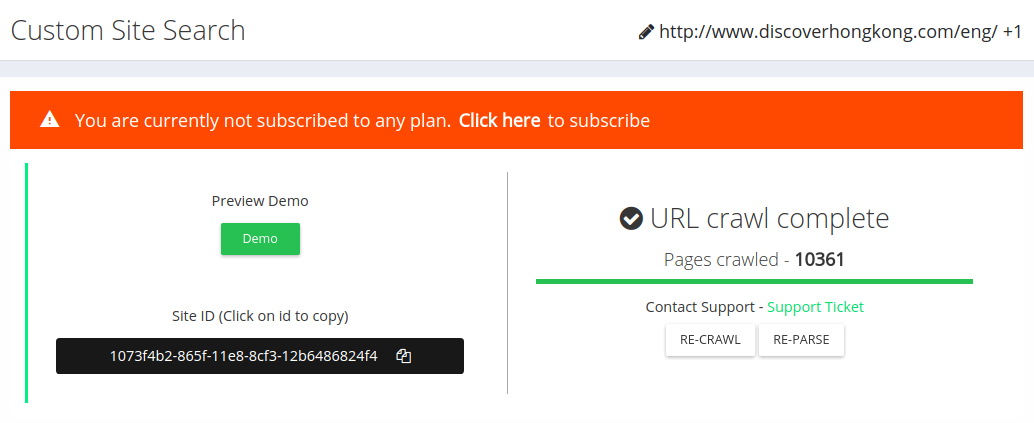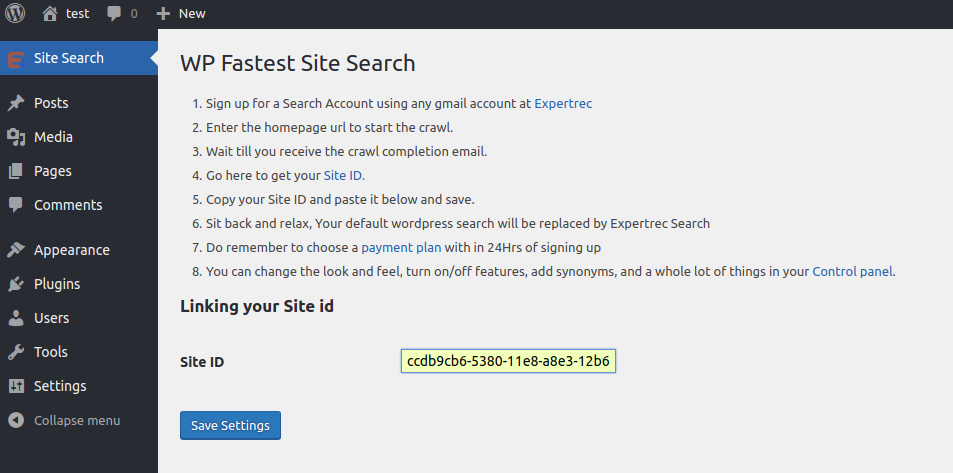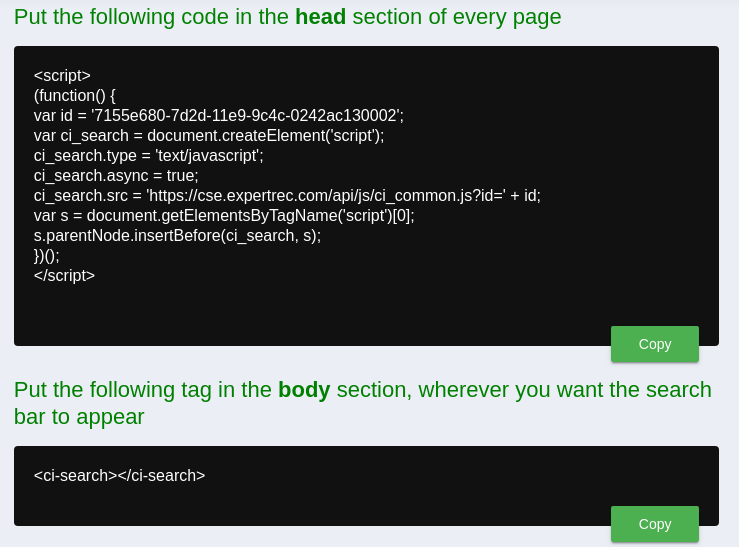Help Center
-
Knowledge Base
-
-
-
- Articles coming soon
-
-
-
-
-
- List of all supported fields
- [Solved] Crawl error with Cloudflare website, Cloudflare is blocking crawler bot
- Expertrec Crawler - Control your Index
- Take Screenshot
- Manual extraction
- Automatic extraction
- Boost Fields
- Filter fields
- Create search for e-commerce store
- Use Existing Search Box
- Wordpress plugin
- Code
-
< Back
You are here:
- KB Home
- Knowledge Base
- Archive
- Wordpress plugin
Print
Wordpress plugin
Created OnDecember 7, 2018
Last Updated OnJuly 29, 2025
byExpertrec Marketing
Here are steps to install ExpertRec’s WordPress plugin-
- Install WP fastest site search plugin from WordPress plugin store.
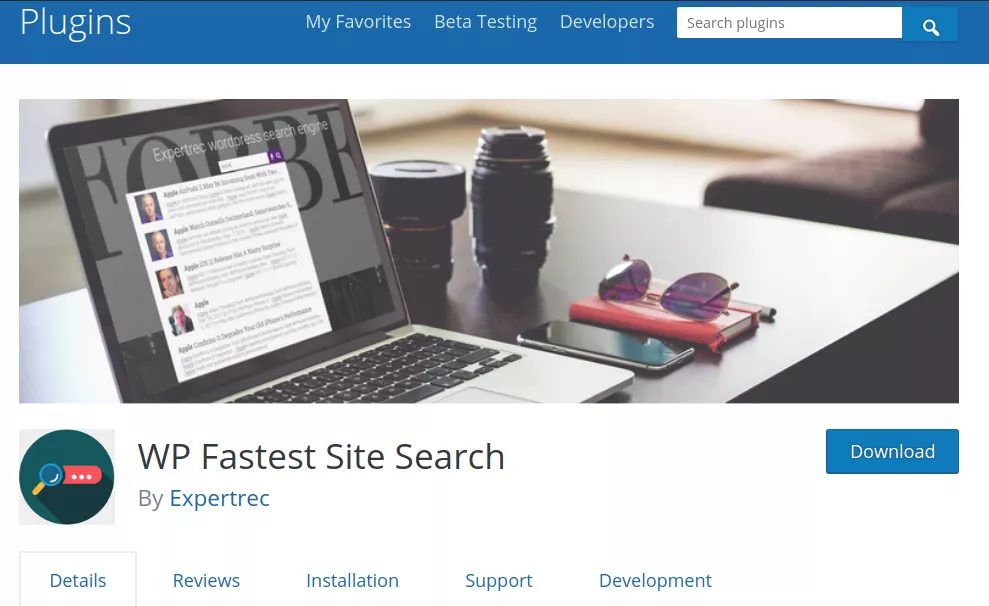
- Go to https://cse.expertrec.com/newuser?platform=wordpress.
- Enter your WordPress website URL and click on next->
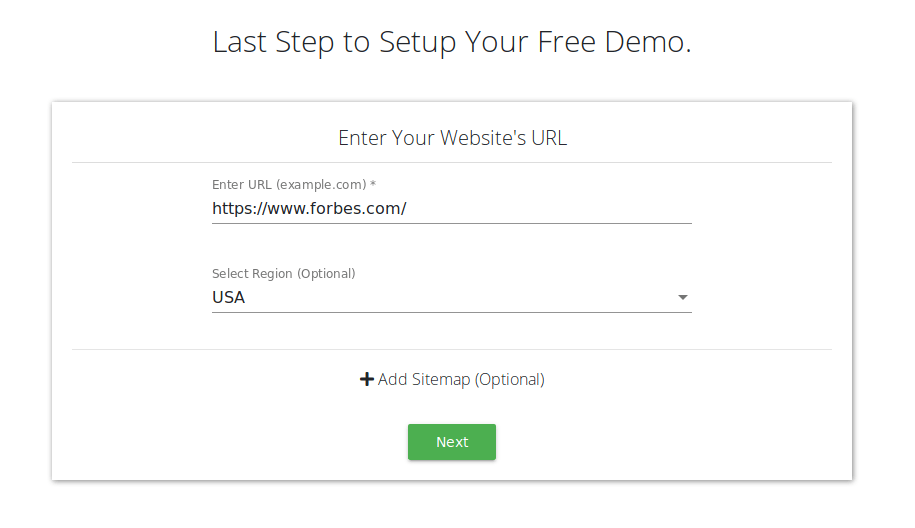
- Wait for the crawl of your WordPress site to complete.
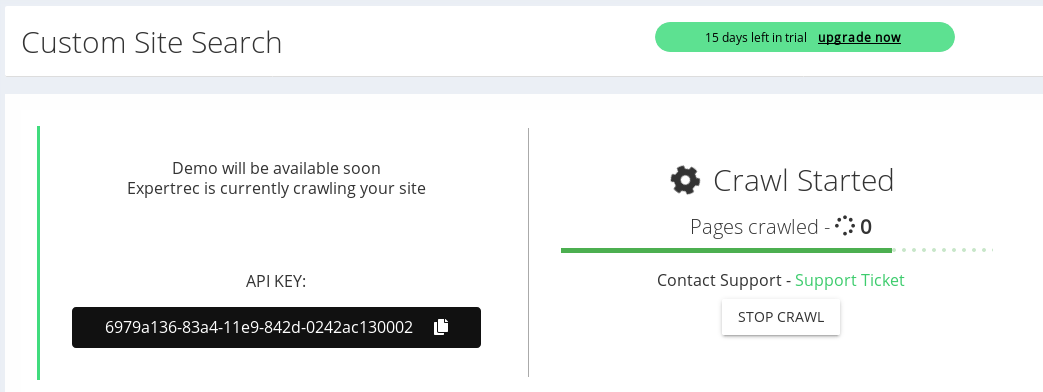
- Login to your WordPress admin panel.
- In your left panel you will be able to see ExpertRec’s WordPress plugin, click on that.
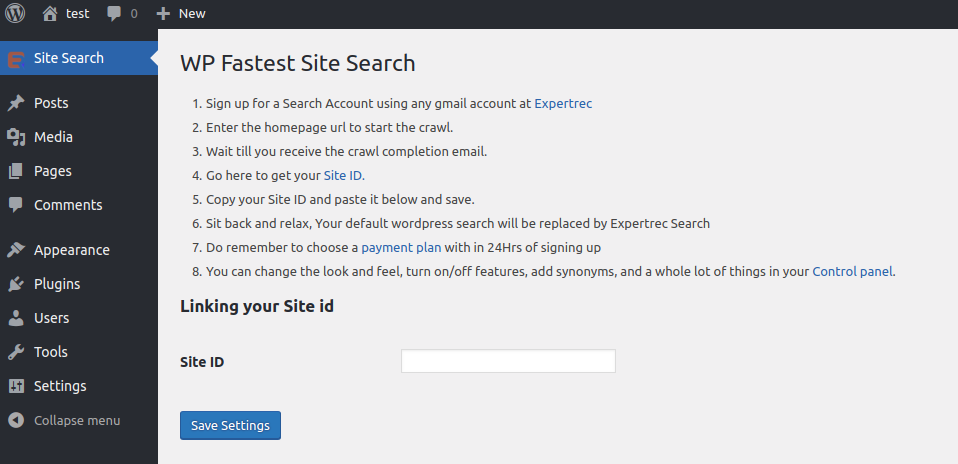
- Get your site ID (or) API key from your ExpertRec control panel (here).

- Copy paste your site ID in your WordPress control panel and click on save changes.

- If the plugin method didn’t work, you can add the code from https://cse.expertrec.com/csedashboard/home/code to your WordPress PHP code.

Table of Contents