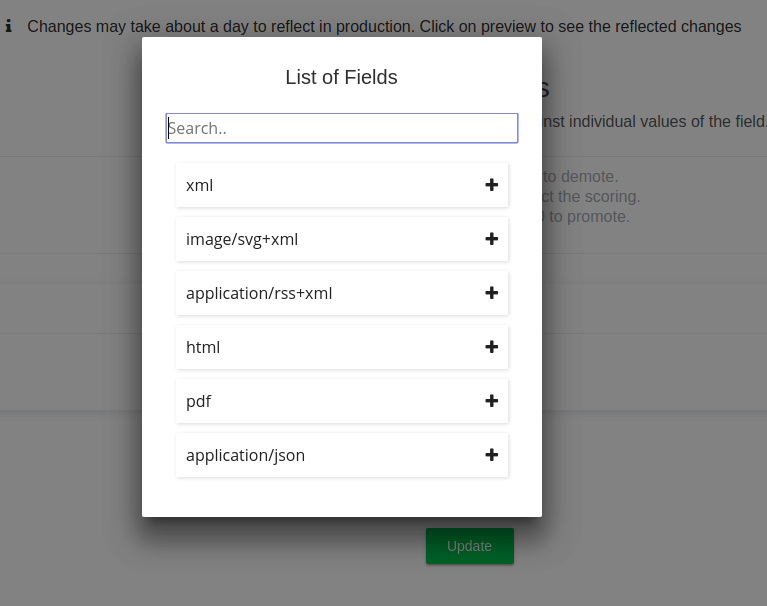Help Center
-
Knowledge Base
-
-
-
- Articles coming soon
-
-
-
-
-
- List of all supported fields
- [Solved] Crawl error with Cloudflare website, Cloudflare is blocking crawler bot
- Expertrec Crawler - Control your Index
- Take Screenshot
- Manual extraction
- Automatic extraction
- Boost Fields
- Filter fields
- Create search for e-commerce store
- Use Existing Search Box
- Wordpress plugin
- Code
-
< Back
You are here:
- KB Home
- Knowledge Base
- Archive
- Boost Fields
Print
Boost Fields
Created On
Last Updated On
bymuthali ganesh
The boost fields help you boost certain fields in search results across your website.
For example, you might want to boost PDFs across search results
To do this-
- Go to https://cse.expertrec.com/csedashboard/search/boostFields
- Click on the + icon
- Choose type
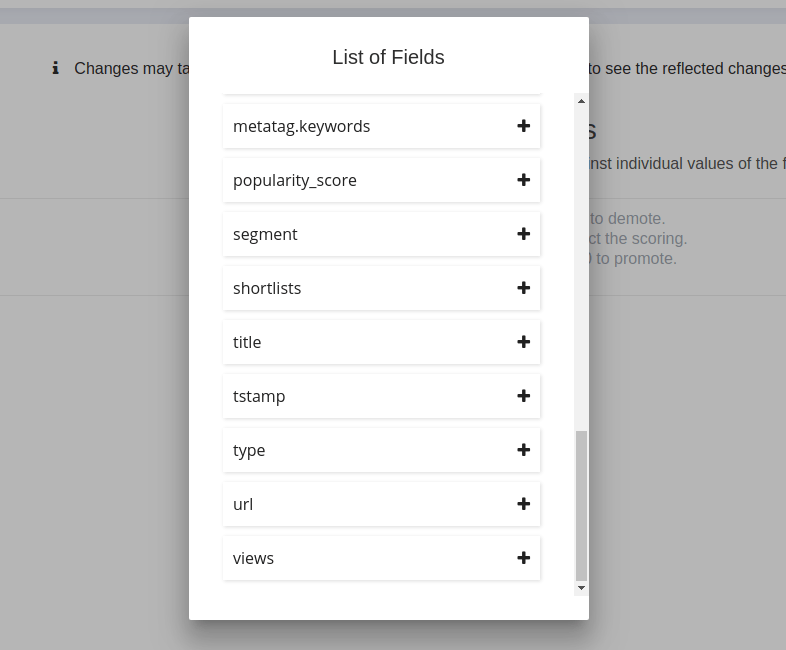
- Click on Add – under the list of fields – choose PDF

- You can choose more fields if you want to and give relative boost value.
- Choose a boost value- I the below image, PDFs have more priority than HTML which has more priority than general results while XML files have lower ranking compared to general search results
- Value greater than 0- Positive boost
- Value=0- No boost
- Value lesser than 0- Negative boost
Table of Contents