Help Center
-
Knowledge Base
-
-
-
- Articles coming soon
-
-
-
-
-
- List of all supported fields
- [Solved] Crawl error with Cloudflare website, Cloudflare is blocking crawler bot
- Expertrec Crawler - Control your Index
- Take Screenshot
- Manual extraction
- Automatic extraction
- Boost Fields
- Filter fields
- Create search for e-commerce store
- Use Existing Search Box
- Wordpress plugin
- Code
-
< Back
You are here:
Print
Sitemap
Created OnDecember 7, 2018
Last Updated OnJuly 29, 2025
byExpertrec Marketing
Sitemaps– You can use this option to add your website’s sitemap to ExpertRec’s control panel so that the search engine can find URLs in a more efficient manner. Your sitemap can usually be found at yourwebsite.com/sitemap.xml.
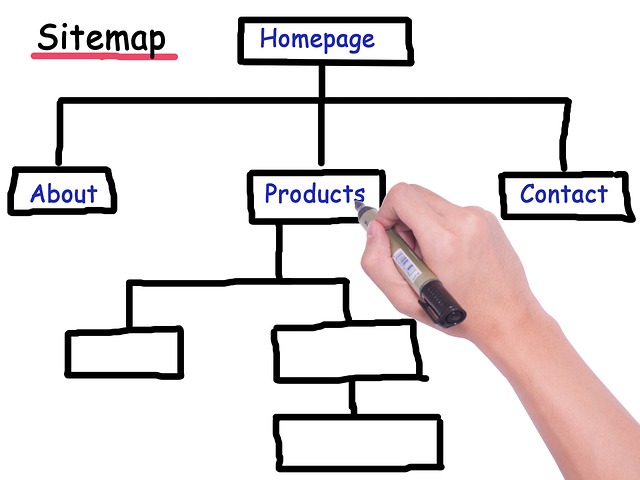
If you have more than one sitemap, you can add them using the add more sitemaps button. Once you are done, click on update.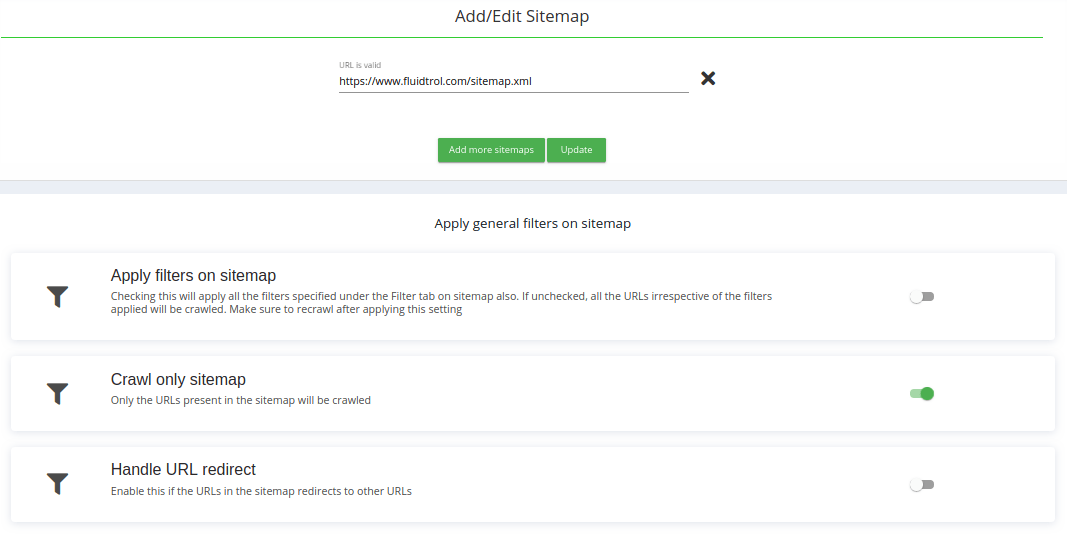
Below this, you will find three options-
- Apply filters on sitemap– The URL filters that you had applied under the filter tab will also be applied to the sitemap resulting in a reduced number of URLs being crawled as per the URL filter logic applied by you.
- Crawl only sitemap-This will result in only the URLs in the sitemap being crawled.
- Handle URL redirect-By default our crawlers are in an intelligent state which determines how to handle a redirect set in your website. If you want to enable this, our search crawler goes to the redirected page and crawls its contents.
Table of Contents