Help Center
-
Knowledge Base
-
-
-
- Articles coming soon
-
-
-
-
-
- List of all supported fields
- [Solved] Crawl error with Cloudflare website, Cloudflare is blocking crawler bot
- Expertrec Crawler - Control your Index
- Take Screenshot
- Manual extraction
- Automatic extraction
- Boost Fields
- Filter fields
- Create search for e-commerce store
- Use Existing Search Box
- Wordpress plugin
- Code
-
< Back
You are here:
Print
Custom CSS editor
Created OnNovember 24, 2022
Last Updated OnOctober 15, 2025
byExpertrec Marketing
In this section of the control panel, you will find the CSS code for various elements of the Search. The search UI is completely customizable. You can edit the code to change how the Search elements are displayed on your store.
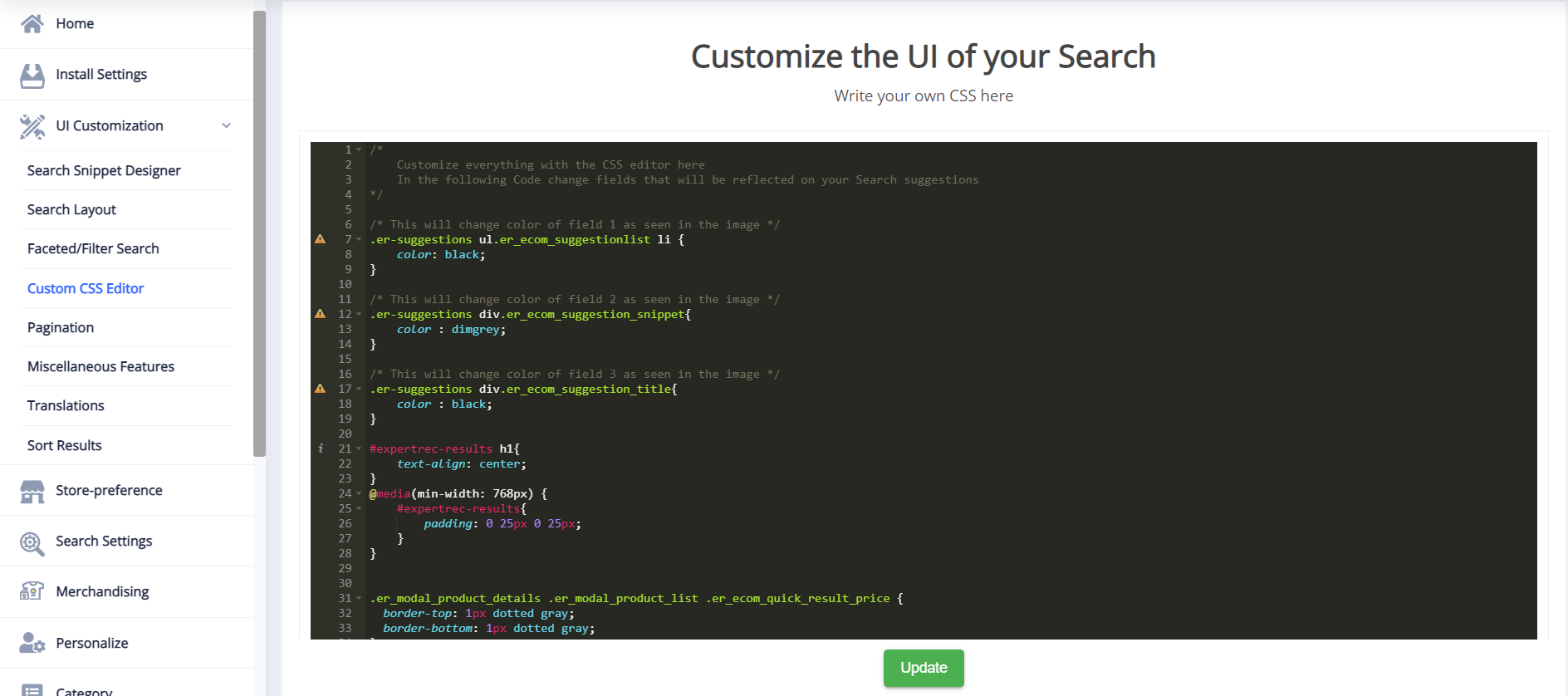
Here is a list of a few frequently edited elements:
- To change the color of Autocomplete suggestions (Field 1): Go to line 8 and change the color ( for example color: yellow;)
- To change the color of the Description text (Field 2): Go to line 13 and change the color ( for example color: green;)
- To change the color of the Results title: Go to line 18 and change the color ( for example color: red;)
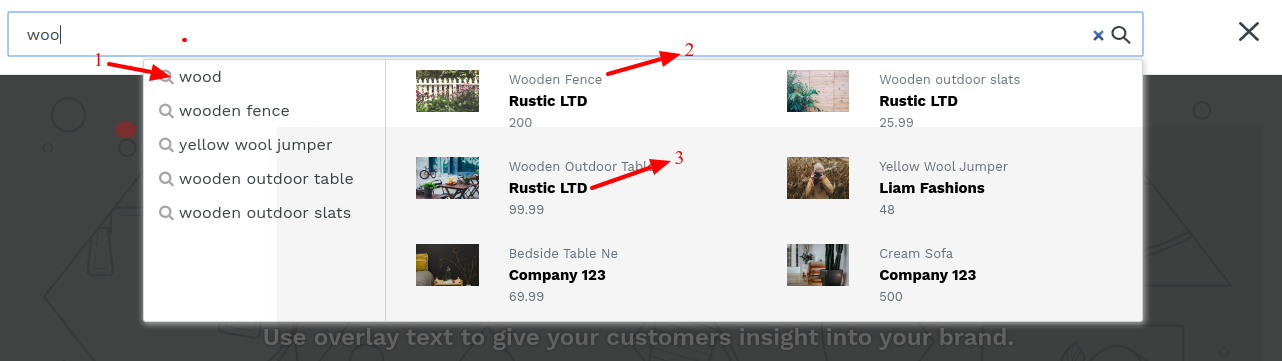
After editing the fields, click on update to save the changes.
Expertrec offers customization of the Search UI, please contact support for customization.
Table of Contents