Help Center
-
Knowledge Base
-
-
-
- Articles coming soon
-
-
-
-
-
- List of all supported fields
- [Solved] Crawl error with Cloudflare website, Cloudflare is blocking crawler bot
- Expertrec Crawler - Control your Index
- Take Screenshot
- Manual extraction
- Automatic extraction
- Boost Fields
- Filter fields
- Create search for e-commerce store
- Use Existing Search Box
- Wordpress plugin
- Code
-
< Back
You are here:
- KB Home
- Knowledge Base
- Content Search [General CSE]
- UI Customization
- Advanced
- Search results
Print
Search results
Created OnDecember 14, 2018
Last Updated OnJuly 29, 2025
byExpertrec Marketing
Search results refer to the page you are taken to after you enter a search query and press enter or the search button.
It looks like the image below-
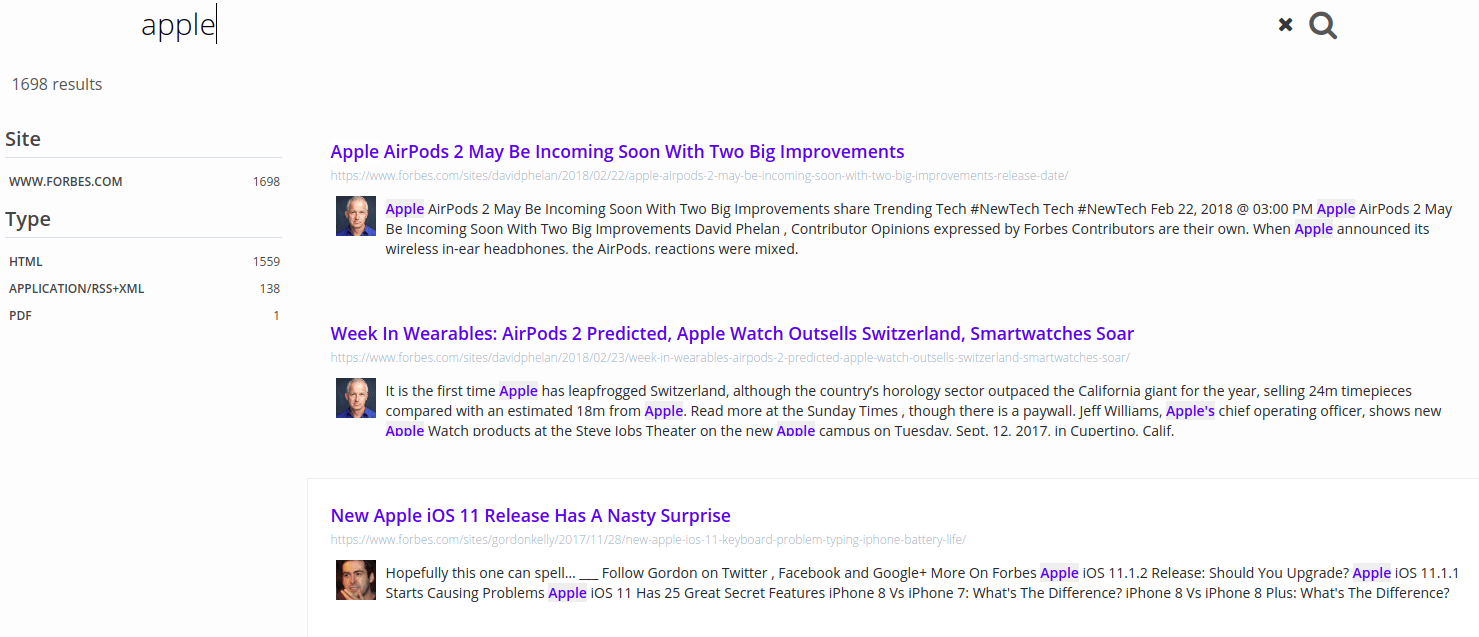
ExpertRec provides basic customization features in UI Customization->Look and Feel. If you wish to make finer changes, navigate to UI Customization->Advanced->Search Results.
Here are all the fields that you can control-
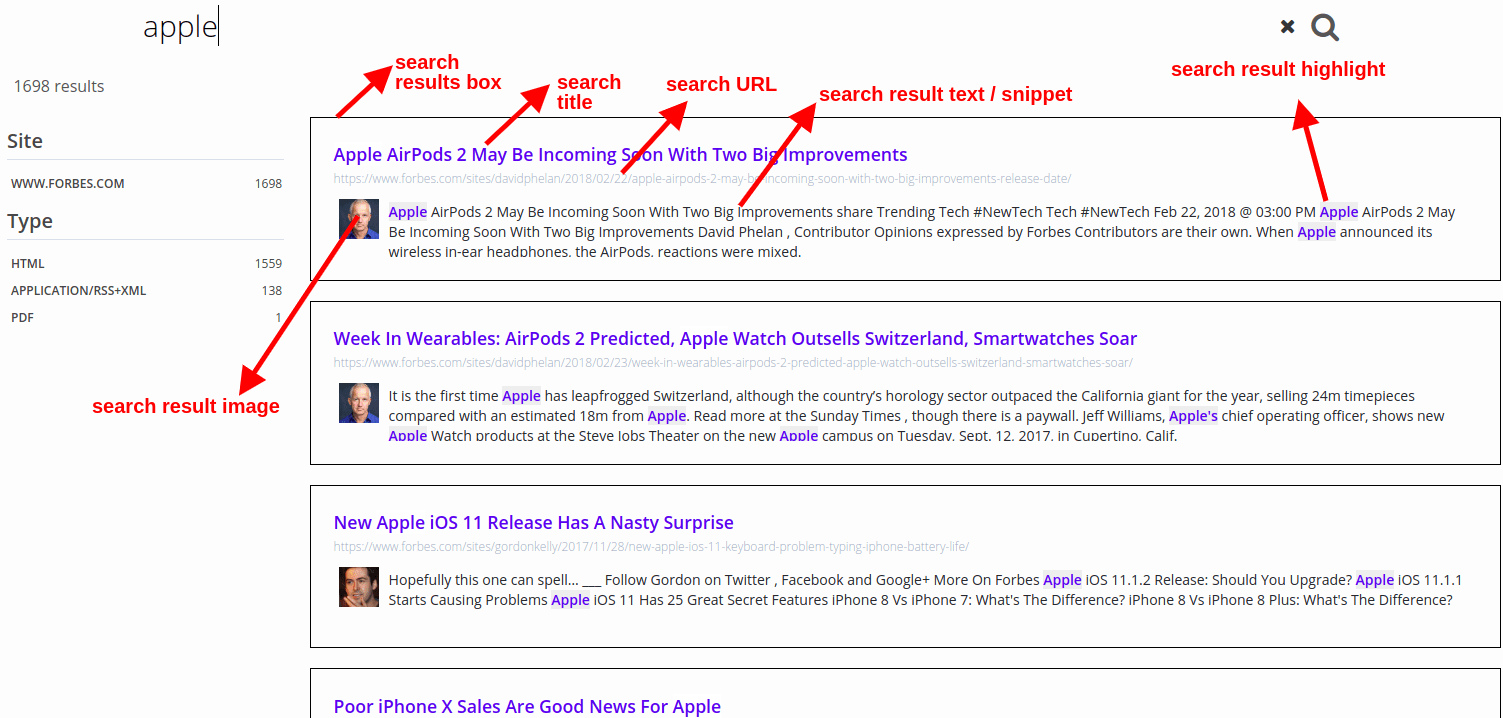
- Search title styling
- Search title styling- highlighting.
- Search URL styling.
- Search image styling.
- Search result text (snippet)
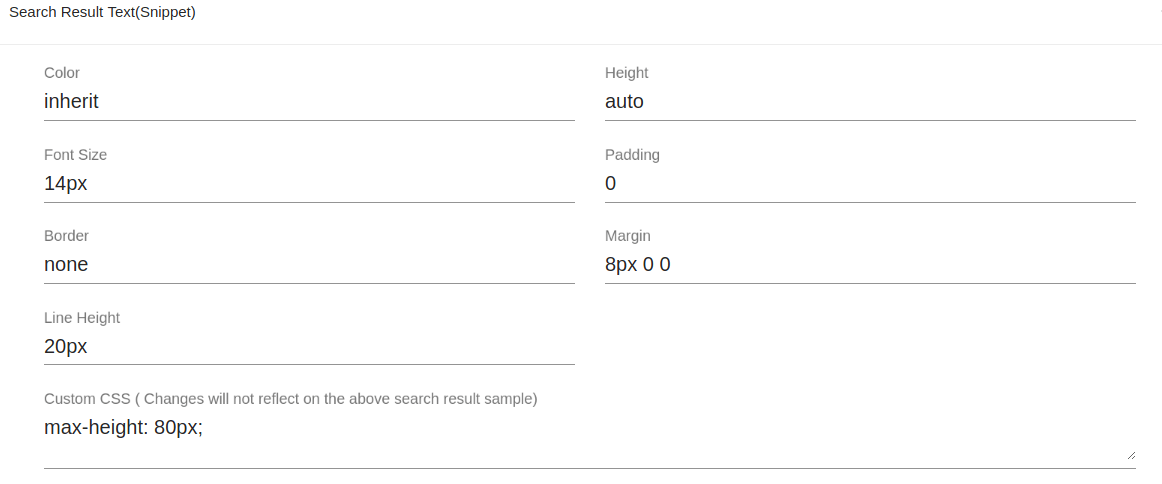
- Search results text (highlight)
- Search result box.
- Search result box- hover (the look and feel of the search results box when you hover).
- Search result properties-
- Show/ hide URL.
- Show search snippet.
- Show images.
- Show additional info (price, rating, etc – you can turn off pricing/ ratings from appearing in search results)
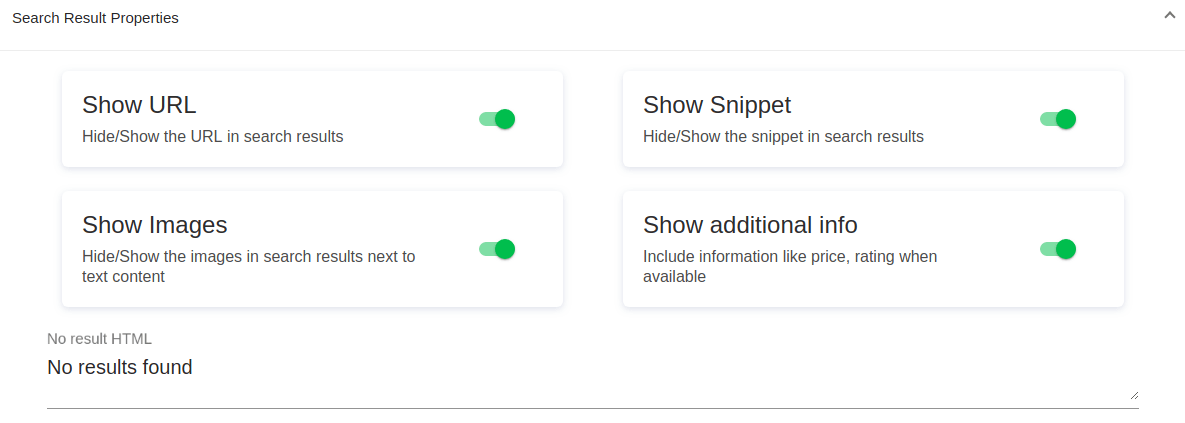
Table of Contents