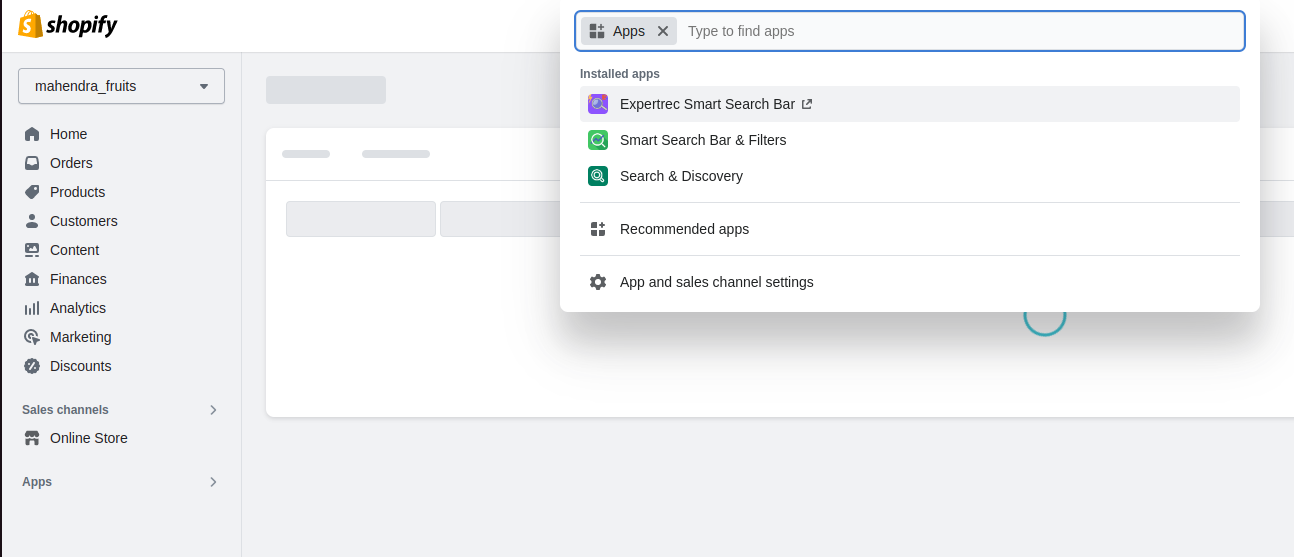Help Center
Instructions to install app
Elevate your Shopify store’s search & discovery experience with the Expertrec Smart Search bar. Easily filter/facet products by Price, Availability, Category, Collection, Tag, Vendor, Brand, Color, Size, and meta fields. Our app provides instant suggestions, spell check, autocomplete, and fast, accurate results, while highly customizable search results include synonyms and boosted fields. With the Expertrec Smart Search bar, you can increase conversions and boost sales.
Follow the instructions to install the Expertrec Smart Search Bar into your Shopify store
- 1. Log in to your Shopify admin panel.
- 2. Navigate to the Expertrec Smart Search Bar app from the Shopify app store.
- 3. Click Add app to install the app into your Shopify store.
- 4. Once you are redirected to the app access request page, click on Install app.
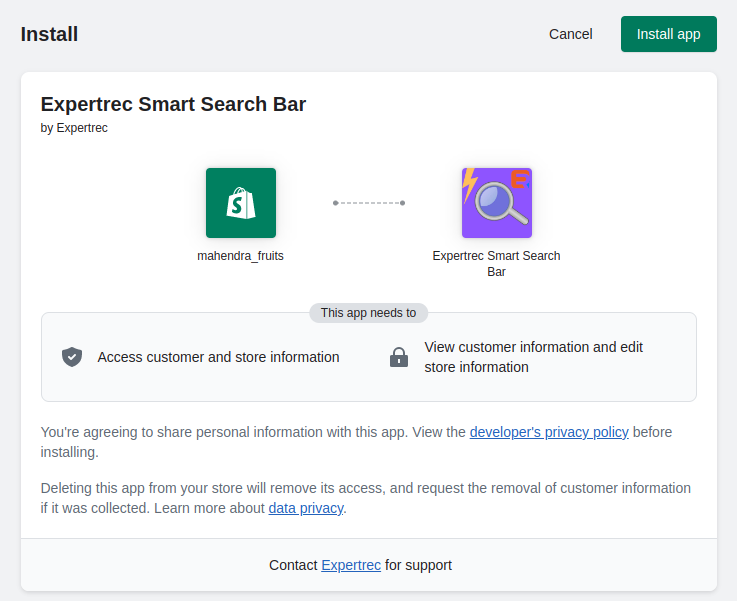
- 5. Once the app is installed, click on Apps from the left pane to see the installed apps.
- 6. To start configuring the Search, click on the Expertrec Smart Search Bar app. This will open the Search control panel

- 7. Once you are in the Home section of the control panel, enable the ‘Expertrec Search is not live on your site’ switch.
- 8. Expertrec Search will now be integrated into your Shopify store search bar.
- 9. If there is no search bar on your Shopify store then you can add a search bar. Please navigate to the Install Settings section to know more.
- 10. To know more about the control panel options, please refer to the Knowledge Base.