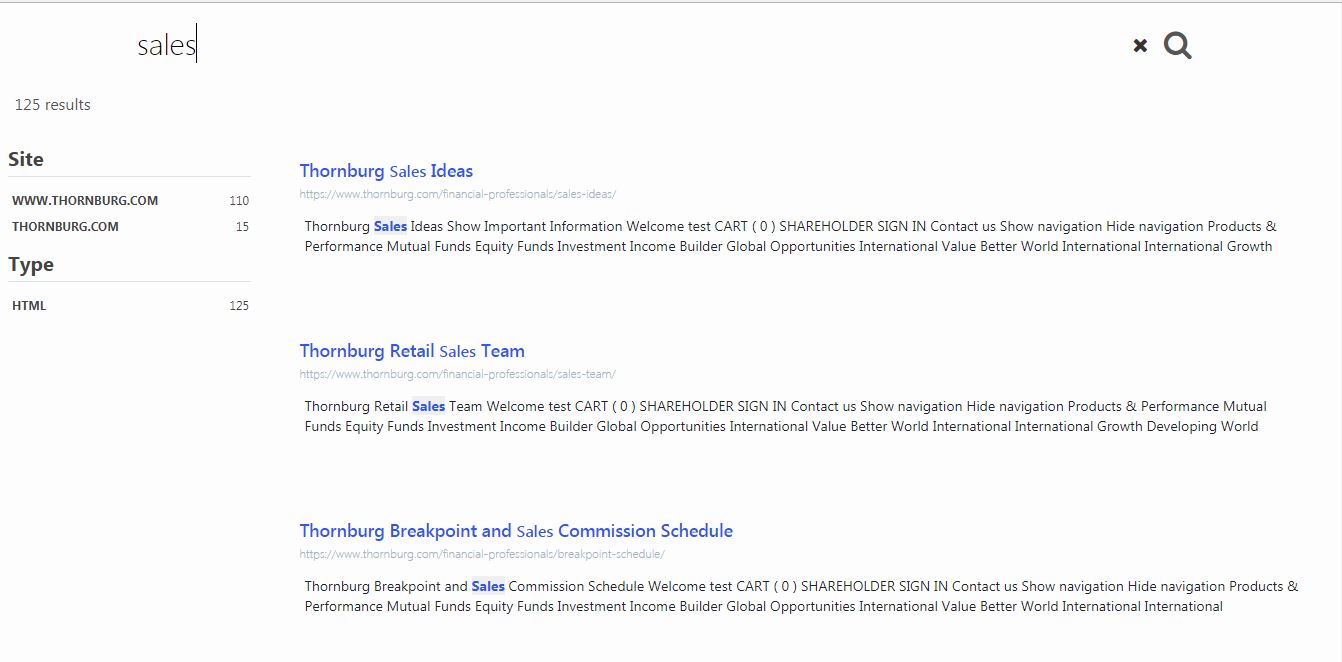Help Center
-
Knowledge Base
-
-
-
- Articles coming soon
-
-
-
-
-
- List of all supported fields
- [Solved] Crawl error with Cloudflare website, Cloudflare is blocking crawler bot
- Expertrec Crawler - Control your Index
- Take Screenshot
- Manual extraction
- Automatic extraction
- Boost Fields
- Filter fields
- Create search for e-commerce store
- Use Existing Search Box
- Wordpress plugin
- Code
-
- KB Home
- Knowledge Base
- Ecommerce Search [Custom Stack]
- Crawl
- Advanced
- Protected Pages
Protected Pages
You can use this feature to crawl and index pages behind a login page. For this, you have to create a dummy username and password for ExpertRec’s crawlers to access these pages.

Here is an example which tells how to accomplish this:
Steps-
- Login URL.
- Find and enter the login box/form id.
- Username for the login box.
- Id of the password box.
- Sample password for the password box.
Here, we want to index the pages behind the login page, https://www.thornburg.com/registration/logon.aspx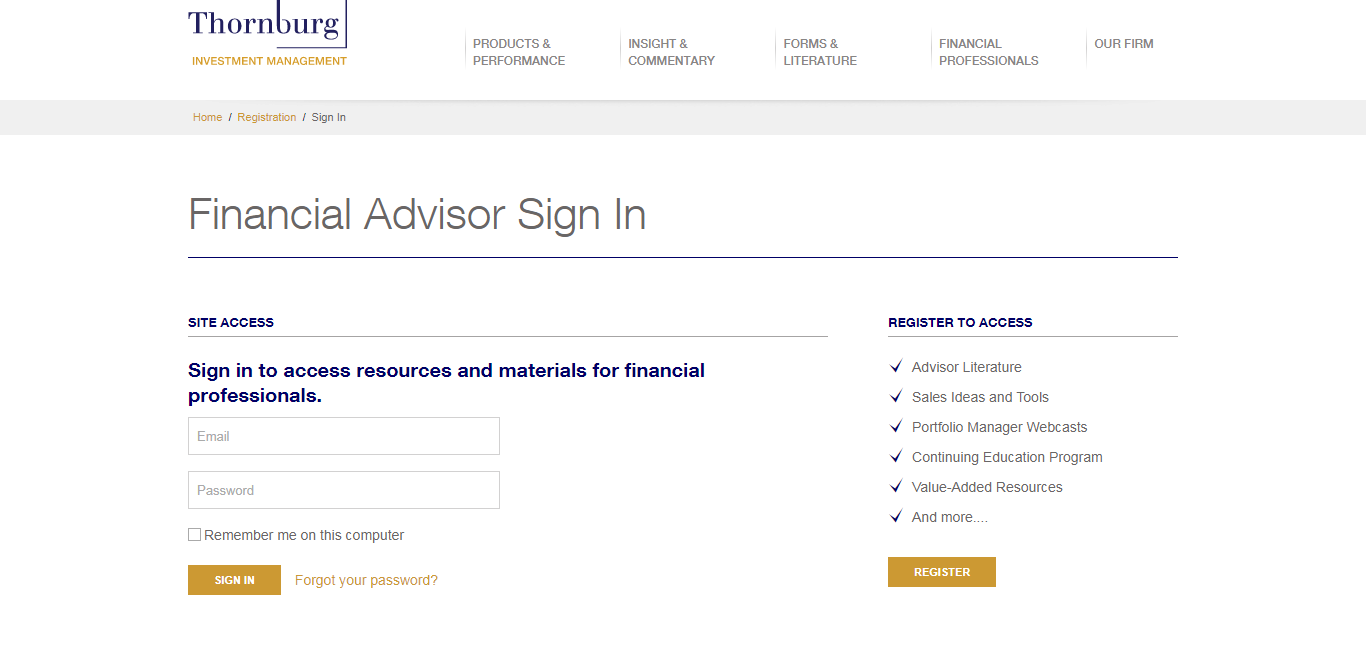
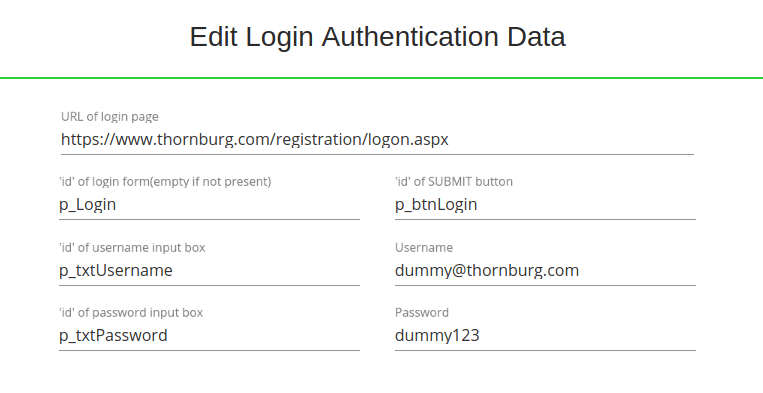
Here login URL is the page URL. In this case, it is https://www.thornburg.com/registration/logon.aspx
Login form ID– To find the login form ID, open developer tools in your chrome browser (Control+Shift+I) and select the form element in the developer mode. In this case, it is p_login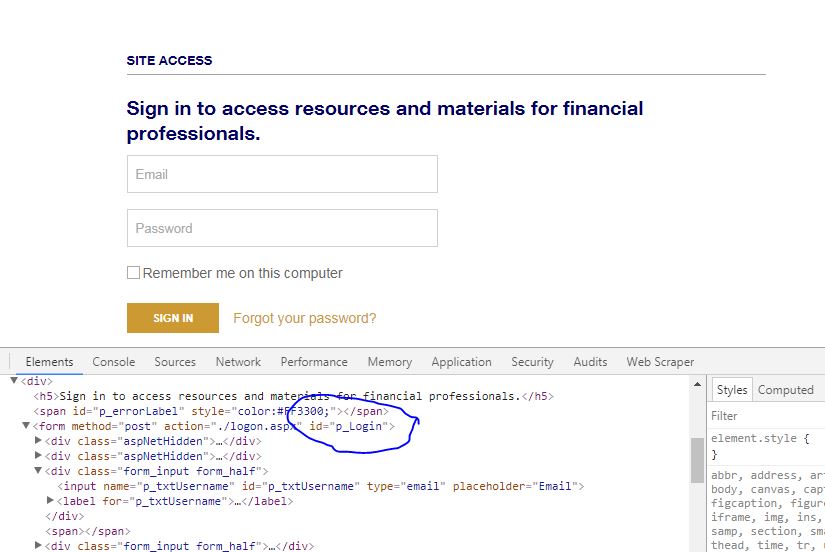
Enter the ID/name for username box- Select the ID/name of the input box. Here it is p_txtUsername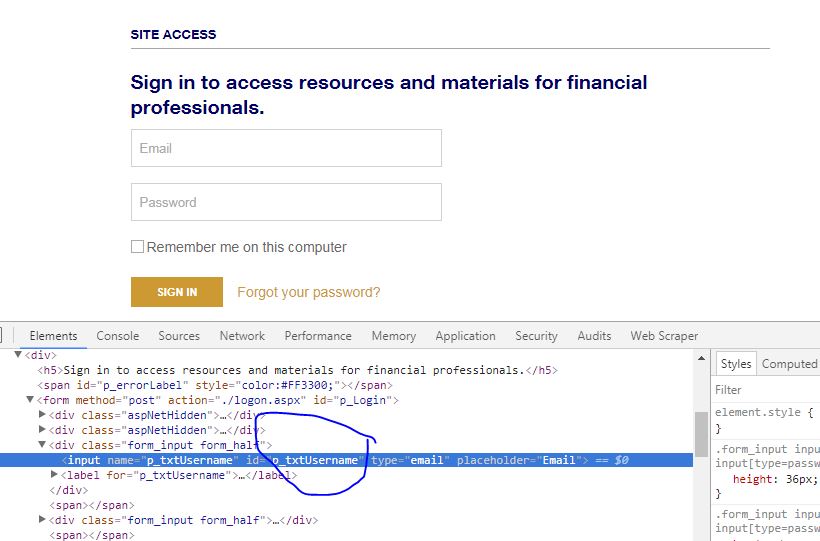
Enter the ID/name for password box- In the inspect element mode, click on the password box for the password box ID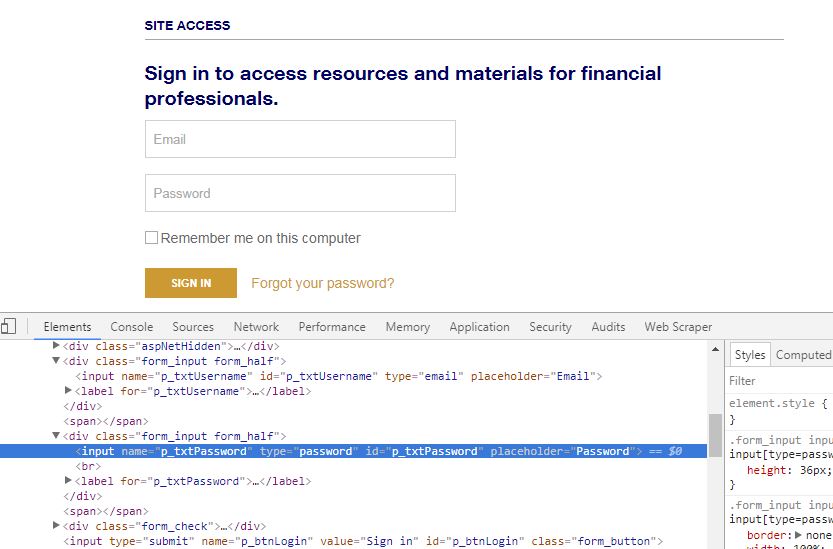
Enter a username and password for the crawler so that the crawler can pass through and press update.
Now go to the home page and press recrawl. Thats it. Now you can go to your demo page and check if your search results include the pages behind the login page or not.