Help Center
Merchandising
Expertrec Search offers merchandise options to make the Search results help promote certain pages. You can also use these options to demote certain pages on your store.
Boost Fields
The Search results can be adjusted to promote or demote certain pages/products depending on the field values. There are three data types supported by the Boost Fields feature.
- Sting
- Boolean
- Numeric
The fields are displayed as cards with names and the data types as card titles. In each Field card, there are three inputs required to set a Boost Field condition.
- Condition
- Conditional value
- Score
The conditions and the conditional values vary depending on the field data type. Refer to the below table for the available conditions and the corresponding conditional value under each data type.
| Data type | Conditions | Conditional values | Description |
| String | Exact match | Complete field value | If the field value exactly matches the conditional value… |
| Starts with | Beginning of a field value | If the field value begins with the conditional value… | |
| Contains | A sting contained in the filed value | If the field value contains the conditional value… | |
| If not empty | No value required | If the field value is not empty… | |
| Boolean | True | No value required | If the filed value is true… |
| False | No value required | If the field value is false… | |
| Numeric | Exact match | Exact filed value | If the field value exactly matches the conditional value… |
| If not empty | No value required | If the field value is not empty… | |
| Boost in proportion to values | No value required | Depending on the field value… |
Instructions to create a Boost Field condition
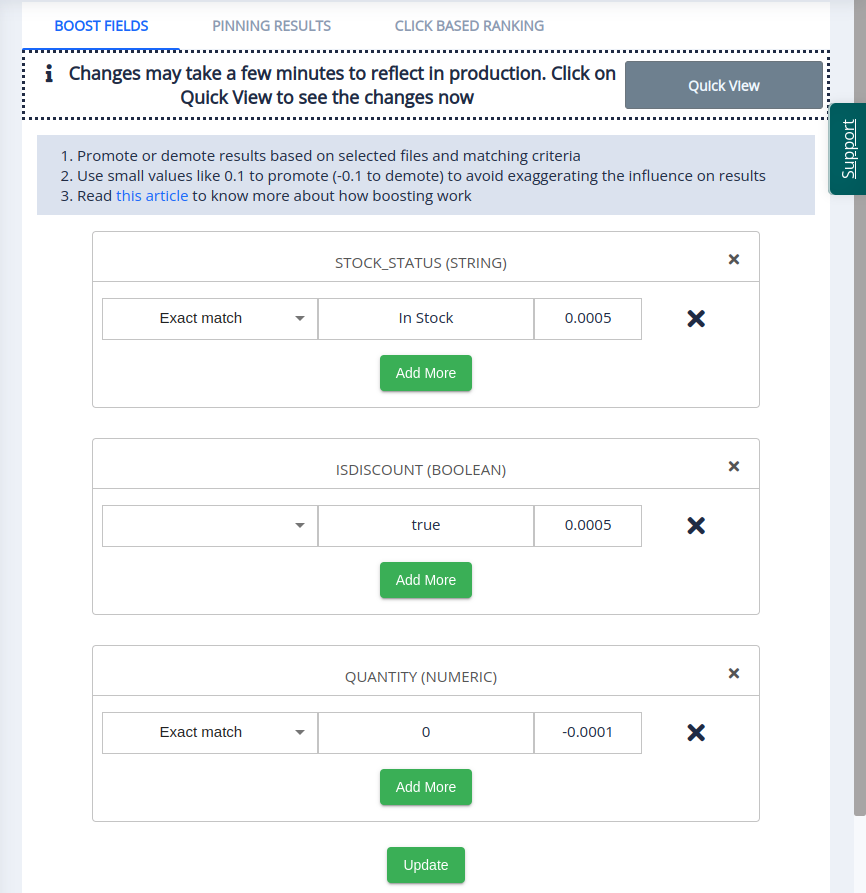
To add fields under the Boost Fields feature, click on the + icon. From the ‘List of Fields’ displayed, choose the fields you want to add and click Done to save the choices.
Choose a condition for the corresponding field and enter a conditional value to compare the field value. Then enter a small positive or negative score ( eg: 0.1, -0.2) to promote or demote respectively. Caution, a large score can exaggerate the promotion/demotion. Add more conditions to a Field by clicking the Add More button.
Click on Update to save all the changes.
Pinning Results
The pinning results feature is used to manually pin search results for a particular query. Expertrec recommends minimal use of this feature as search results are ranked intelligently through the use of other automated features. Contact Expertrec support to enable this feature.
Click-based ranking
The feature automatically ranks the Search results for a particular Search query. The Search Analytics and the number of clicks made on a search result for a particular search query are used to rank the results that are more popular for a search query.
The feature helps in promoting the results that are popular at a particular time without manual intervention. The Search Engine constantly monitors the parameters and ranks the search results in real time.
To enable Click-based ranking, contact Expertrec support.