Help Center
-
Knowledge Base
-
-
-
- Articles coming soon
-
-
-
-
-
- List of all supported fields
- [Solved] Crawl error with Cloudflare website, Cloudflare is blocking crawler bot
- Expertrec Crawler - Control your Index
- Take Screenshot
- Manual extraction
- Automatic extraction
- Boost Fields
- Filter fields
- Create search for e-commerce store
- Use Existing Search Box
- Wordpress plugin
- Code
-
< Back
You are here:
- KB Home
- Knowledge Base
- Ecommerce Search [Custom Stack]
- Setup
- Field Mapping
Print
Field Mapping
Created On
Last Updated On
bySudharsana Prasad
An important step in configuring the search is mapping the fields from the data source to the right Expertrec search fields.
The fields to be mapped are Image, Category, Price, Title, URL, Description, Brand, and Currency. These fields are displayed as part of the search results.
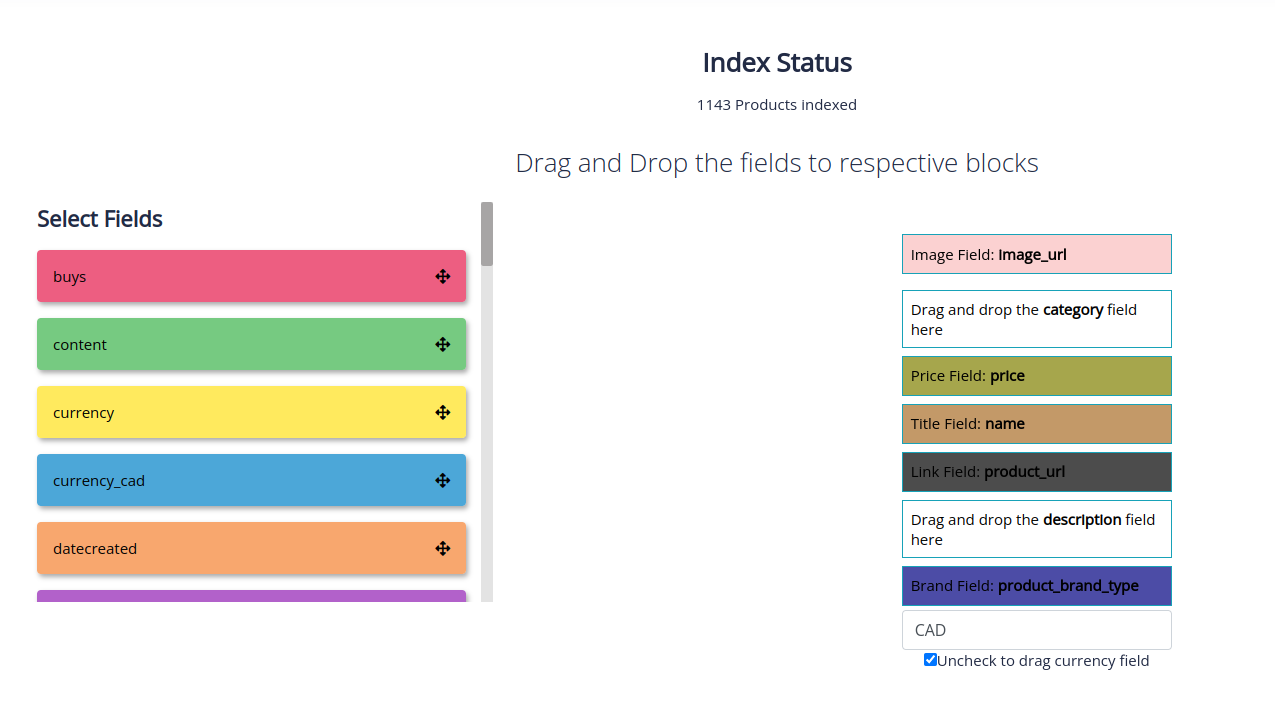
The fields are read from the data source and are available to the left of the search fields. You can easily map the fields using the drag-and-drop UI.
You can also manually assign currency if there is no field with the currency information.
Table of Contents