Help Center
-
Knowledge Base
-
-
-
- Articles coming soon
-
-
-
-
-
- List of all supported fields
- [Solved] Crawl error with Cloudflare website, Cloudflare is blocking crawler bot
- Expertrec Crawler - Control your Index
- Take Screenshot
- Manual extraction
- Automatic extraction
- Boost Fields
- Filter fields
- Create search for e-commerce store
- Use Existing Search Box
- Wordpress plugin
- Code
-
< Back
You are here:
- KB Home
- Knowledge Base
- Ecommerce Search [Custom Stack]
- Crawl
- Advanced
- Domain settings
Print
Domain settings
Created OnDecember 11, 2018
Last Updated OnOctober 15, 2025
byExpertrec Marketing
Here you will find three tabs that help override certain rules related to indexing –
- Settings-
- Subdomain Crawl– By default ExpertRec crawls only the pages under the domain URL you have mentioned. To crawl subdomains of your site, turn on Subdomain crawl.
- No Index settings–
- No Index -“noindex” suggests to search engines not to index a specific webpage. Certain pages have a no index attribute for certain links or pages. Example- <meta name=”robots” content=”noindex”>. These pages will not be indexed by ExpertRec’s crawler by default. You have to either change this noindex to index or you can ignore these no-index settings by turning on Ignore noindex option.
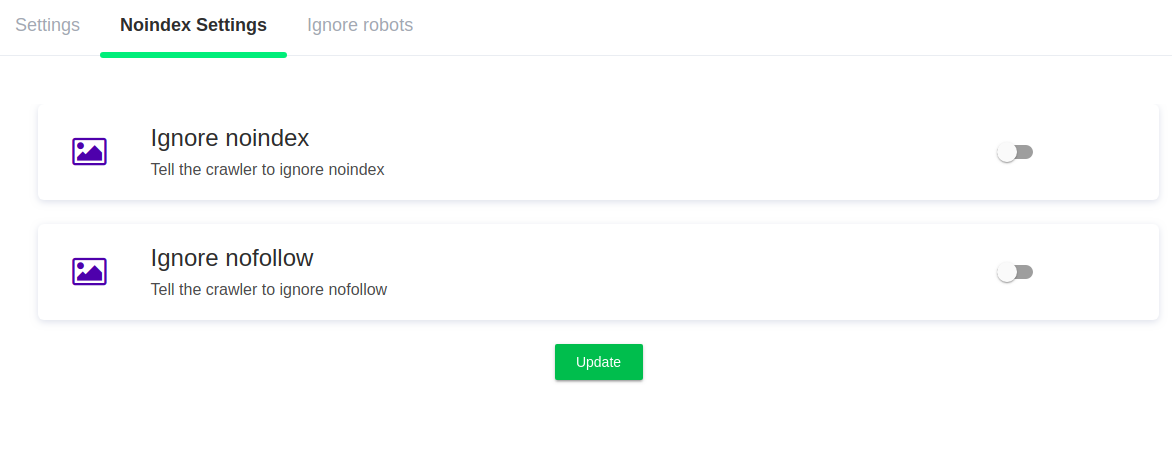
- No Follow-“nofollow” suggests to search engines not to follow through links on a webpage. This can be identified by the rel=”nofollow” .ExpertRec’s crawler will not follow nofollow links. To turn this off, enable Ignore nofollow links.
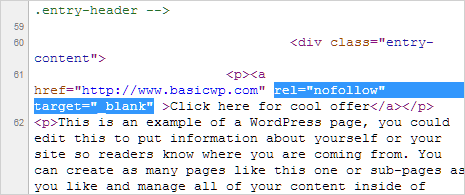
- No Index -“noindex” suggests to search engines not to index a specific webpage. Certain pages have a no index attribute for certain links or pages. Example- <meta name=”robots” content=”noindex”>. These pages will not be indexed by ExpertRec’s crawler by default. You have to either change this noindex to index or you can ignore these no-index settings by turning on Ignore noindex option.
- Ignore robots- If you would like to ignore the settings in your robots.txt you can select the domains you want to enable and update. robots can be found on the URL yourwebsite.com/robots.txt
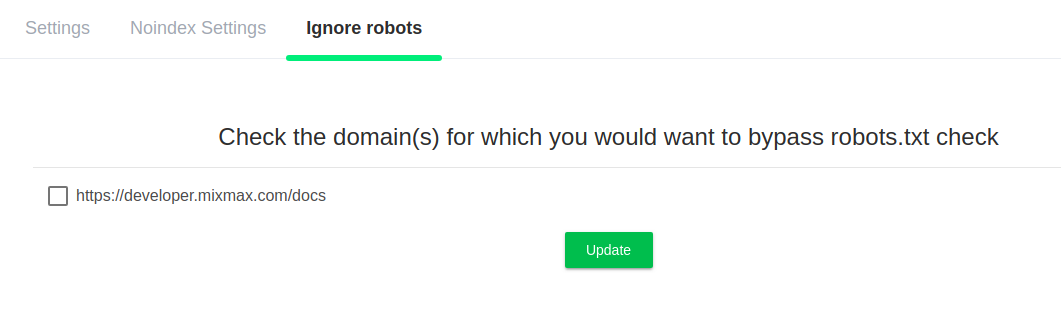
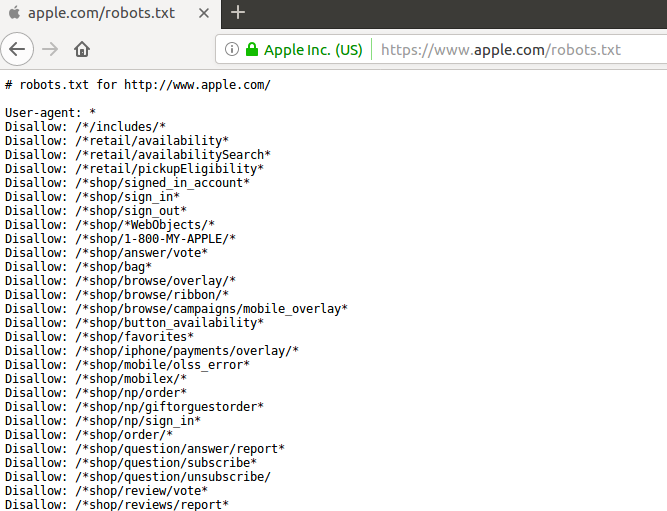
Table of Contents