Help Center
-
Knowledge Base
-
-
-
- Articles coming soon
-
-
-
-
-
- List of all supported fields
- [Solved] Crawl error with Cloudflare website, Cloudflare is blocking crawler bot
- Expertrec Crawler - Control your Index
- Take Screenshot
- Manual extraction
- Automatic extraction
- Boost Fields
- Filter fields
- Create search for e-commerce store
- Use Existing Search Box
- Wordpress plugin
- Code
-
- KB Home
- Knowledge Base
- Ecommerce Search [Custom Stack]
- Search ranking
- Search Weights
Search Weights
The Search results are generated based on how a search query is associated with each field on all the indexed pages. The search results are prioritized based on which field holds the most to least weightage. This weightage can be set by arranging the fields in descending order of weights.
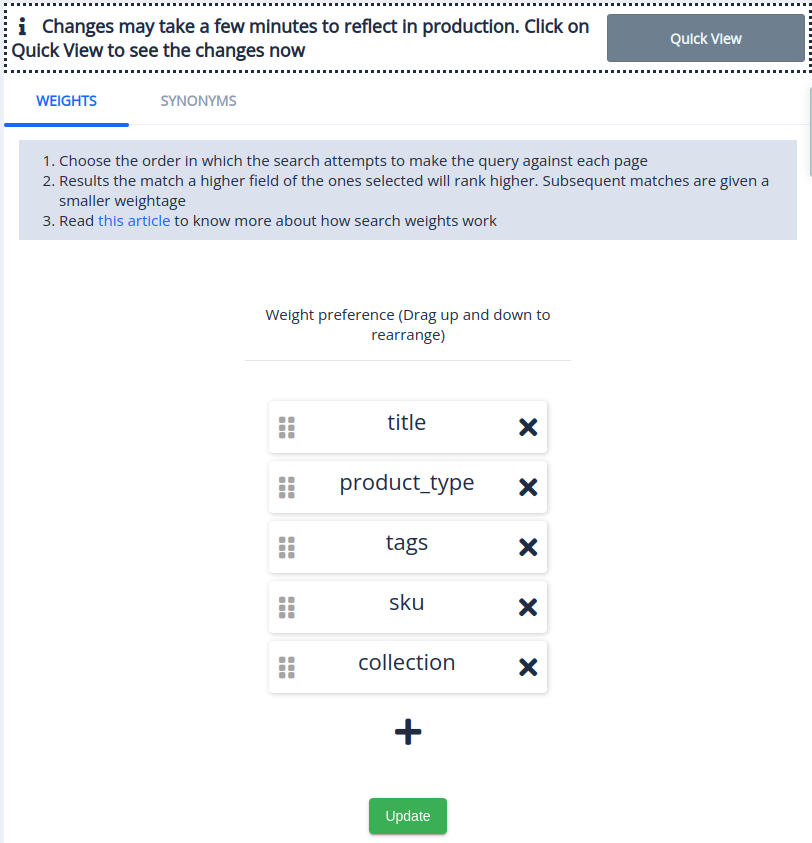
A field can be added to the Weight preference list by clicking on the + icon.
From the list of fields that are displayed, search for the fields to add to the Weight preference. Choose the fields by clicking the check box. Once the fields are chosen, click done to save the changes.
Drag and drop the fields to give them the preferred weight. The field with the most weight goes on top followed by the next highest and so on.
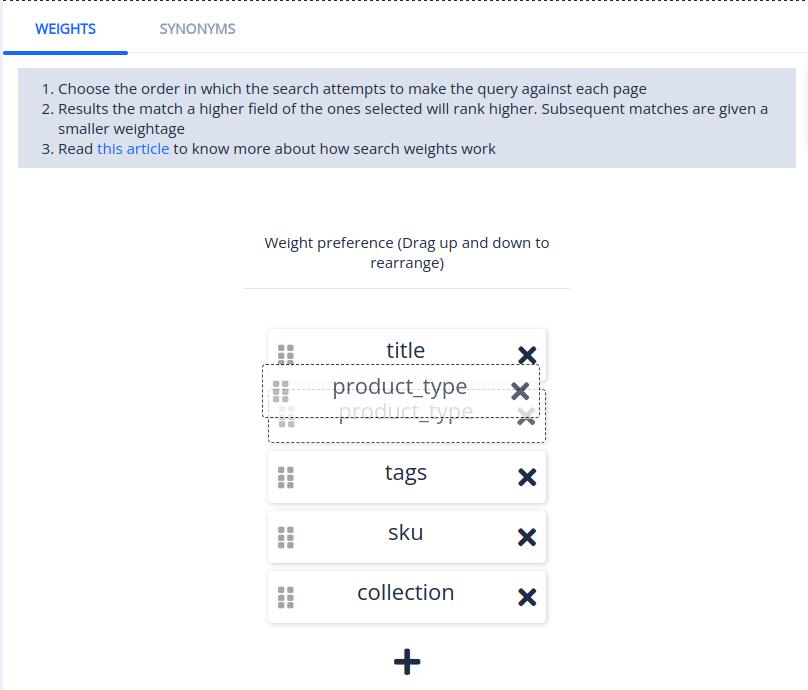
To remove a field from the list, click on the ✖ icon next to the field name.
After setting up the Weight preference, click on Update to save the preference. Changes may take up to 3 hours to reflect on your store.