Help Center
-
Knowledge Base
-
-
-
- Articles coming soon
-
-
-
-
-
- List of all supported fields
- [Solved] Crawl error with Cloudflare website, Cloudflare is blocking crawler bot
- Expertrec Crawler - Control your Index
- Take Screenshot
- Manual extraction
- Automatic extraction
- Boost Fields
- Filter fields
- Create search for e-commerce store
- Use Existing Search Box
- Wordpress plugin
- Code
-
< Back
You are here:
- KB Home
- Knowledge Base
- Content Search [General CSE]
- Manage Users
Print
Manage Users
Created OnNovember 30, 2022
Last Updated OnJuly 29, 2025
byExpertrec Marketing
To add a new user to the Expertrec account, navigate to the Manage User section and click on Add User button.
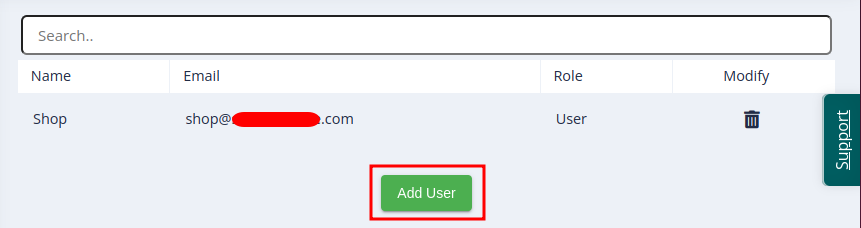
Alternatively, you can also Add User from the User avatar menu.
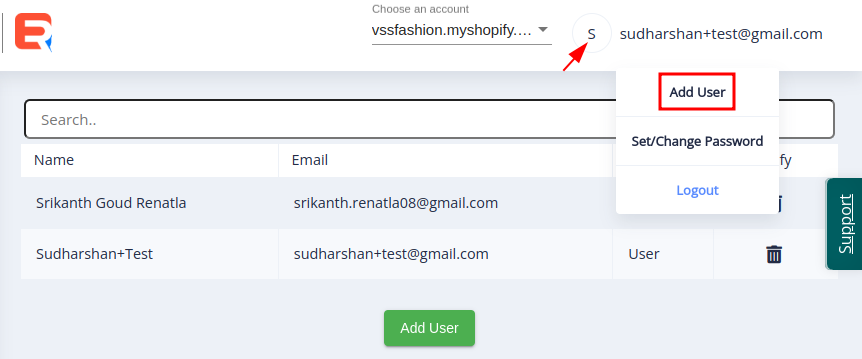
To remove an existing user, click the corresponding Delete icon.
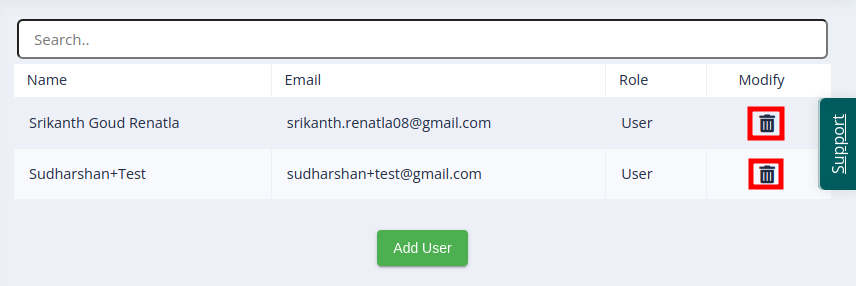
Table of Contents