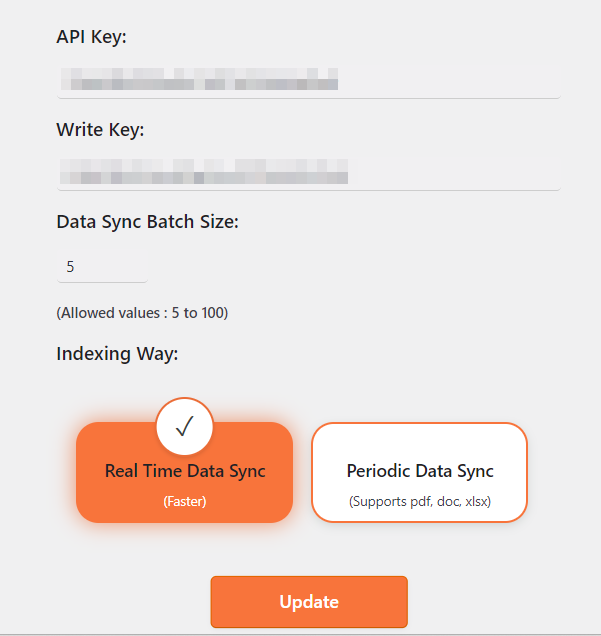Help Center
Basic dashboard [WP]
The WP Fastest Site Search basic dashboard provides some basic operations and presents the index status along with some more information about the Search API. The document explains each operation and the information available on the dashboard.
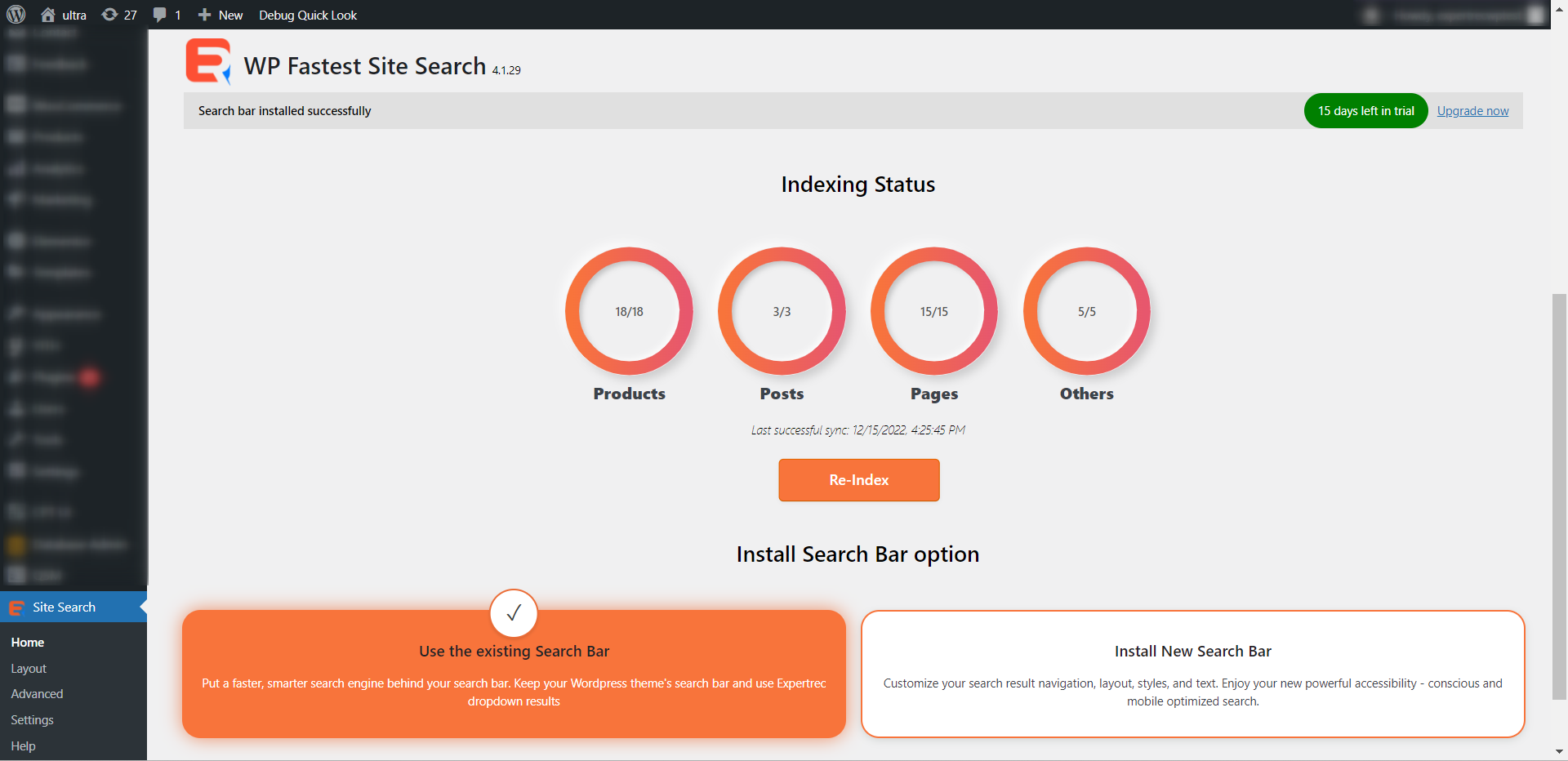
Home
The plugin home contains information about the remaining days of the trial period(1), indexing status(2), and time of the last successful sync(3).
If new products/pages/posts are added, then click on Re-index(4) to update the index with new records.
There are two ways to integrate the Search Engine into the site. Click on Use the existing Search Bar(5) to hook the Search Engine to all the search bar present on your site, or instead click on Install New Search Bar(6) to add a Search Bar to the site.
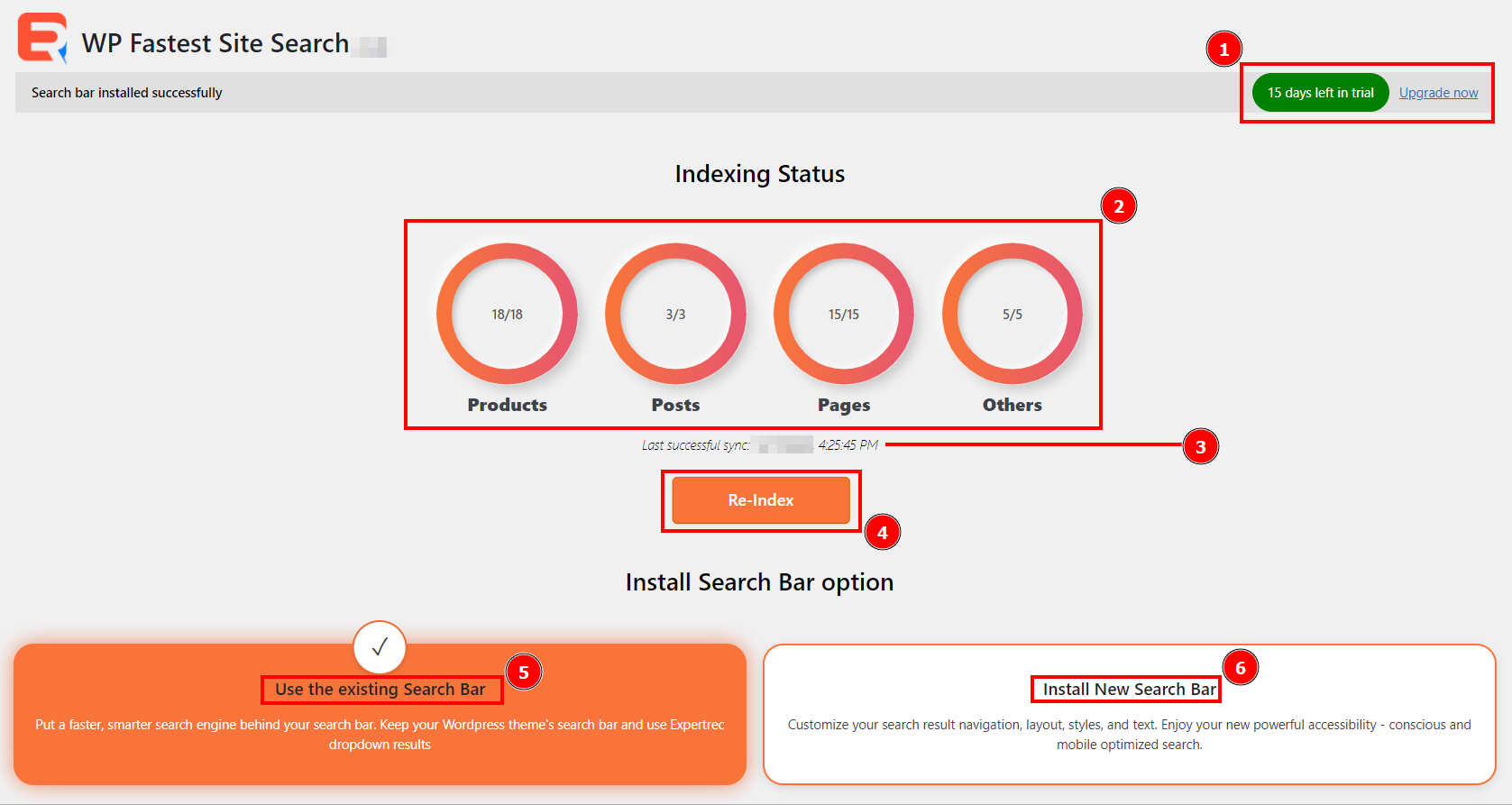
Layout
Choose from two available layout options for the search results page. The Overlay results will display the search results on an overlay view on top of the current webpage. Alternatively, choose Use a separate results page option to show the results on a dedicated webpage. Clcik on Update to save your choice.
For more advanced options for results layout, click on dashboard, which will open the advanced dashboard.
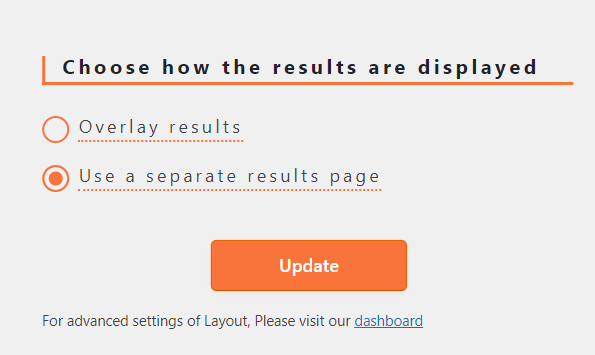
Advanced
The advanced dashboard is required to access Search UI Customization options, control the Search (results) Ranking, view Search Analytics like popular queries, queries with no results, and the total number of queries searched, and add Custom Scripts (CSS, JS) to customize the Search.
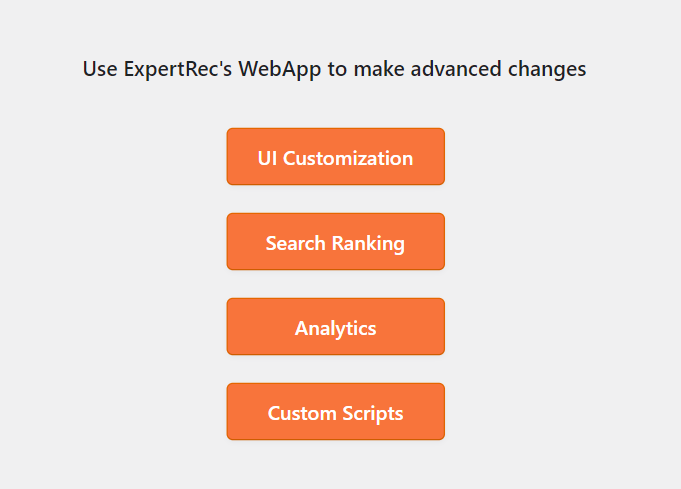
Settings
The settings section has the information about API Key and Write Key for the site. Adjust the Data Sync Batch Size depending on the number of records added. Choose between two indexing ways Real Time Data Sync and Periodic Data Sync. The periodic data sync can be adjusted to recure daily, weekly or monthly.