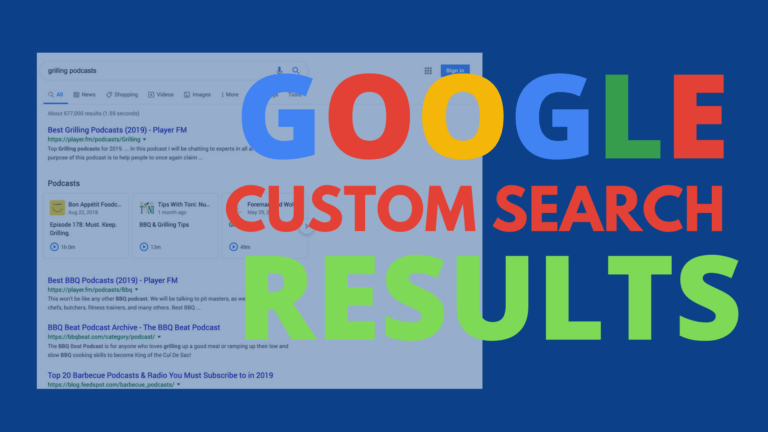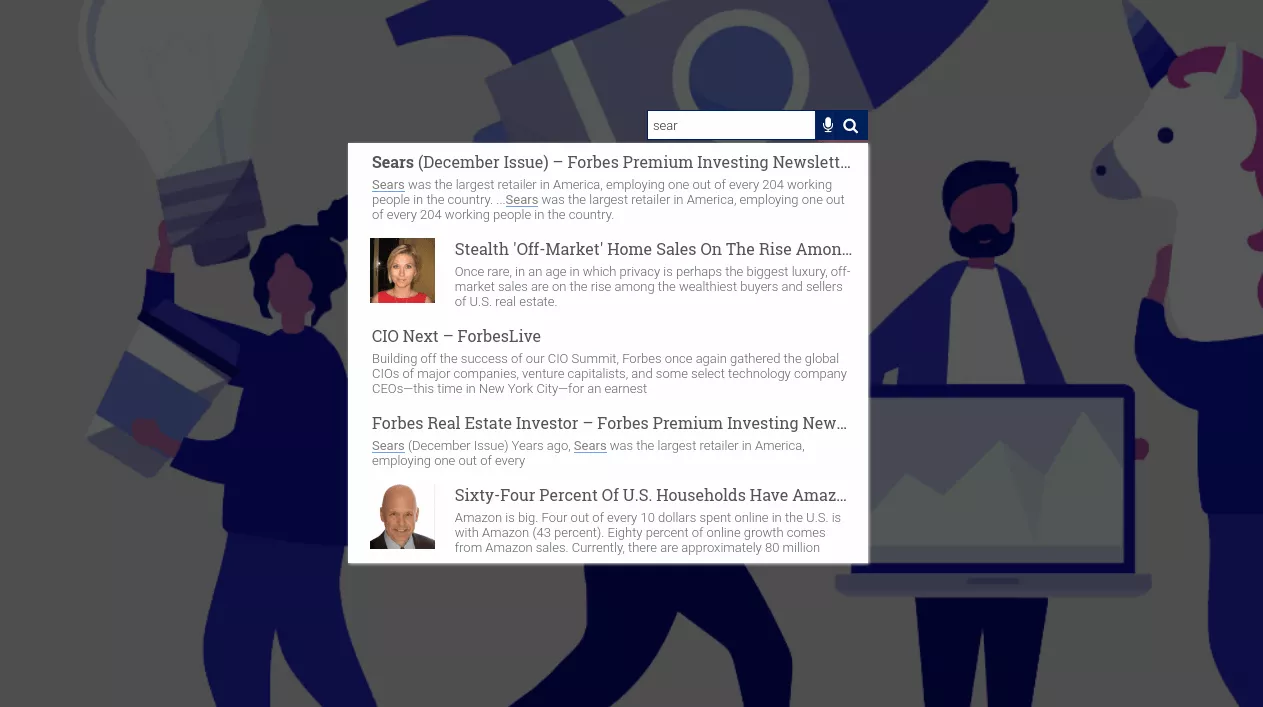Read google custom search more than 100 results view for more information.
Google Custom Search Engine (CSE) and Custom Search API (Key enabled from Cloud Developer Console) are different products. Since there is no built-in API with the CSE engine, if users want to retrieve results using JSON API, they will need to use the API key (enabled from Cloud Developer Console) along with the CSE engine ID and query. The results will be served as per the CSE configuration.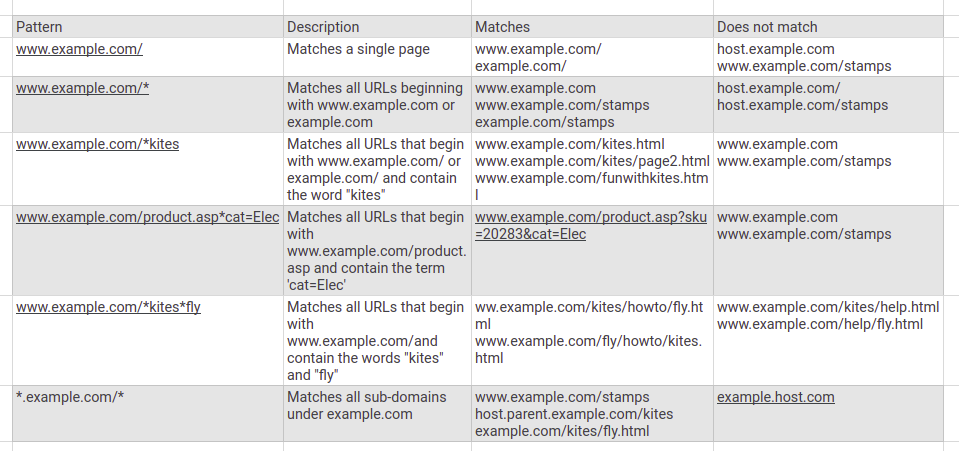
On-site search is a crucial feature on a website. When your visitors are on your website, no matter how they arrived, they might want to explore more. Of course, a popular posts widget on the sidebar or related posts listed under every blog post will help them read more content and stay on your site for a long time. But what if they are looking for something really specific on your website? Learn how to add a search bar to your website in HTML
Adding a search box to a website can quickly get tricky if not done right. Developing a search engine from scratch is never a good idea keeping in mind the cost and quality. Google’s own solution to this was GSS which got shut down and replaced by Google Custom Search. You can learn how to Google search specific website
Google Custom Search Limited to 100 Results
The API has two versions:
i) The normal Custom Search JSON API which provides 100 search queries per day for free. If you need more, you may sign up for billing in the API Console. Additional requests cost $5 per 1000 queries, up to 10k queries per day. For this API, even if your “Sites to search” configuration is configured with more than 10 sites, it will still serve results from them.
ii) The other Custom Search Site Restricted JSON API also provides 100 search queries per day for free. If you need more, you may sign up for billing in the API Console. Additional requests cost $5 per 1000 queries but there is no daily query limit as compared to the normal API. But, there is a restriction that to use this API, your “Sites to search” configuration on the CSE control panel has to be 10 or less than 10 sites configured. If you need more than 10k queries per day and your Custom Search Engine searches 10 sites or fewer, you can use this Custom Search Site Restricted JSON API, which does not have a daily query limit.
For both the APIs, you can only retrieve a maximum of 100 results for a query.
There’s a difference between two limitations: a) max 100 queries per day; and b) max 100 results per searched phrase (even split into 10 queries of 10 results per query). The limitation (a) can be solved by paying to Google, whereas limitation (b) cannot be solved at all, it seems to be a feature of the CSE product when searching the whole web (i.e. not just a site search, which can give more results).
Google Custom Search (GCS) has a limit of 100 search results for each query. These results are presented ten per page, for a total of ten pages. If you do not find your answer in these results, refine your query and search again.
If a search query produces fewer than ten pages of results, GCS search returns will still show navigation links for ten pages. Links to all pages beyond the last actual page will redirect to the final results page; for example, if a search produces only eight pages of results, then links to pages 9 and 10 will redirect to page 8.
- max 100 queries per day
- max 100 results per searched phrase (even split into 10 queries of 10 results per query).
Google Custom Search more than 100 results
To overcome this issue, you can create a custom search engine using Expertrec
- Go to https://cse.expertrec.com/?platform=cse.
- Sign up with your Gmail ID.
- Enter your website URL. (also enter your sitemap URL if you have one).
- Wait for your website crawl to complete.
- Copy-paste your code to your website.
- To get more than 100 results, use the Expertrec custom search API.
- Check out this article for the Expertrec custom search API. Manipulate the size parameter to 100.
- This will increase the number of search results to 100.
You can also try searching multiple websites at once.
Google search script for sites is an easy and effective way to add search capabilities to your site. You can learn more about Google custom search JS examples
Google Custom Search allows users to add a search to their website quickly without any coding. Learn how to create a search engine like Google in HTML.
You can try how to turn off Ads in Google search to remove ads in GCS.
Did you know that the default WordPress search engine isn’t really that efficient (and awesome) as the rest of WordPress? Check out here how you can get WordPress advanced search plugin.
You don’t want to miss this article on google custom search shopify 2