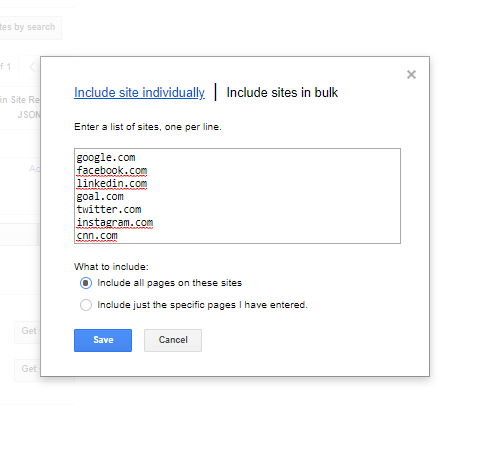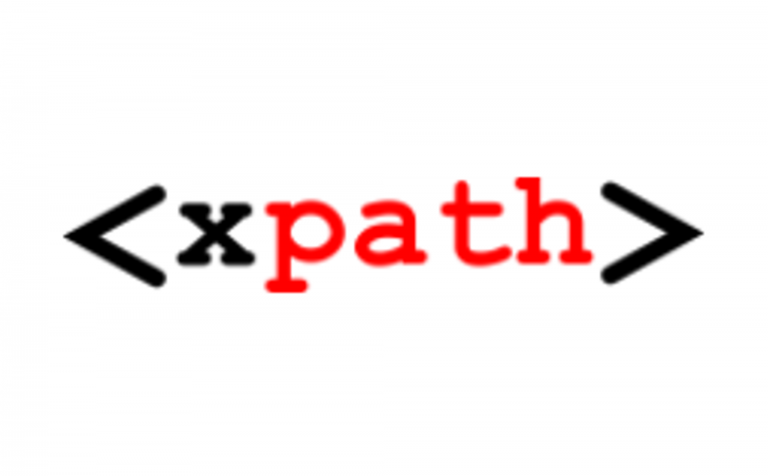Sometimes u might need to have a lot of websites and you want to add it to google custom search. Using this method you will be able to add a list of websites in one shot rather than one by one.

Here are steps to add sites in bulk to google custom search-
- Go to https://www.google.com/cse/
- Go to setup-> Sites to search-> Include sites in bulk
- Add your sites on per line.

- Click on save.