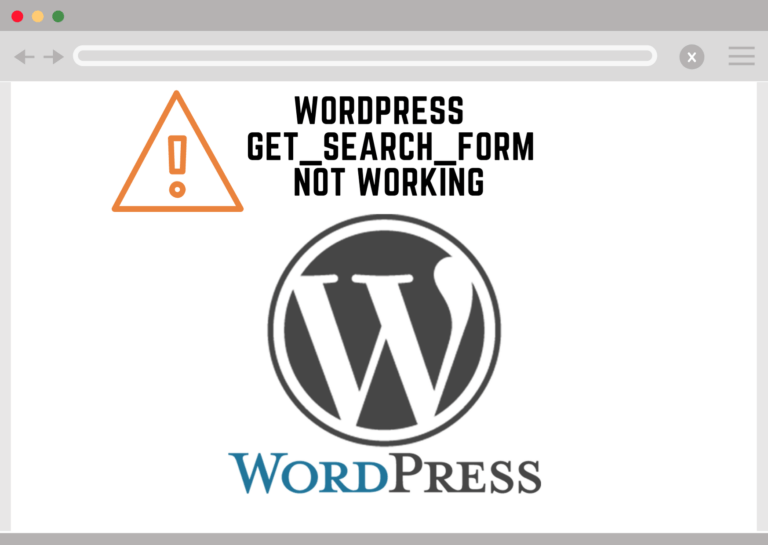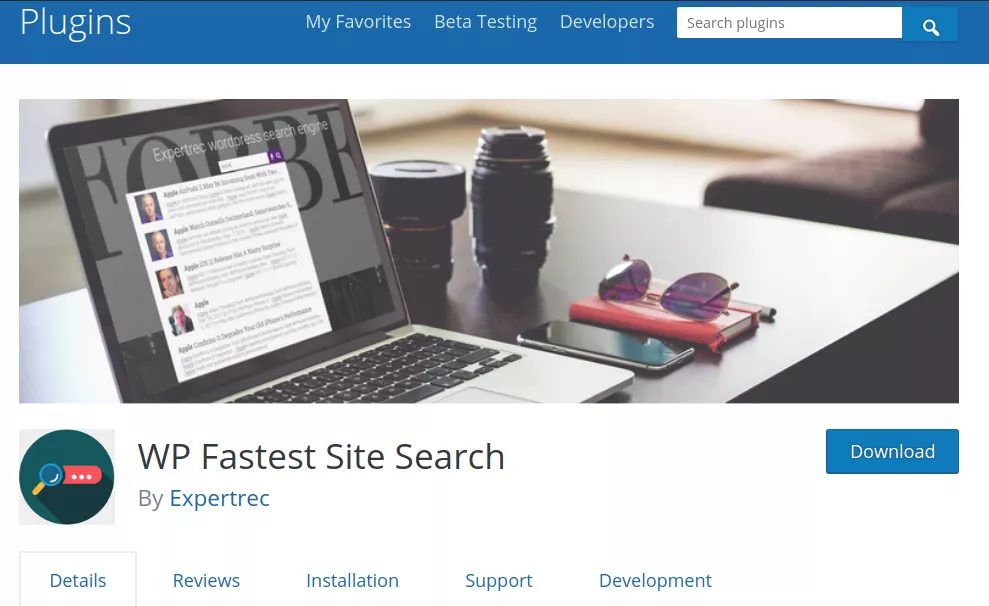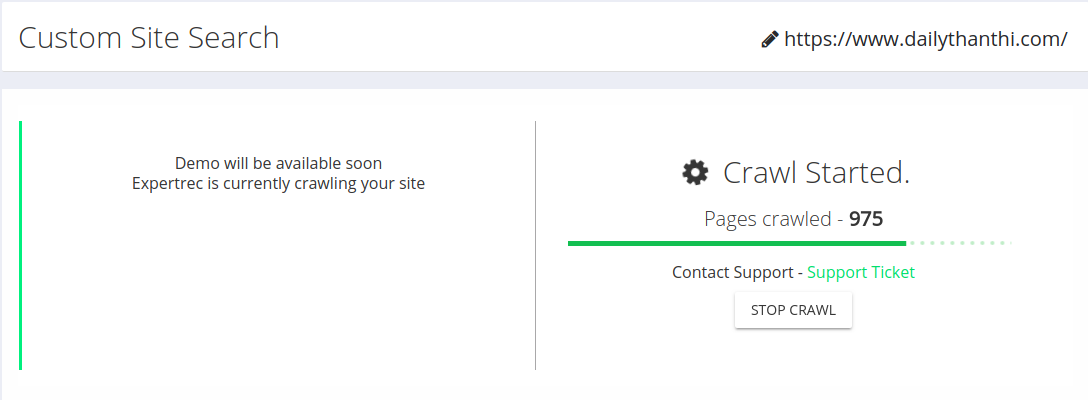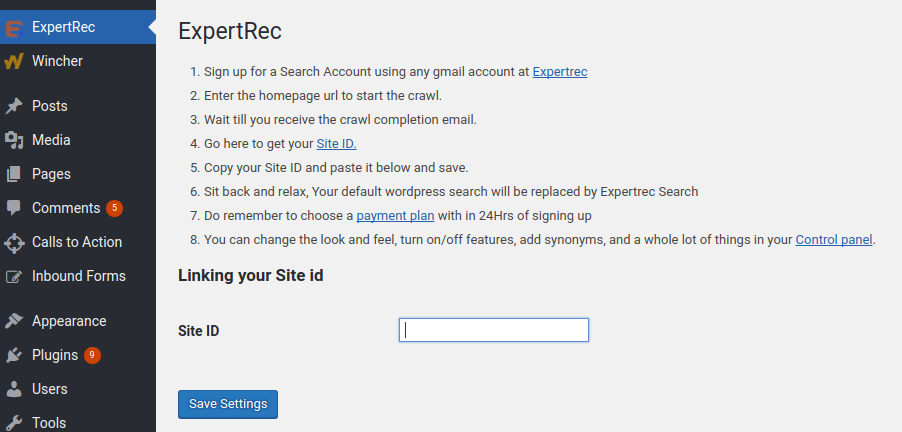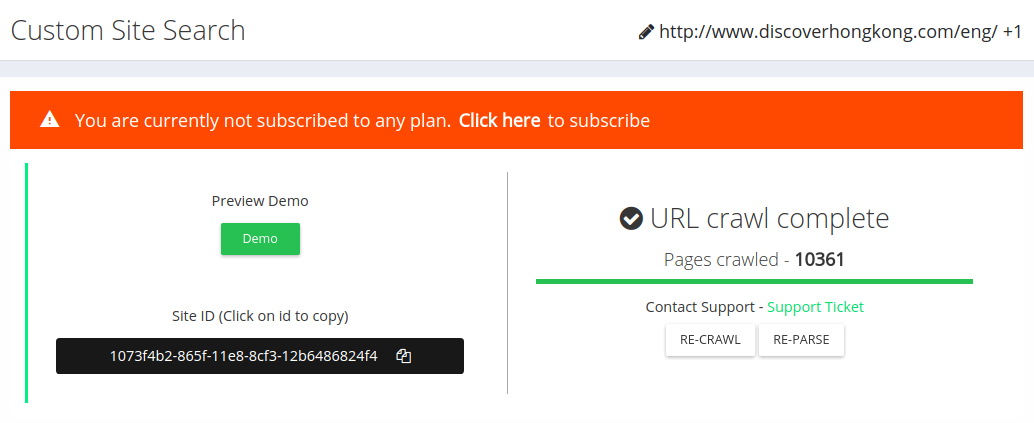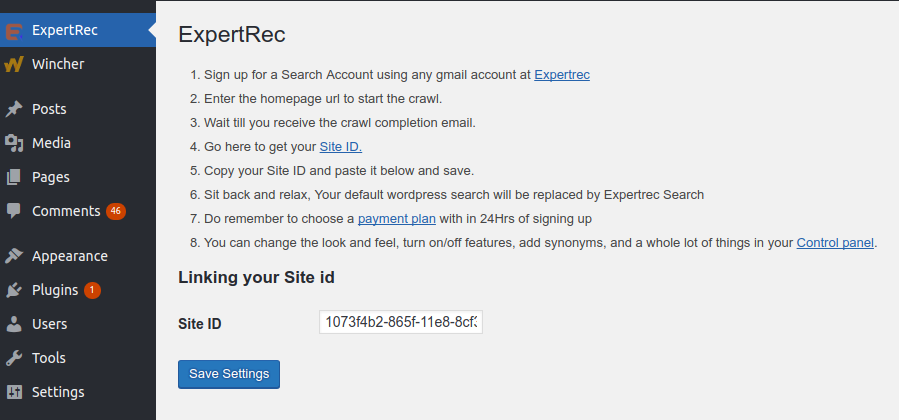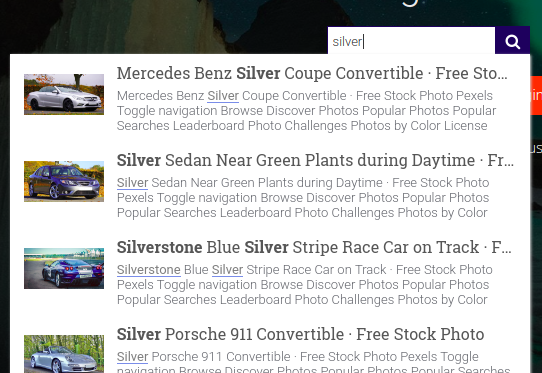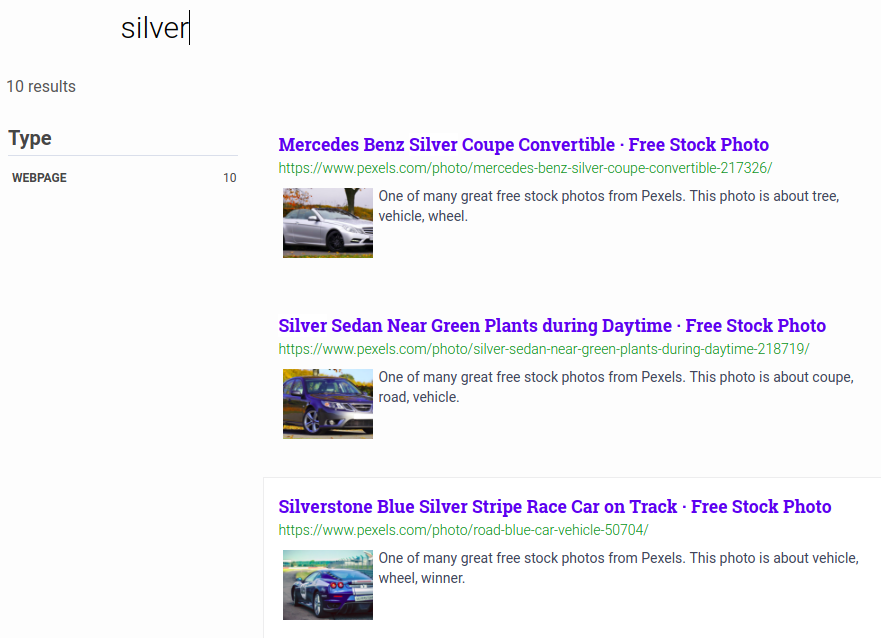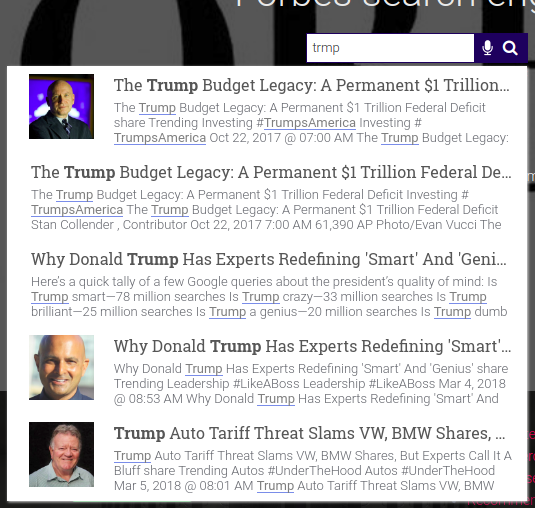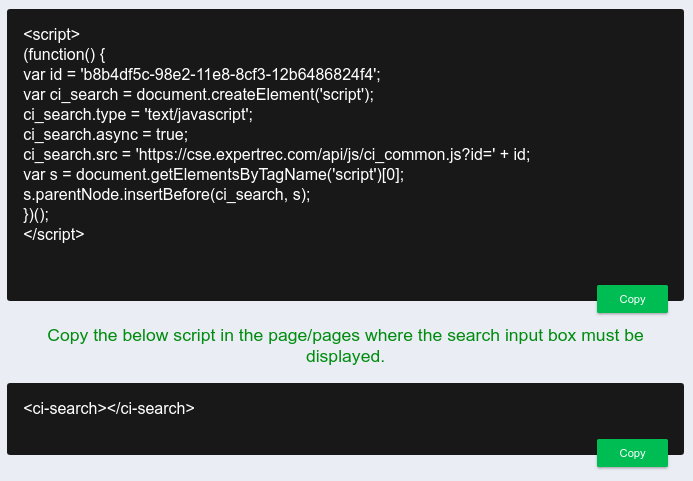Read Add a WordPress Search Form in 5 minutes – No code for more information.
WordPress offers many filters and features that allow users to modify the plugins and themes according to their requirements. One such filter is ‘get_search_form’. The WP get_search_form is used to make changes in the search form. The get_search function is basically used by themes that are coded to have the search form in the sidebar.
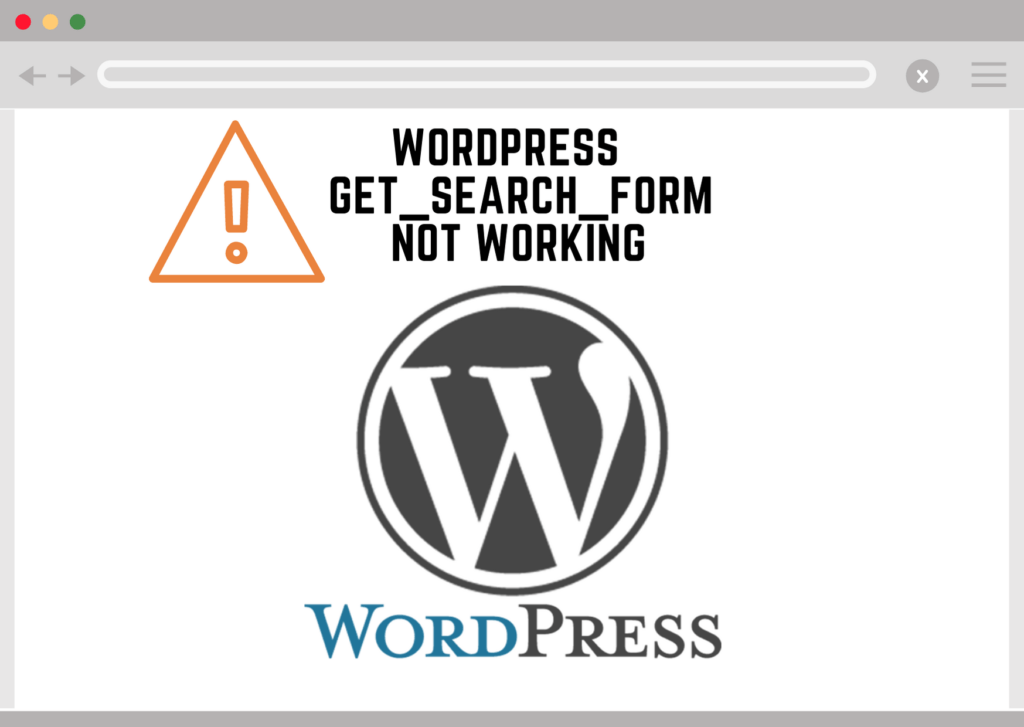
If a developer codes a search form for a theme such that it fails to pass through this WP get_search_form filter, no plugin will be aware of the search form and would not be able to modify it for its own needs too. If a search form is coded in a way that it does not pass the ‘get_search_form’ filter, then it will show up unfiltered content or a 404 error message signifying, “WP get_search_form not working.”

How to use:
Use the ‘get_search_form’ template wherever you want to display the search form.
The code is:
<?php get_search_form(); ?>
This function helps in implementing the ‘get_search_form’ filter thereby informing WP and the plugins about the search form.
Learn more about it in the video
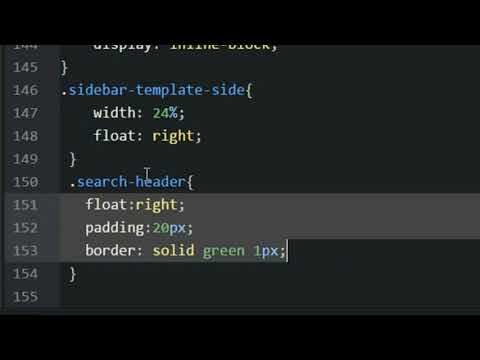
For all your search needs, alternatively, you can use WP fastest site search plugin from WordPress plugin by Expertrec
- Install WP fastest site search plugin from WordPress plugin store.

- Go to https://cse.expertrec.com/newuser?platform=wordpress.
- Enter your WordPress website URL and click on next->

- The crawl will start in the background.

- Login to your WordPress admin panel.
- In your left panel you must be able to see expertrec’s WordPress plugin, click on that.

- Get your site ID (or) API key from your expertrec control panel ( here ).

- Copy-paste your site id in your WordPress control panel and click on save changes.

- Make sure you have upgraded to a paid plan before 15 days of free trial. (Price begins at 9 USD per month)
- That’s it! Your brand new WordPress search is up and running! Here are snapshots of the search form and the search results pages.
- Snapshot of your WordPress search autocomplete.

- Snapshot of your WordPress search results page.

- Snapshot of your WordPress search spelling error tolerance feature.

- If the plugin method didn’t work, you can add the code from https://cse.expertrec.com/csedashboard/home/code and add it to your wordpress PHP code. Please note that you have to add separately the code <ci-search></ci-search> to a place where you want the search box to appear ( Tip!- Contact our support team to get this done). There might be a one-time fee for integration.
<script> (function() { var id = 'your_api_key'; var ci_search = document.createElement('script'); ci_search.type = 'text/javascript'; ci_search.async = true; ci_search.src = 'https://cse.expertrec.com/api/js/ci_common.js?id=' + id; var s = document.getElementsByTagName('script')[0]; s.parentNode.insertBefore(ci_search, s); })(); </script> <ci-search></ci-search>
Learn how to make a custom search bar in WordPress.
Live Search enhances your search form by applying an AJAX search, allowing you to see search results without needing to redirect to a results page. Some WordPress search plugins which offer live search also provide predictive search feature. Having search results pagination on the search results page also adds a value additive function to the search overall.
Recently released search plugins offer modern features like smart search and voice search.
The default search functionality is not up to the mark for most users. Check this if WordPress search is very slow.
Looking for WordPress search page.