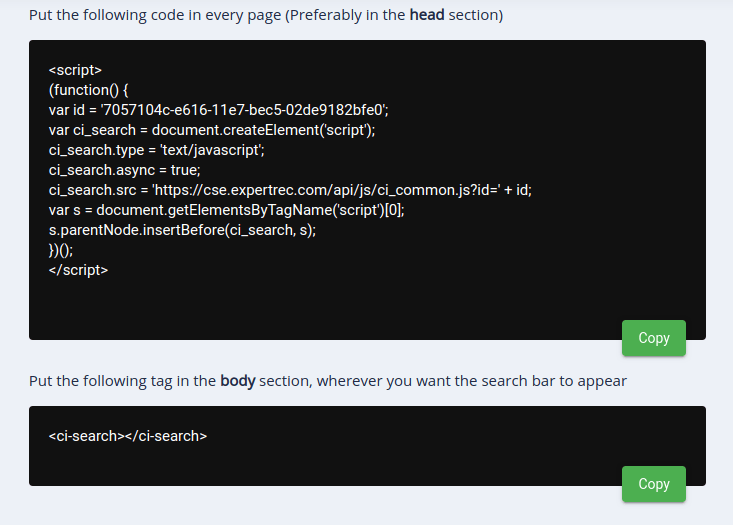In this article, we will see how to create a WordPress search bar in a simple to follow steps.
Steps to create a WordPress search bar
Using a custom search engine
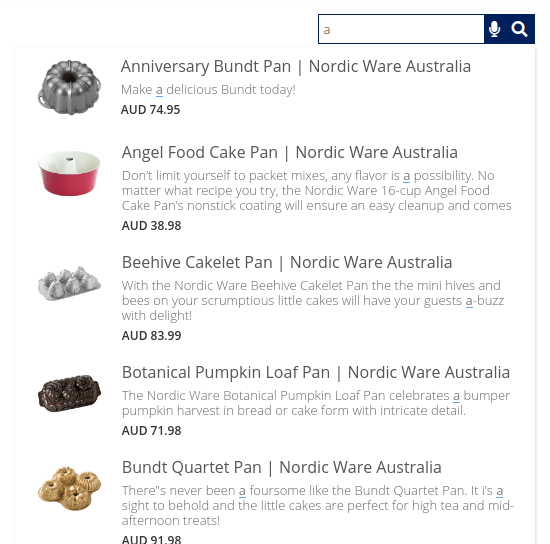
- Create an account at Wordpress search bar creator.
- Enter your website URL.
- Add your WordPress site URL.
- Wait for the crawl to complete.
- Go to install-> code and Add the code to your WordPress header.php file.
- You can also add the code that begins with <script> with Google tag manager.
- This adds a WordPress search bar to your site.