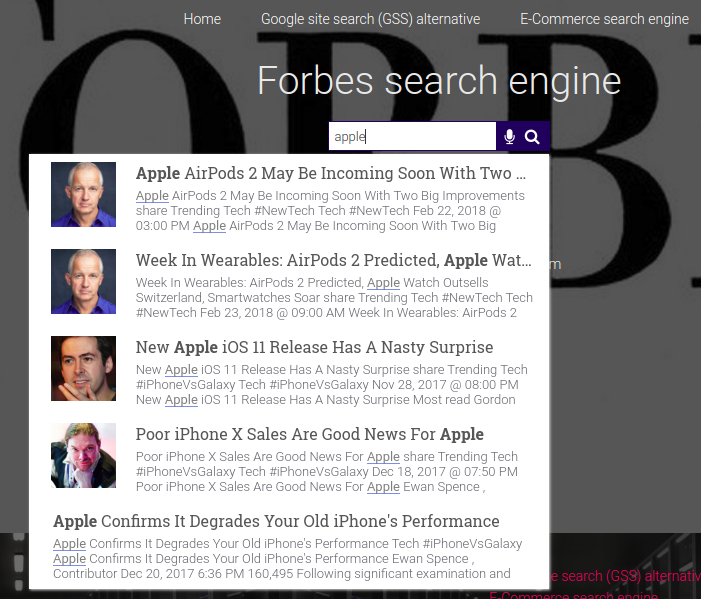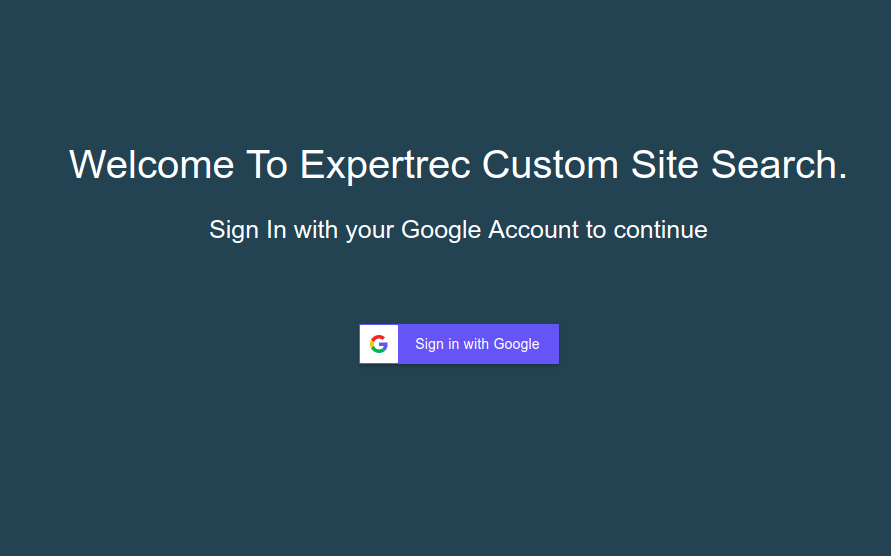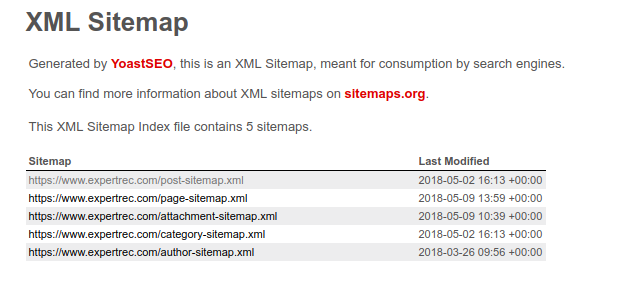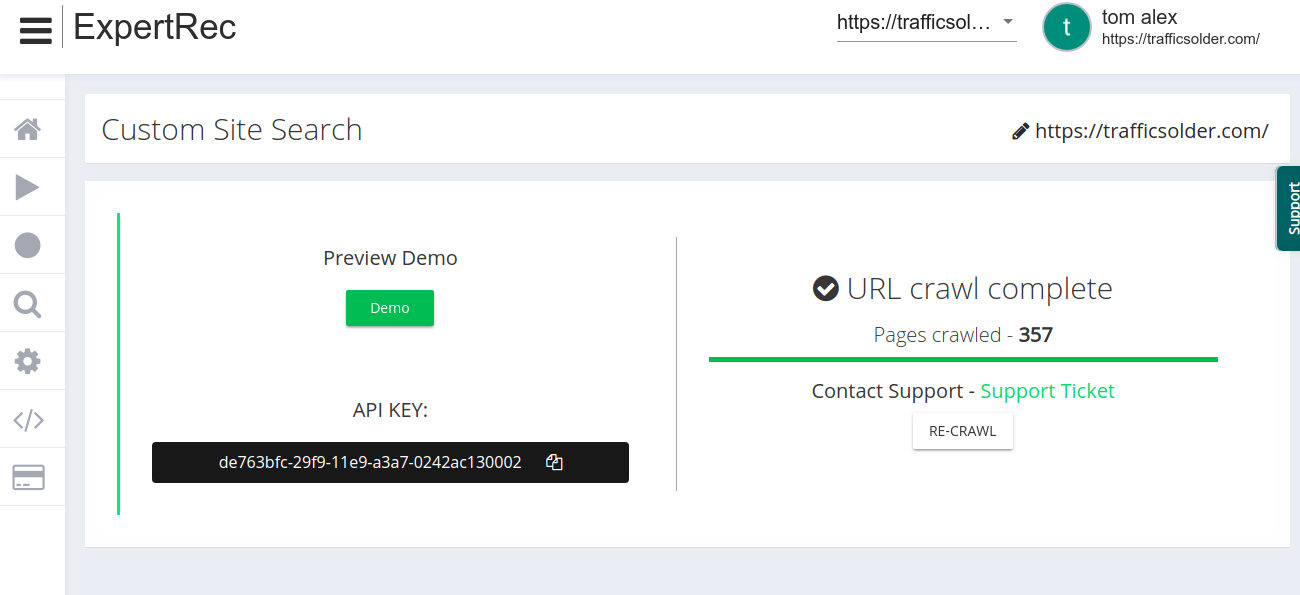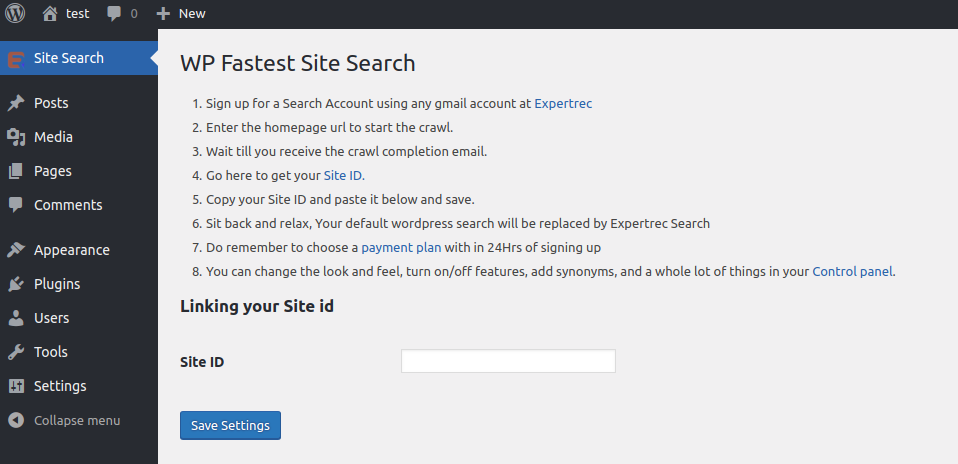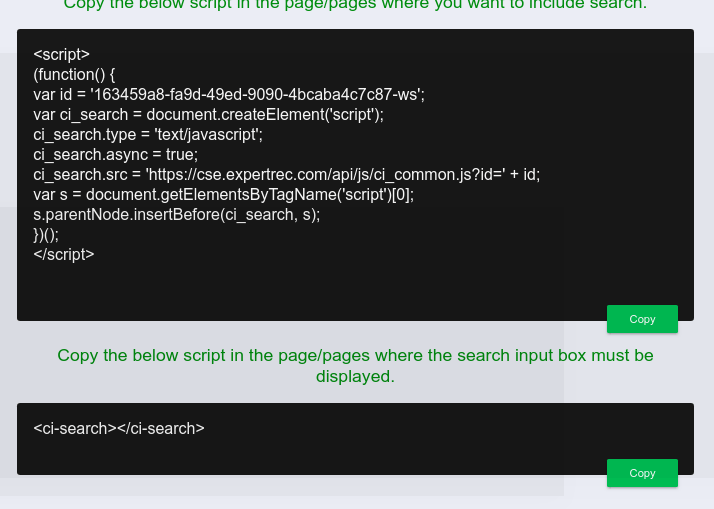Expertrec wordpress search plugin adds autocomplete, spell correct, search results pages, filters, facets, PDF, XLS, PPT, image search to your wordpress site.
How to use expertrec’s wordpress search plugin to create a custom search engine on your site-
Steps to add Wordpress Search
- Download and install WP fastest site search ( this is a paid plugin – 9 USD per month).
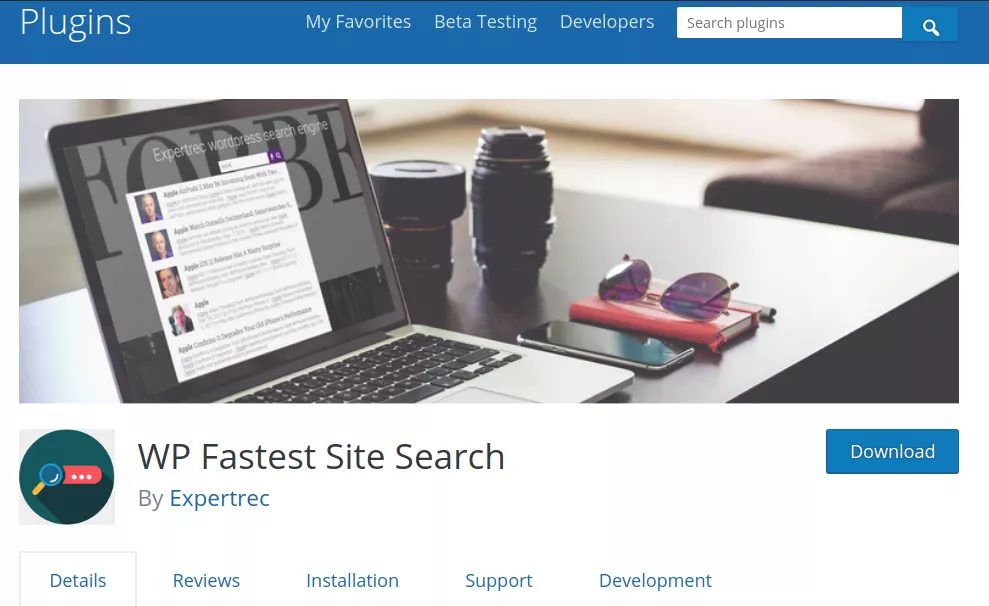
- Go to https://cse.expertrec.com?platform=cse

- Enter your wordpress website URL.
- Add sitemap details ( it is usually yourwordpress.com/sitemap.xml (eg- https://www.expertrec.com/sitemap.xml) (you can check this article on how to create a wordpress sitemap- https://blog.expertrec.com/free-tools-for-creating-sitemap/)

- Your website crawl would have started.
- Wait for the crawl to complete.
- Copy your API key from your expertrec control panel.

- Login to your wordpress admin panel and enter copy-paste your API key details into the WP fastest site search plugin.

- Click on save settings.
- Take wordpress search live.

- This should replace your default wordpress search.
- If your wordpress search is not replaced, go to https://cse.expertrec.com/csedashboard/home/code and copy-paste this code to your wordpress site.