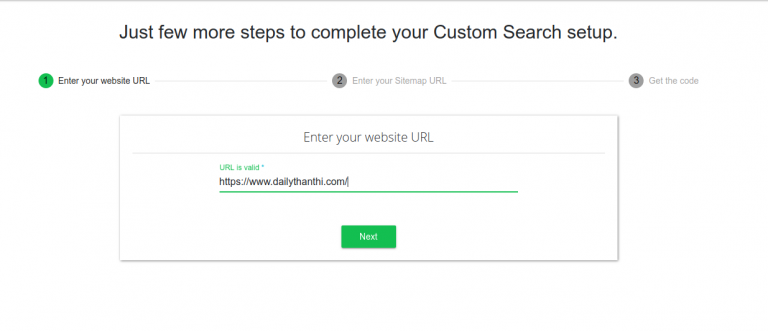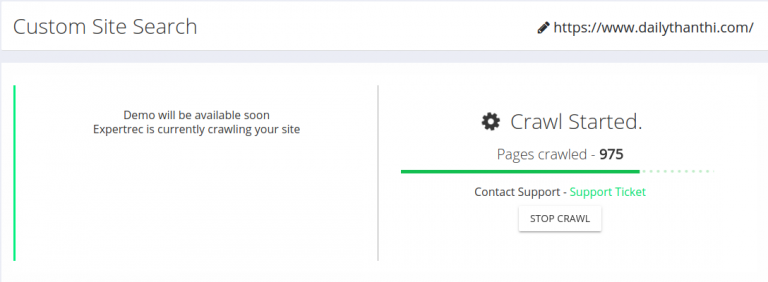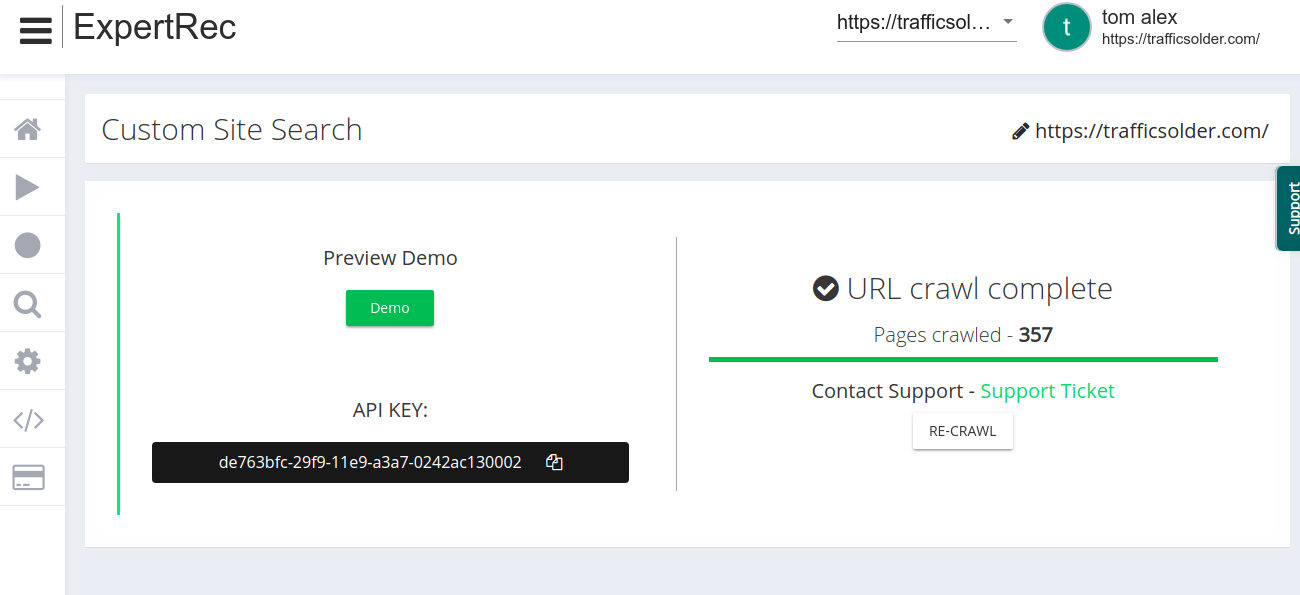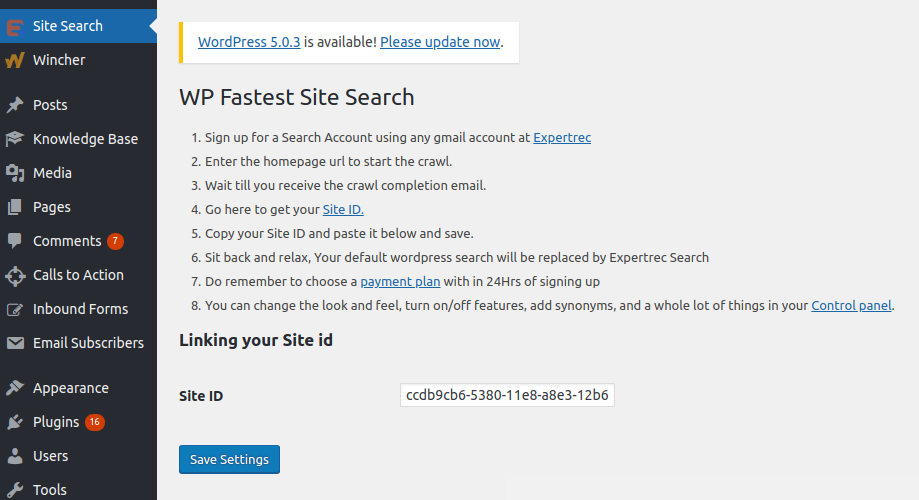Many WordPress superpowers come from its flexible data architecture that allows developers to widely customize their installations with custom post types, taxonomies, and fields. However, when it comes down to its search, WordPress provides us with only one field form that often appears inadequate and leads site admins to adopt external search systems or third-party plugins. We’ll see how to improve the search function using WP Advanced Search Plugin.
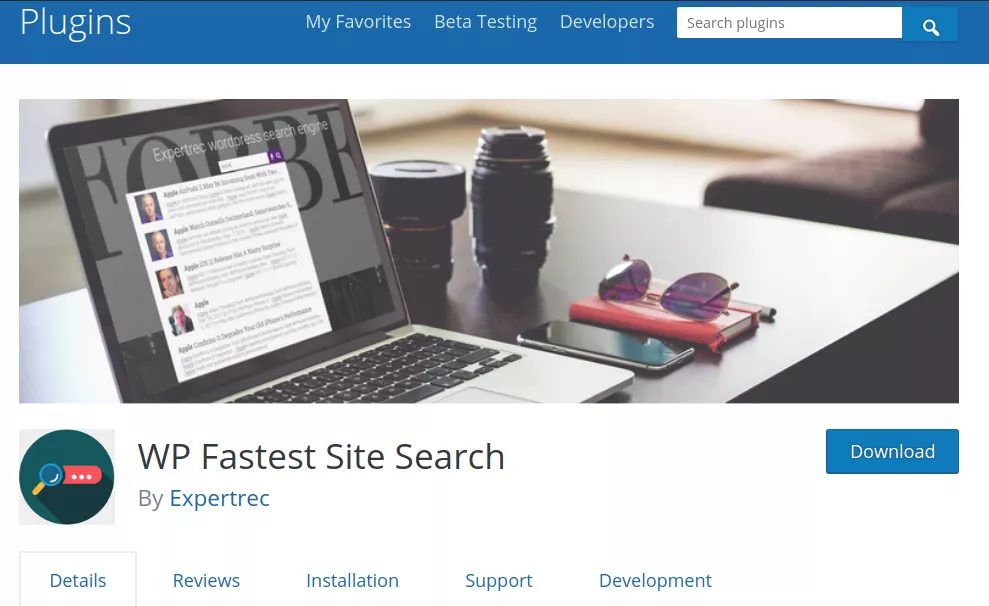
Add WordPress advanced search form
WP Search Plugin- WP Fastest site search
- Go to https://cse.expertrec.com/newuser?platform=wordpress
- Enter your website URL and initiate a crawl.

- Wait till all site pages of your website have been crawled.

- Download and install the WP fastest site search plugin from here.
- Go to https://cse.expertrec.com/csedashboard/home/Status and copy your site ID.

- Click on the site search icon in your WordPress admin panel. Copy-paste your API key from inside your WordPress admin panel

- This plugin adds a better performing search form to your website.
- Subscribe to a paid plan (9 USD per month).
- That’s it, you have added an advanced search form to your WordPress site.