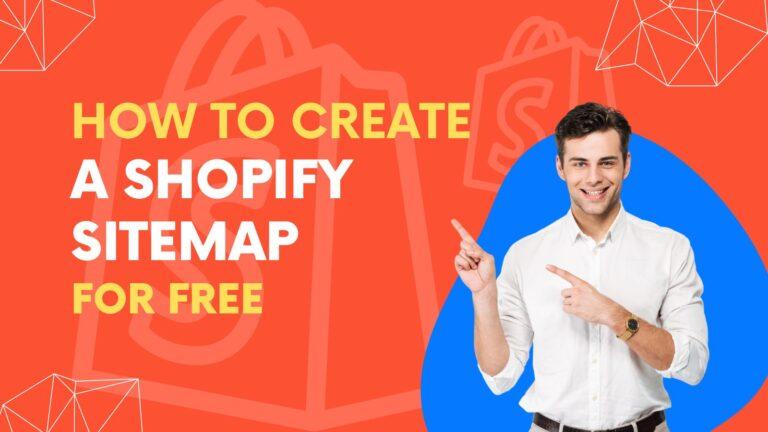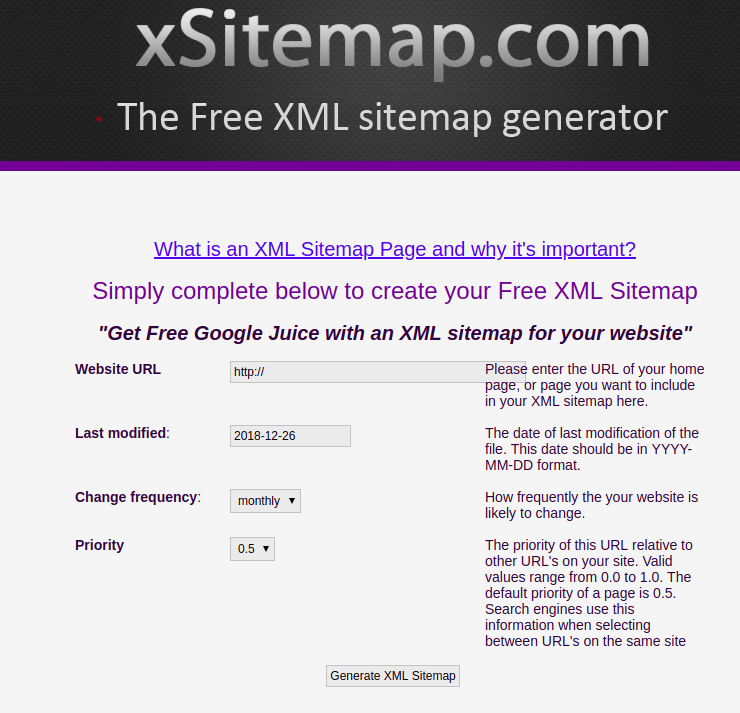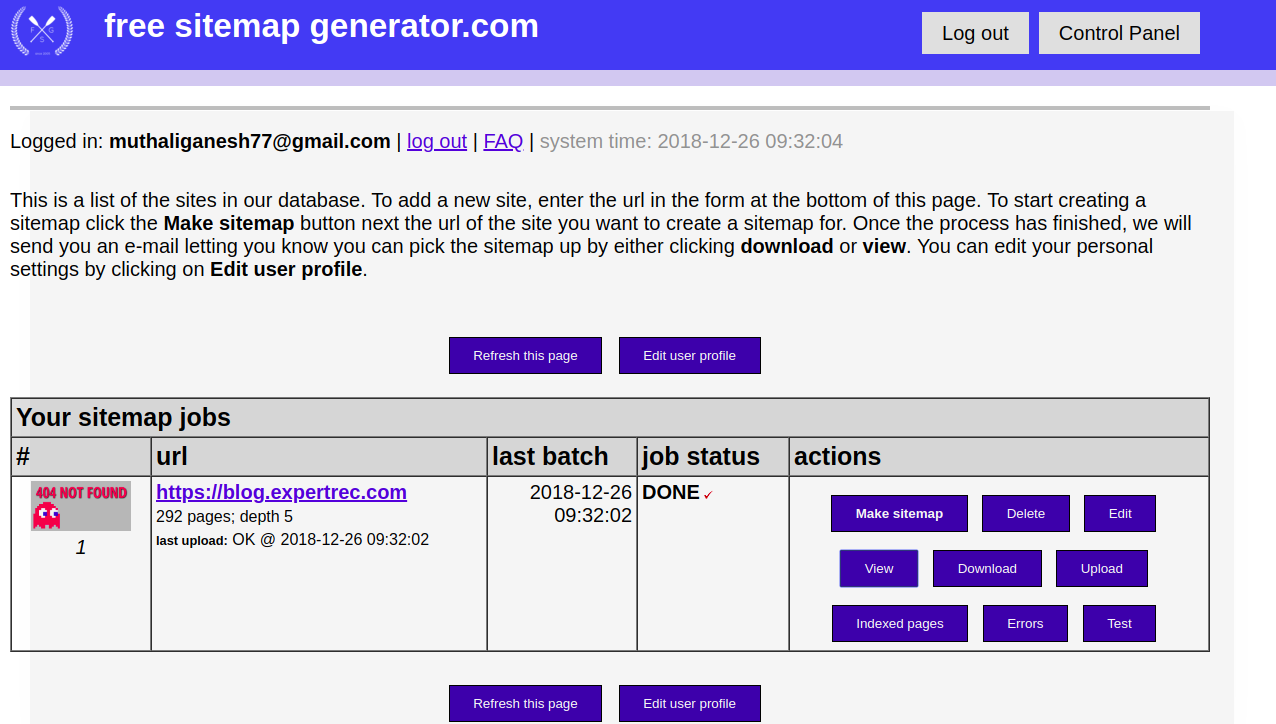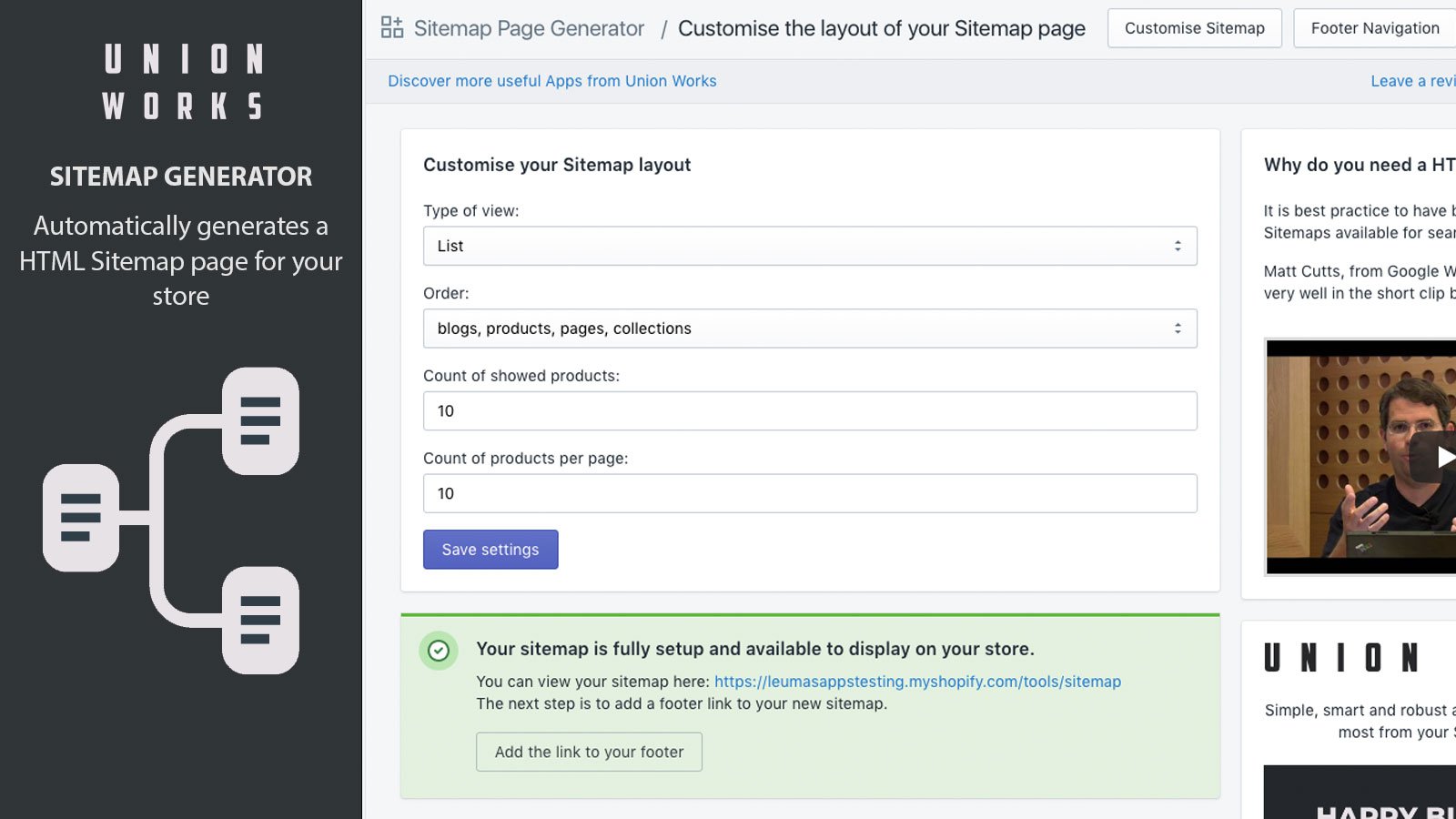In this article, we will see how to create a Shopify sitemap for free. Before you follow the steps below, make sure that your site is not password protected or under trial.
In the ever-evolving world of e-commerce, search engine optimization (SEO) plays a crucial role in driving organic traffic to your Shopify store. One essential aspect of SEO that often goes overlooked is the creation of a comprehensive sitemap. A well-structured sitemap not only helps search engines crawl and index your site efficiently but also enhances the overall user experience. In this guide, we’ll delve into the importance of a sitemap and provide a step-by-step tutorial on how to create a free Shopify sitemap.
Understanding the Importance of a Sitemap
A sitemap is essentially a roadmap of your website that outlines its structure and hierarchy. It consists of a list of URLs that helps search engines understand the organization of your content. By having a clear and concise sitemap, you make it easier for search engines to crawl and index your pages, ultimately improving your site’s visibility in Search results.
In the case of Shopify, a well-optimized sitemap can positively impact your store’s search engine rankings, leading to increased visibility and potentially more sales. It’s particularly crucial for new stores or those with a vast product catalog.
Creating a Free Shopify Sitemap
Shopify automatically generates a default sitemap for your store, but it’s always a good practice to review and optimize it for better results. Here’s a step-by-step guide to creating a comprehensive sitemap for your Shopify store:
Step 1: Access Your Shopify Admin
Log in to your Shopify admin panel. From the dashboard, navigate to the ‘Online Store’ tab and select ‘Preferences.’
Step 2: Review Default Sitemap
Under the ‘Preferences’ section, scroll down to the ‘Search engine listing preview’ area. Here, you’ll find the automatically generated sitemap for your store. While Shopify takes care of the basics, you can enhance this by customizing certain elements.
Step 3: Customize Sitemap Settings
Click on ‘Edit website SEO’ to customize your sitemap settings. Ensure that the ‘Enable search engine listing’ option is checked. Additionally, review and optimize your meta title and description for better search engine visibility.
Step 4: Submit Sitemap to Google Search Console
To ensure that search engines are aware of your sitemap, it’s advisable to submit it to Google Search Console. Copy your sitemap URL (usually in the format of yourstore.com/sitemap.xml) and paste it into the ‘Sitemaps’ section of Google Search Console.
Step 5: Utilize Third-Party Apps
While Shopify’s default sitemap is robust, you can further enhance it using third-party apps. Explore the Shopify App Store for apps that specifically focus on SEO and sitemap optimization. These apps often provide additional features such as image optimization and broken link detection.
Step 6: Regularly Update Your Sitemap
As your Shopify store evolves, it’s essential to keep your sitemap updated. Regularly add new products, update product descriptions, and remove outdated content. This not only benefits your SEO but also ensures that customers have access to the latest information.
A Shopify custom search bar is a great addition if you know how to use the search bar in Shopify. The live search bar is great for your users, as they can directly click on the custom search box and type their query. For this, you must know how to get a search box in Shopify.
Our Shopify search box has the feature to exclude products from search as well, making it a smart search Shopify extension. Another smart feature is our Shopify Faceted search.
By default, Shopify creates a sitemap. To access your Shopify sitemap, go to yourdomain.com/sitemap.xml. For example, if your site’s URL is https://hauslondon.com/, your sitemap can be found at https://hauslondon.com/sitemap.xml.
When you open the sitemap page, you can see three sub-sitemaps
- Product sitemap.
- Collections sitemap.
- Blog sitemap.
The products sitemap, tells the product URL, image URL, image title, image caption, the update frequency, and the last modified date of the products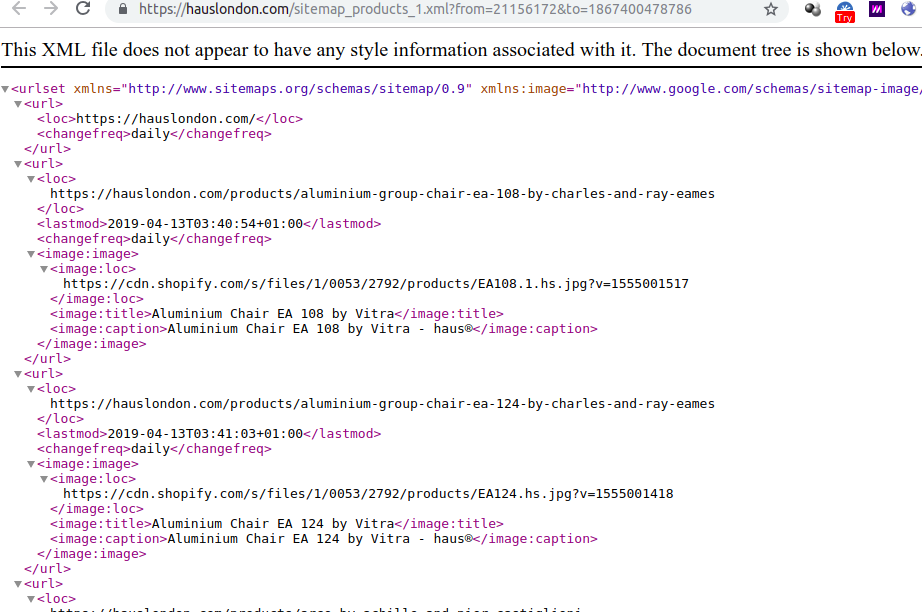
If you are not satisfied with the default sitemap created by Shopify, you can have a look at the following free sitemap creators.
Free Shopify sitemap creators-
If you are looking for advanced sitemap customization options, you can have a look at the following paid sitemap generators.
- SEO HTML sitemap. The SEO HTML Sitemap app produces an HTML sitemap page that updates every hour as you add new products, collections, or content, ensuring that your site is 404 error-free as Customers click on your HTML sitemap links.

2. Sitemap and Noindex manager- Sitemap & NoIndex Manager gives you complete control over NoIndex, NoFollow meta tags, and your Shopify-generated XML sitemap.
Conclusion
In conclusion, a well-optimized sitemap is a fundamental element of a successful SEO strategy for your Shopify store. By taking the time to review, customize, and regularly update your sitemap, you pave the way for improved search engine rankings and a better overall user experience. Make the most of Shopify’s built-in features and explore third-party apps to ensure that your sitemap is comprehensive and effective in guiding both users and search engines through your online store.
Remember, the journey doesn’t end with creating a sitemap—ongoing SEO efforts are key to maintaining and enhancing your store’s online presence. Keep refining your strategy, stay updated with SEO best practices, and watch your Shopify store thrive in the competitive e-commerce landscape.