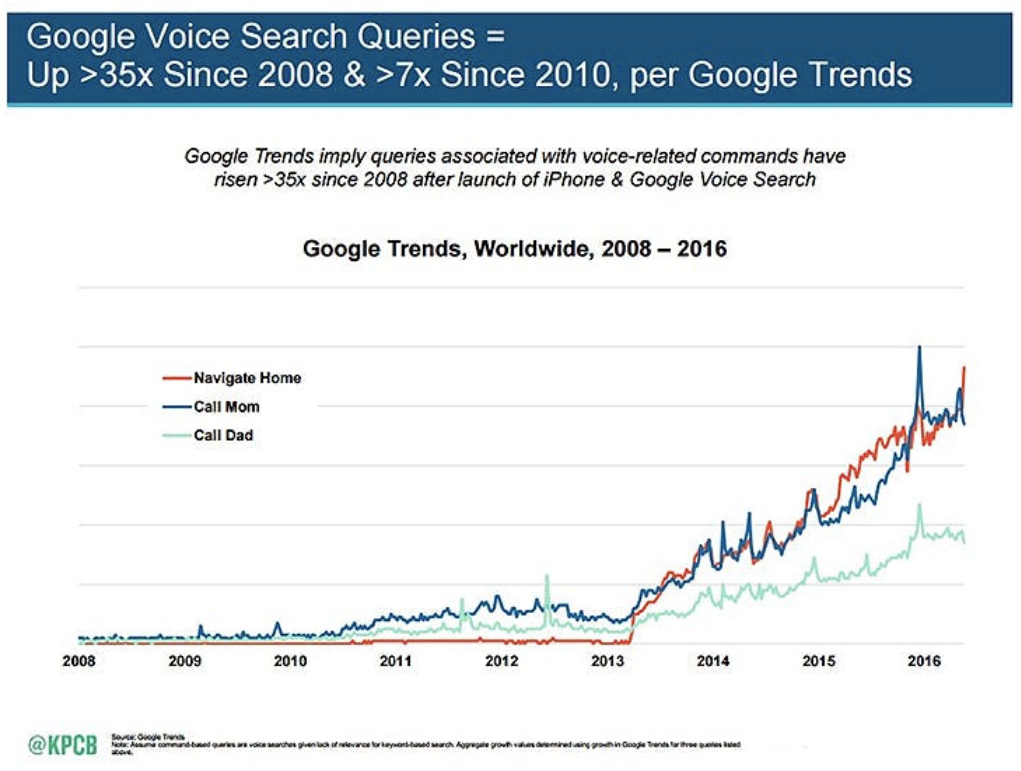The Android app of Google has a cool voice search feature that allows users to search for anything and everything on Google with simple voice commands. The microphone symbol next to the search tab also allows making calls and sending texts. But, users sometimes report that while updating their phones or the Google app to newer versions, they find the Google voice search widget missing. In case of a missing voice search widgets, one can follow the video or you can read the instructions given below to reset the feature.
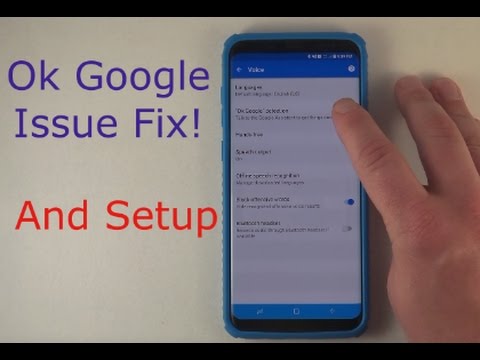
Steps to rectify the Google Voice Search Widget:
- Go to the ‘Settings’ of your phone. Scroll down and click on ‘Apps’.
- Scroll down to select Google and select ‘Storage’. Clear the cache.
- Now go back to your home screen and open Google App.
- Click on the G and select the Menu button followed by clicking on ‘Settings’
- Select the Voice button and click on “Ok Google” Detection button.
- You will see two options to reset your voice search: First is to retrain your voice and the second is to delete the current voice.
- Delete the old recorded voice and re-record your new Ok Google voice search by clicking on the “From Any Screen” button.
If you are looking for a solution to add voice search to your website, you don’t want to miss this article on how to add voice search.
Also, check out the Voice Search of ExpertRec
Also, the Google app must be updated to the latest version.
Here is statistical data on increase in trends of Google Voice Search Queries since 2010, this clearly shows an increase in Google trends worldwide from 2008 – 2016