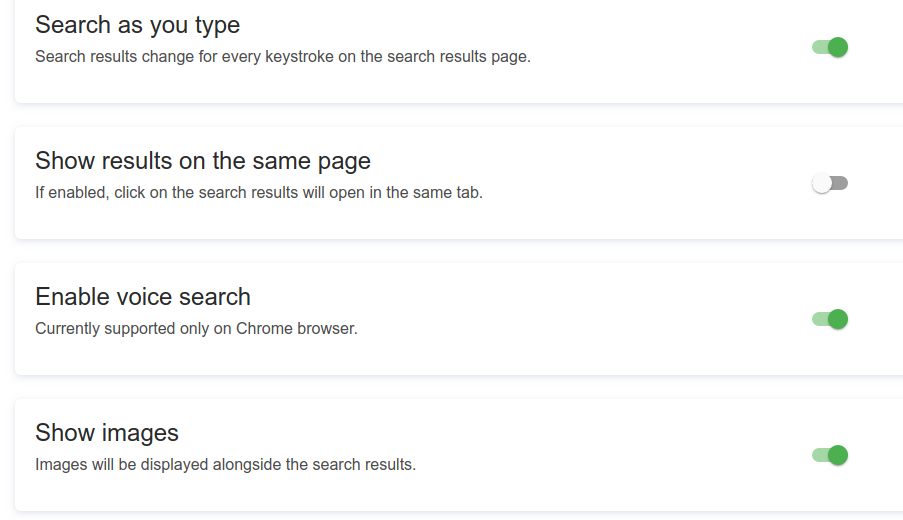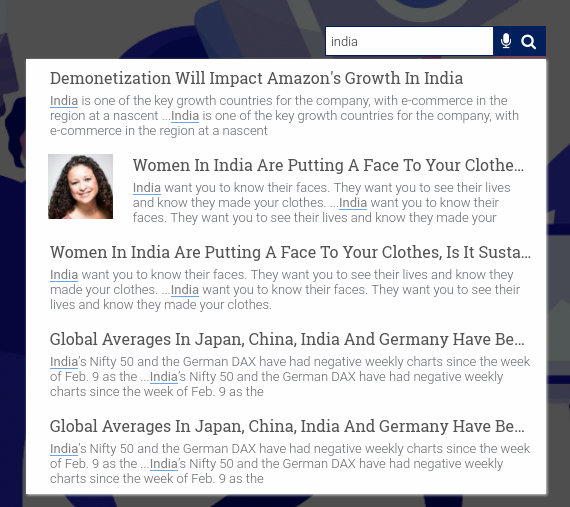Read How to add voice search to the website for more information.
Voice Search Engine using Elasticsearch
To build a voice search in elastic search, follow the steps below
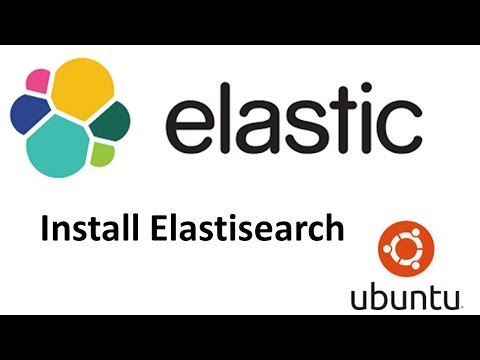
- Go to elasticsearch voice search creator

- Login with your Gmail id.
- Enter your website URL.
- If you have a sitemap URL, enter this as well.
- Now your website crawl would have begun.
- Once your crawl is complete, go to elastic voice search settings and make sure voice search is enabled.

- Go to the code section in your voice search control panel and add the code to your website.
- Upgrade to a paid plan.
- That’s it (voice search is now live on your website).
- You can experience voice search here. (works only on chrome browsers).

Here is another article on how to add voice search.
Searches related to voice search elasticsearch