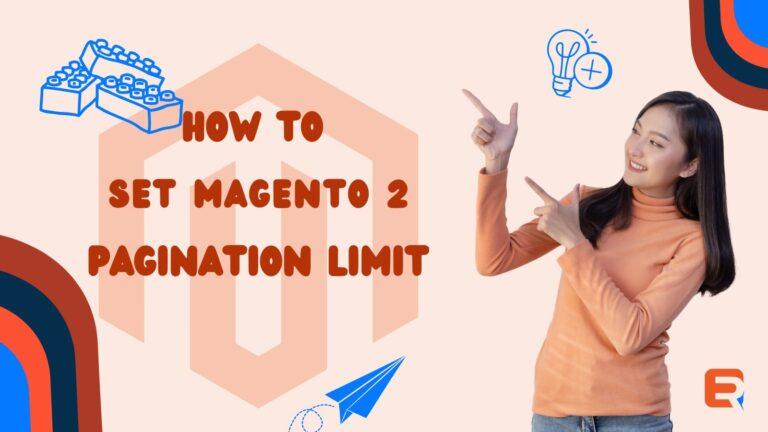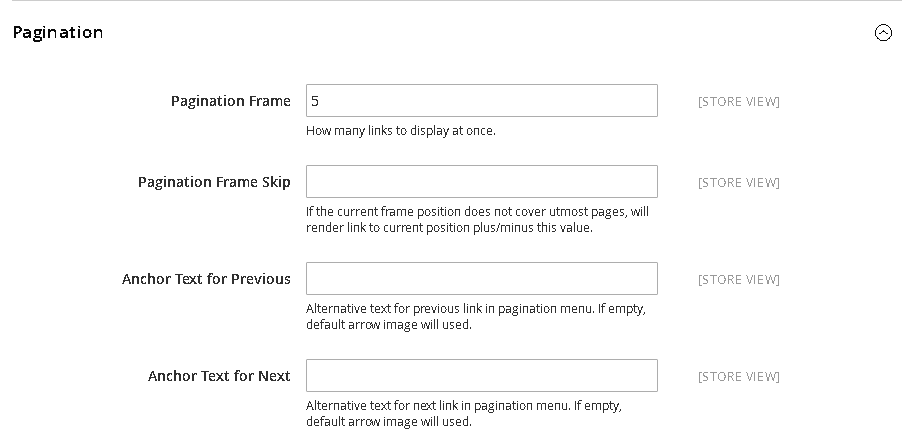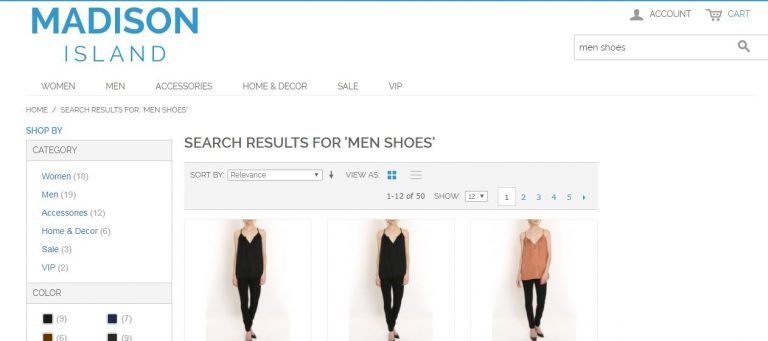To set the pagination limit in Magento 2- follow the steps below-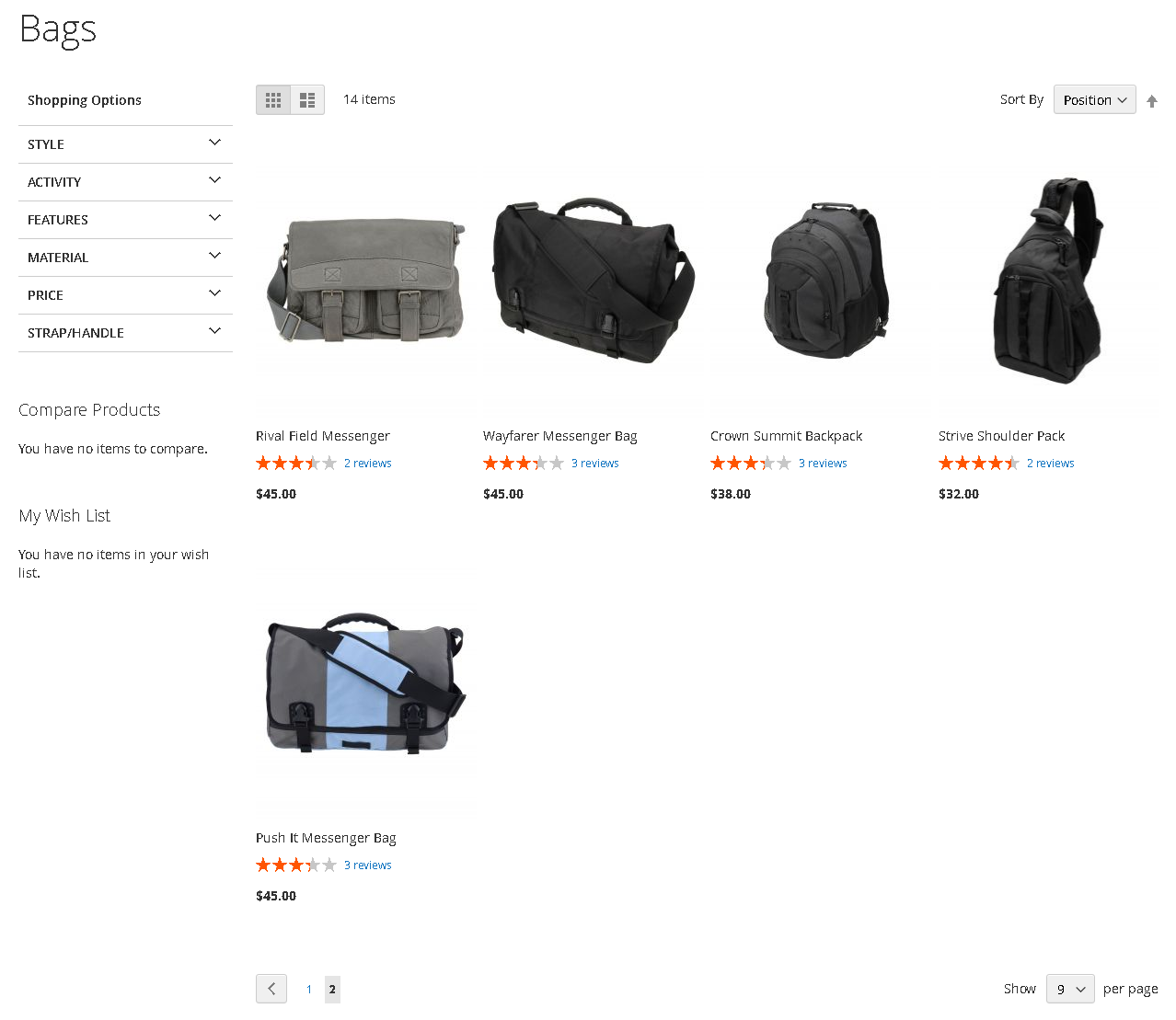
Quick Guide
- Log in to your Magento 2 admin panel
- Go to stores-> Settings-> Configuration
- General -> Design
- Click on pagination

- Under the pagination frame, -> set the limit for pagination.
- Click on save the config.