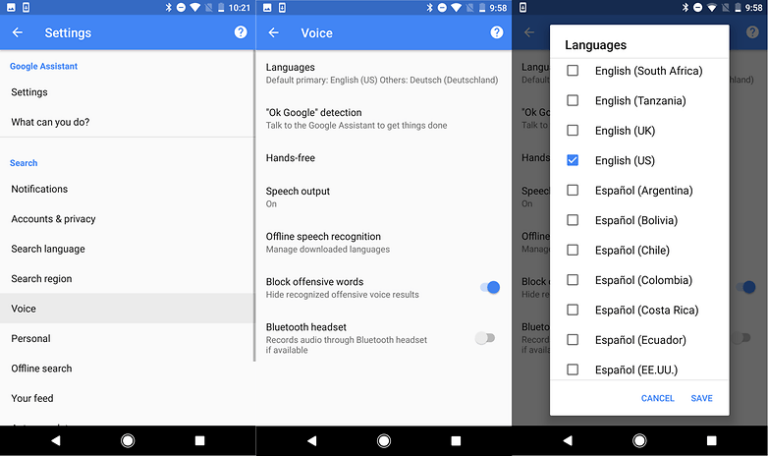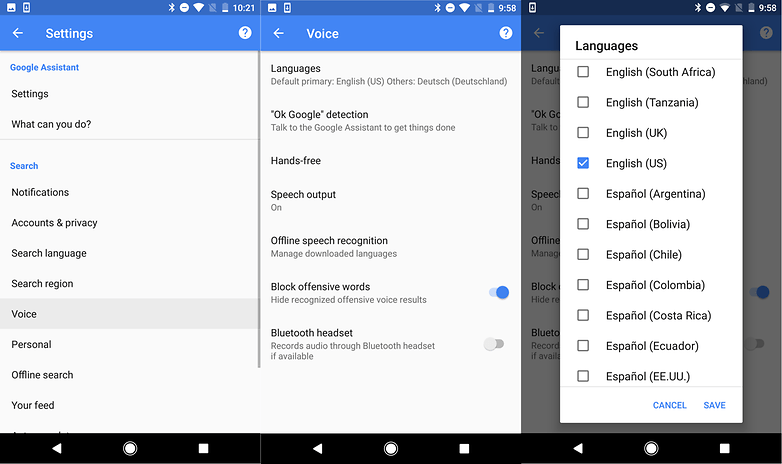Fix for Google voice search error Something went wrong issue:

- Check if your mobile or desktop microphone is on. You can use https://www.onlinemictest.com/ to check your mic.
- Check language settings. Go to google app-> Settings-> Search-> voice-> Languages-> Choose your language

- Train “ok google” again. Sometimes google might not recognise your accent. So you might have to retrain Ok Google. Launch Google assistant-> open settings-> Voice match-> Teach your assistant your voice again -> a dialog box opens and it will ask if you want to retrain your voice model -> click on retrain.