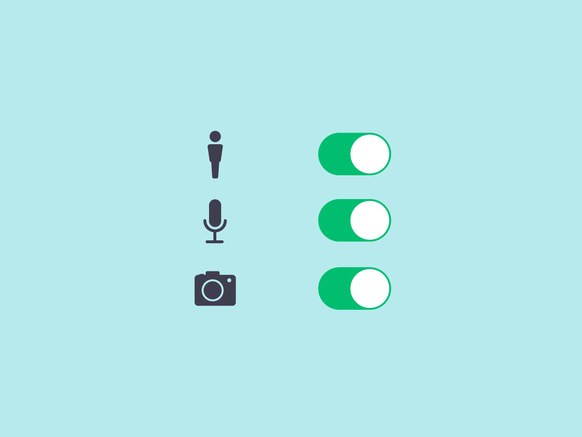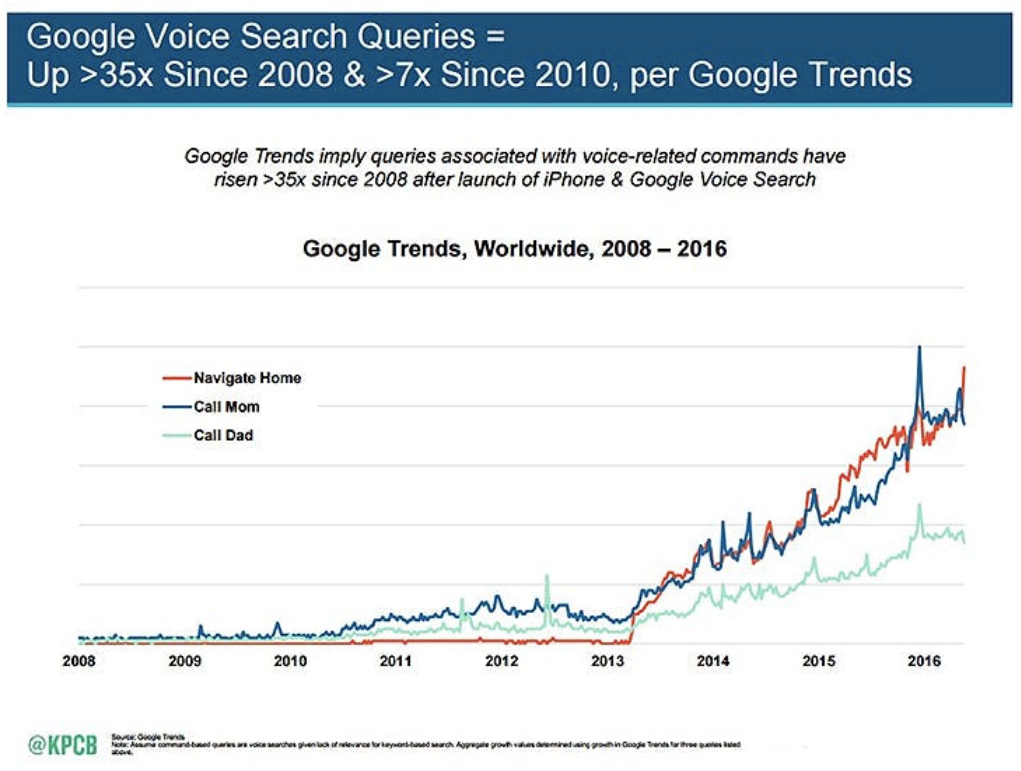Read voice search google play not working for more information.
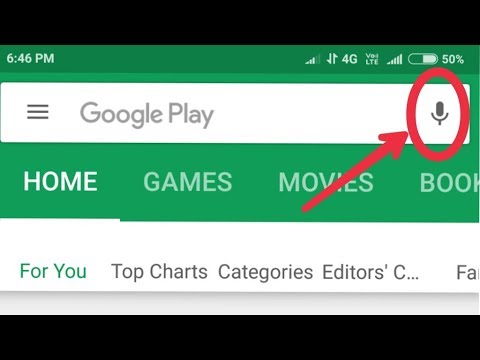
- Go to your mobile settings
- Open installed apps.
- Click on google play store.
- Go to app permissions-> enable all permissions.
- Click on clear data.
- Go back to permissions.
- Click on microphone permissions.
- Allow microphone permission to google play store app.
- Restart your phone.