In today’s digital age, e-commerce has become an increasingly important sales channel for businesses. With the rise of online shopping, it is crucial for e-commerce businesses to create a user-friendly and efficient shopping experience for their customers.
One key aspect of this is effective customer navigation. Customers need to easily find the products they are looking for, navigate to the appropriate product categories, and complete their purchases without frustration.
Here are the top 10 ways to boost customer navigation on your e-commerce site. By implementing these strategies, your e-commerce businesses can improve the user experience and increase customer satisfaction and sales.
Use Breadcrumbs
Breadcrumbs are a navigation aid that shows the user’s path from the homepage to their current page. Using breadcrumbs, users can easily backtrack to previous pages or categories without using the back button or menu.
To successfully implement breadcrumbs, ensure they are located prominently on the page, preferably near the top of the content. The breadcrumb trail should also be easy to read and understand, with clear labels and separation between levels.
Optimize Page Load Times
Slow loading times can lead to frustration and abandonment by users, which can result in lost sales and revenue. To optimize your page loading times, you should consider optimizing images and videos, minimizing the use of third-party scripts, and compressing files and code.
You can also implement a content delivery network that can help distribute content across multiple servers, reducing the amount of time it takes to load a page. You must also ensure that the site’s servers are reliable and have sufficient resources.
Use Product Filters
Product filters are options that allow users to narrow down their search results based on specific criteria, such as price range, colour, size, brand, or rating. By using product filters, users can easily refine their search and find the products that meet their specific needs and preferences.
To implement product filters, it is important to ensure they are prominently displayed and easily accessible on all product pages. The filters should also be easy to use and understand, with clear labels and options.
Additionally, you should ensure that the filters are working correctly and that they do not slow down the site’s loading speed.
Use Search Functionality

Implementing a search function on your e-commerce site is a powerful tool for boosting customer navigation, and it’s one of the easiest ways to learn how to use Etsy or any other e-commerce platform.
By providing a search bar, users can easily find specific products they are looking for on your site, increasing the likelihood of making a purchase.
To effectively implement search functionality, it is important to ensure that the search bar is prominently displayed and easily accessible on all pages.
The search function should also be intuitive and able to recognize various search terms and phrases. Additionally, including filters and sorting options can help users refine their search results, leading to faster and more relevant product discovery.
Provide Clear Product Information
Clear product information helps users make informed decisions about whether or not to purchase a product, which can ultimately increase sales and reduce the likelihood of returns or negative reviews.
To provide precise product information, you must include high-quality product images from multiple angles, detailed descriptions highlighting key features and benefits, and customer reviews and ratings.
Additionally, including product specifications such as size, weight, and material can help users make more informed decisions. Providing clear and transparent information about shipping, returns, and customer support can also enhance the user experience and build customer trust.
Use a Consistent Design
Consistency in design means maintaining a uniform style, layout, and colour scheme across all site pages. This can help users easily recognize and understand the site’s navigation, making it easier for them to find the products and services they are looking for.
To have a consistent design, you should ensure that all pages use the same fonts, colour scheme, and branding elements. The layout of pages should also be consistent, with similar placement of navigation menus, search bars, and other key elements.
Consistency in design should also extend to the mobile version of the site, ensuring that users have a seamless experience across all devices.
Use Visual Cues
Visual cues refer to design elements such as arrows, buttons, and icons that guide the user’s eye to important information or actions. For example, using a prominent call-to-action button or placing an arrow next to a navigation menu can help users quickly find the products or information they need.
Additionally, using visual cues to highlight new products, special offers, or popular items can help increase sales and customer engagement. To effectively use visual cues, ensure that they are consistent with the overall design and branding of the site and that they are not overwhelming or distracting.
You can also place visual cues strategically in areas where users are most likely to look for them, such as near the top of the page or next to important navigation elements.
Optimize Your Site For Mobile
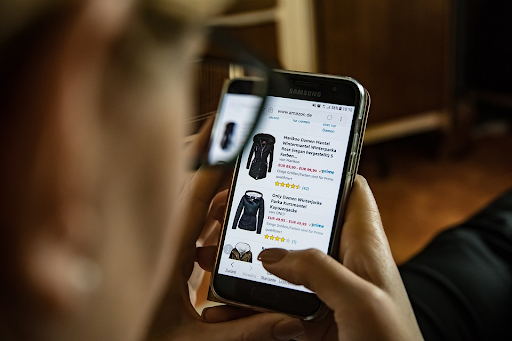
With the increasing use of mobile devices for online shopping, it is essential to ensure that your site is mobile-friendly and can be easily accessed and navigated on smaller screens.
To optimize for mobile, consider implementing responsive design, which automatically adjusts the site’s layout and content to fit different screen sizes. It is also vital to ensure that the site’s fonts, buttons, and images are optimized for mobile and that the checkout process is streamlined and easy to use.
You can also incorporate mobile-specific features such as touch navigation and swipe gestures to enhance the user experience.
Label and Categorize Effectively
Clear labelling and categorization are essential for boosting customer navigation and improving the overall user experience on an e-commerce site. Proper labelling ensures that users can easily find the products they are looking for, while effective categorization can help users quickly navigate to the appropriate product categories.
To label and categorize effectively, you need to use clear and concise labels that accurately describe the products and categories. Labels should be easy to read and consistently applied across the site.
Additionally, you must categorize products logically and intuitively, making it easy for users to find what they are looking for. For example, grouping products by type, brand, or price range can help users quickly find what they need.
You also need to regularly review and update product labelling and categorization to ensure that they remain accurate and up-to-date.
Test And Iterate
This involves gathering user feedback, analyzing user behaviour, and making changes to the site to meet user needs and preferences better.
Testing and iteration can involve conducting user surveys, analyzing site analytics, and conducting A/B testing to compare the effectiveness of different site elements.
Based on this feedback, you can change the site design, navigation, and content to improve the user experience and drive sales. Remember to regularly test and iterate on-site changes to ensure that the site remains up-to-date and user-friendly.
Final Thought
Boosting customer navigation on your e-commerce site is crucial to provide an engaging and seamless user experience, leading to increased conversions and sales.
You can improve customer satisfaction by using a responsive design, streamlining your navigation, optimizing product pages, and regularly testing and optimizing. This can subsequently encourage repeat purchases and ultimately grow your business.
Remember to prioritize the customer’s needs and preferences when designing and optimizing your e-commerce site to ensure that they can easily find what they are looking for and complete their purchase quickly and easily.




