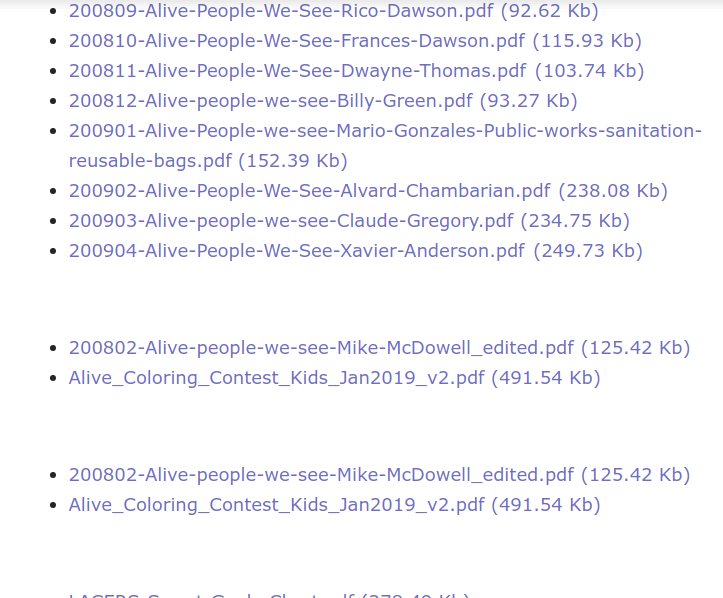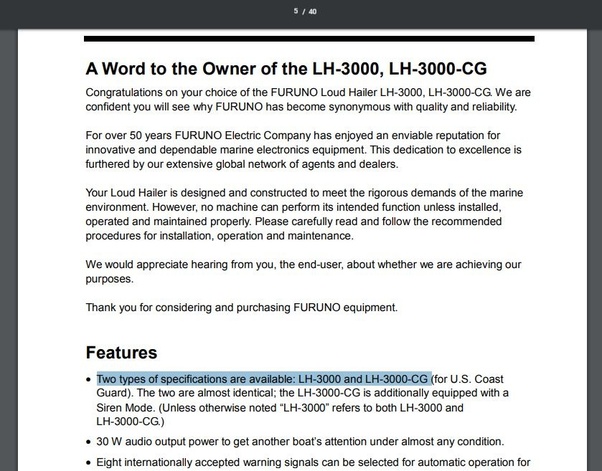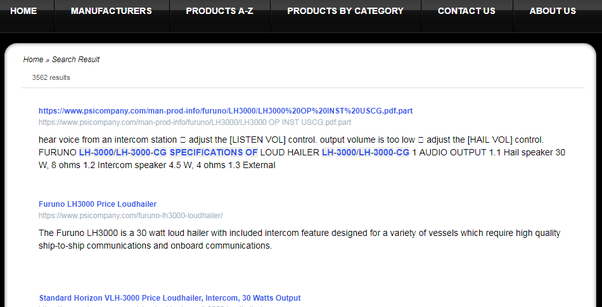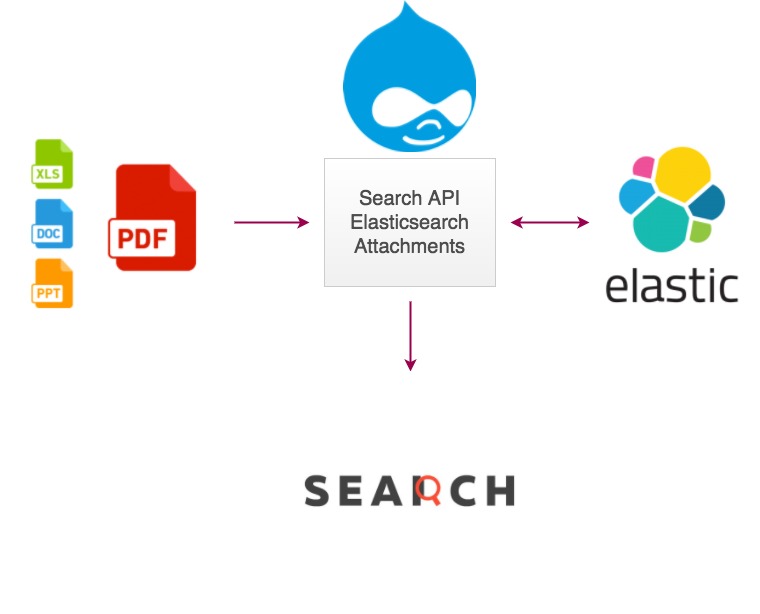Sometimes the search engine you have might not be functioning or indexing the content within the PDF. To fix this, some of the following steps can help you.

Quick Fix
- Make sure the PDFs are live and accessible– Sometimes the PDFs might be behind a login and not accessible to the search engine crawler. You can create a URL and list all these PDFs in a single page like the image below.

- Make sure the PDFs are not password protected– If your PDFs are password protected, the content inside them might not be indexed.
- Reindex your search engine database– Your search engine provider might not have indexed your PDFs, you might have to reindex your website.
- Clear your browser and server (nginx and apache) cache– Sometimes search engines reflect old cached data. If your hosting provider has given controls over this cache, clear them.
- Change your search provider– You can create a PDF search engine using expertrec and see if the PDF contents have been indexed. You can do this from – https://cse.expertrec.com/?platform=cse
- Create a PDF search engine– Follow the instructions below – https://blog.expertrec.com/how-to-create-a-pdf-search-engine/