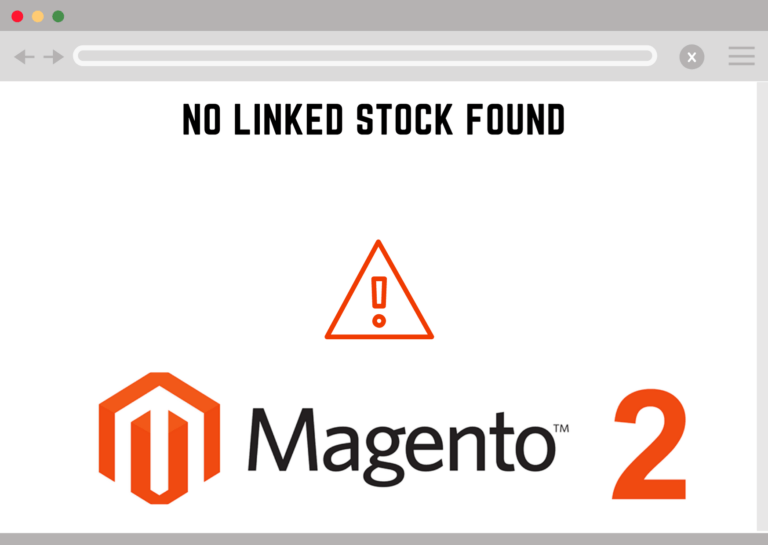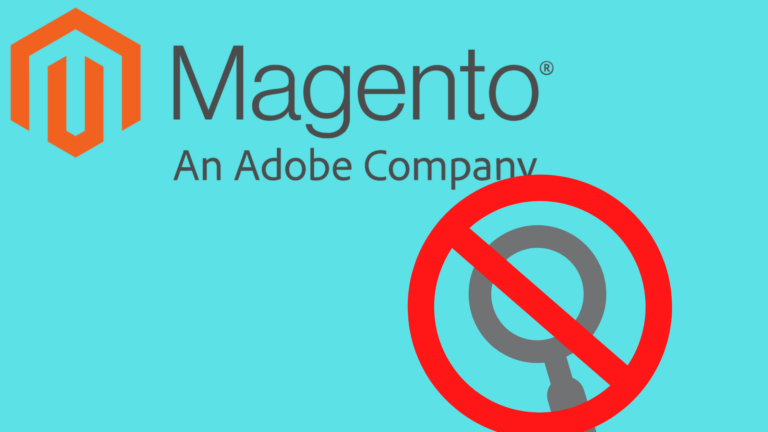Read Magento 2 search setting guide for more information.
If you use extensions, check the compatibility with Magento 2.3
If they are all verified to work with Magento 2.3 update them one by one to the latest version.
All extensions that are not compatible must be removed, for example, Mageplaza SMTP was not compatible and Mageworx ceo tool was also not compatible. After updating all problems were solved.

How to setup Stock in Magento 2
The Stock Options might be active for an entire range of the products in the catalog and the quantity in stock is updated continuously. Moreover, the Stock Options helps you drive more new clients shopping at your store, not just those who buy a huge quantity of the products, you enable to set the maximum for order instead of taking the whole from your inventory.
To setup Stock in Magento 2, follow the below steps:
- On the Admin panel,
Stores > Settings > Configuration. - On the left-panel,
Catalog > Inventory. - In the
Stock Optionssection,- Select Yes in the
Set Items' Status to be In Stock When Order is Cancelledfield when the order is postponed, and the product is given back. - Set
Decrease Stock When Order is Placedto Yes as soon as adding or minusing the quantity of the product in the shopping cart. - The
Display Out of Stock Productsis Yes if you approve to show the product in the catalog despite it is no longer in stock. If needed, enable the price alert to notify the comeback of the product in stock for customers who have already logged in to follow that. - Enter the number of the product left in stock in the
Display X left Thresholdfield. In the Store View, “Only X left” will be shown for the buyers. For example, only 3 left. - Make the quantity in stock or out of stock visible on the product detail page if choose Yes in the
Display Products Availability In Stock on Storefrontfield.
- Select Yes in the
- Click on the
Save Configbutton to finish.
Finding a magento 2 cms search can be hard at times. That is due to the limited number of good options available there. Selecting a magento 2 search must be done after due consideration to a lot of factors like the features present, the speed etc. Inorder to ensure that you are getting a magento advanced search one must look at how fast the magento custom search engine is. The easiest way to ensure that is to get a hosted search. The magento search extension is the easiest way to setup a magento search.