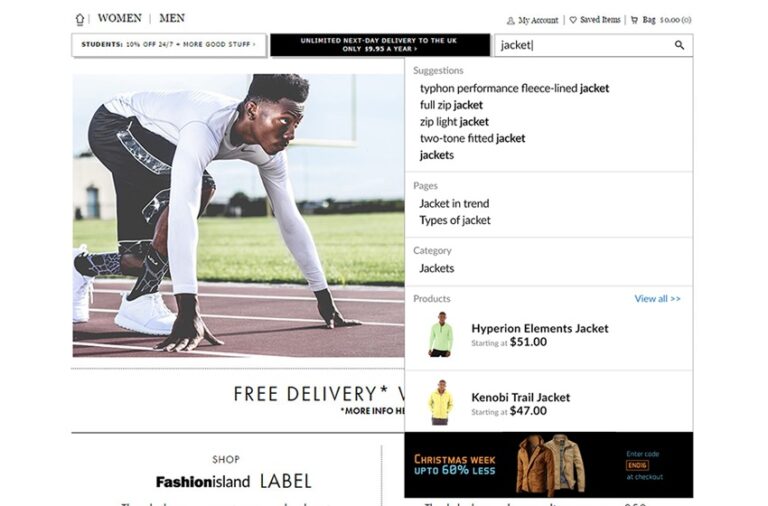One of the most important parts of an online store is its search functionality. Implementing an advanced search solution can have a positive impact on the user experience, which leads to a significant increase in conversion rate. After all, visitors trust in search results. If your store’s search experience is good, users will use it more than browsing by clicking through categories. Studies have shown that users generally take it that a product is unavailable if it does not come up in the search. Klevu is one of those search engines and we will take a look at its pros and cons and an alternative.
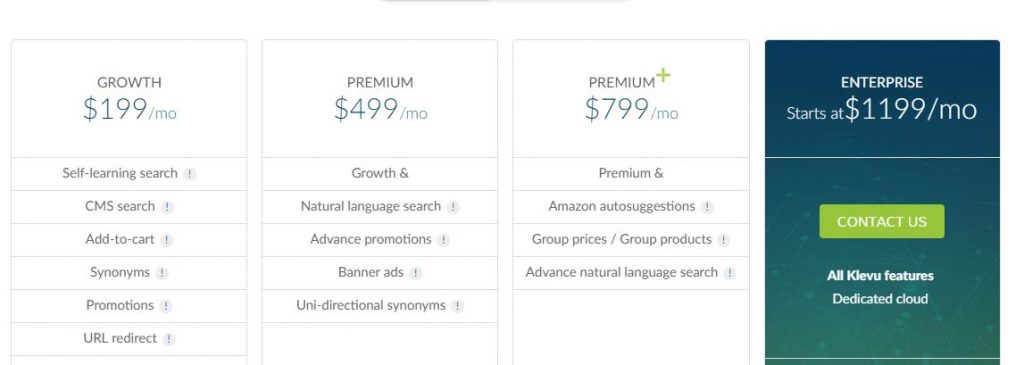
Use a Klevu alternate search engine
What is Klevu search
Klevu is a custom eCommerce search engine – it is fast, provides a high level of customization and learns from your customers and self-improves which results in more accurate search results and an increase in revenue. But there is a catch. For self-improvement to work, the search will need a huge amount of data and unless your website has that kind of traffic, the search will not be able to make full use of this capability. As seen in the picture above, Klevu is also rather expensive and might not be the best choice for a small or mid-sized store.

Installing Klevu
Installing Klevu is pretty straightforward. It has plugins for major CMSs like Magento and Shopify. However, there are a few steps required to configure Klevu. I will not be elaborating on it here as they are available in the official documentation.
Klevu Alternative
Now that you have come this far, maybe you’ll be interested in a Klevu alternate that gives pretty much the same feature set at a much lower price.
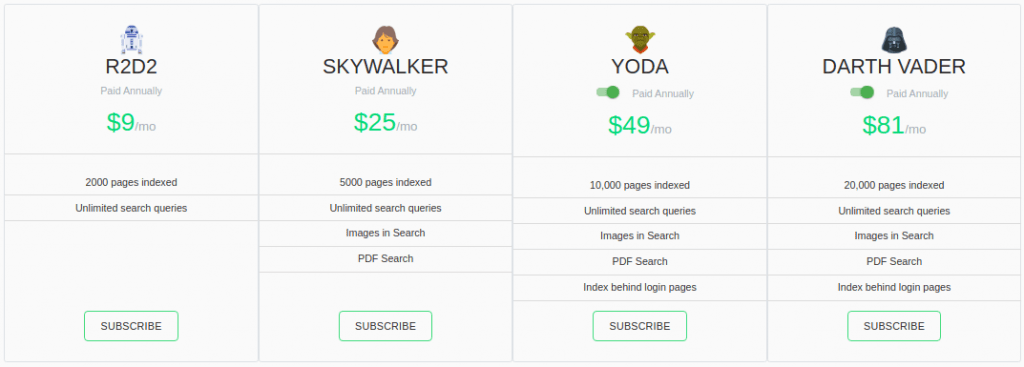
ExpertRec site search comes with plugins for Magento and Shopify and also has an alternate way of integration if you do not wish to go for the plugin method. Here’s how you can add a search to your website in 5 minutes.
- Go to https://cse.expertrec.com/?platform=cse and log in with your Gmail account
- Enter your website’s URL and continue.
- Wait for the crawl to complete. You can make UI customizations in the meantime.
- Check the demo to see the search in action. It can be integrated into your website by copying a code snippet.