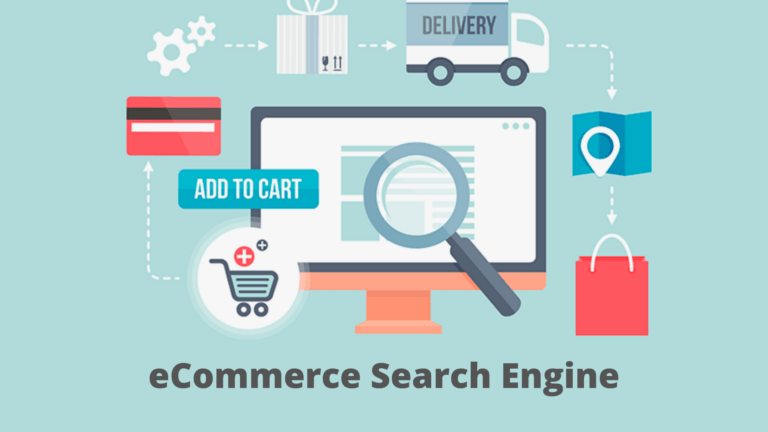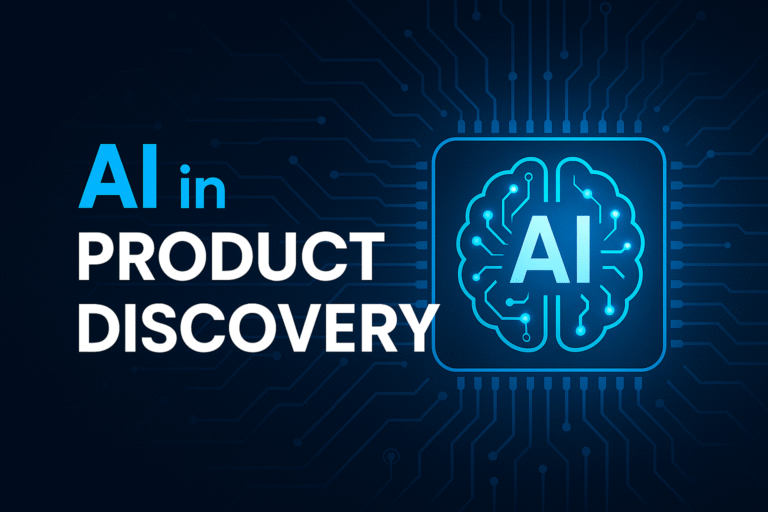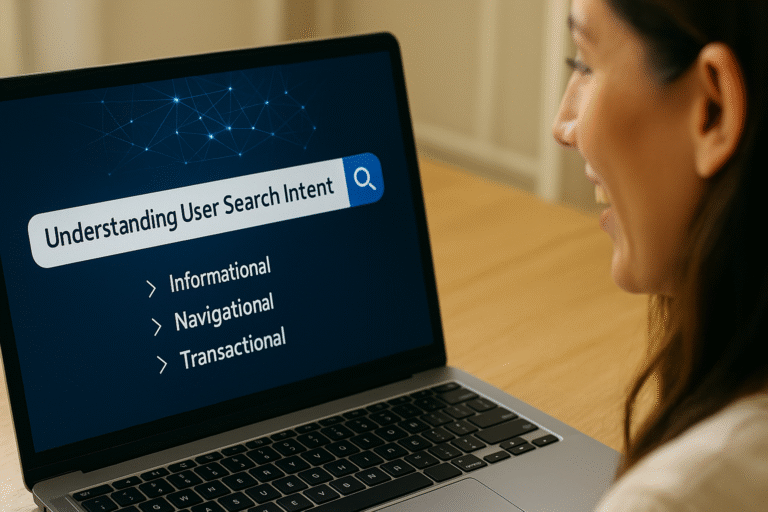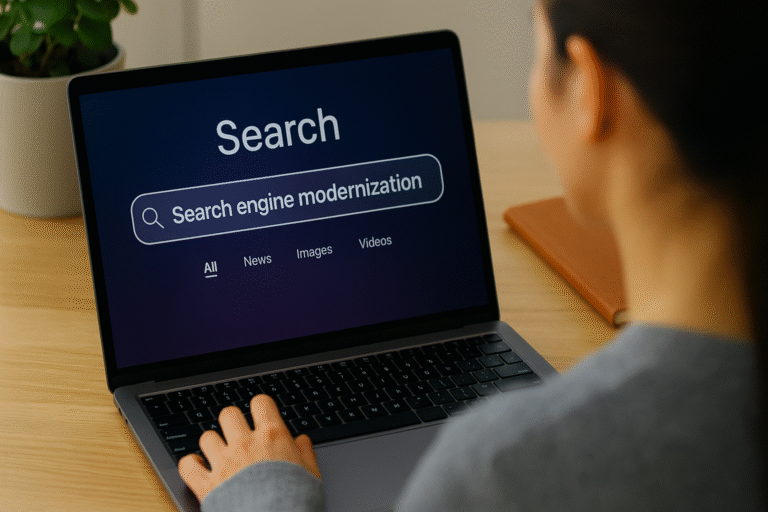Let us imagine you have guests over. You are leaving for work and you tell them to help themselves to anything in your kitchen while you are away. The guest goes to the kitchen after a while, to find coffee but in the numerous cabinets, could not find coffee. You get back home and open a cabinet in which behind pots and pans, you have 3 amazing flavored coffee pouches.
You had the coffee all along but the guest could not find it in your kitchen. It was just as bad as not having coffee at all.
This is the exact problem faced by customers on eCommerce websites with no search bar.
An on-site search engine for your website is the solution to exactly this problem and also solves a few more while at work.
A very important feature of your website, the e-commerce search engine, also helps you understand the user analytics by the searches made on your website in addition to the convenience provided to the customers.
If you want your website to be top-notch, this feature is non-negotiable.
Why do online retail websites need an eCommerce Search bar?
![]()
- Confused customers rummaging through the entire website looking for one product that they need is not good for your business. They should be provided with a retail search bar to easily find the product.
- When the audience landing on your website actually searches for something on a designated search bar, you can be sure of the fact that this population is here for actual purchases and not for aimless scrolling.
- E-commerce businesses thrive on user feedback and analysis which is done through the searches that they make on your website. Since, in online retail businesses you cannot talk to the customer in person to understand their psyche, you have to improvise and use tools like your website’s own search engine to analyze user behavior and tweak your marketing strategies accordingly.
These are very important reasons to include an eCommerce search bar on your website.
What are the components of a search engine for an eCommerce website?
When you are building a search engine for an eCommerce website from scratch, you have the option to include personalized features to the search to make it more relevant. There is a list of features that you should think of including:
- Spell correction: Many customers are habitual of typing so fast, they can’t seem to get their spellings right. Your search engine should offer the feature of spell correct to help them correctly locate the exact product they are looking for.
- AutoComplete: This feature completes the word when the customer types a letter or completes a sentence when a word is typed. Saves time and also lets customers know what else they can find with the same keyword on your website.
- Recent and Trending searches: This lets the customers know what other customers are searching for and what did they search for recently while visiting the website.
- Responsive on multiple devices: It is important that your search bar is effective irrespective of the use on mobile, tablet, or computer.
- Sort by functionality: The option to sort the search results on the basis of pricing or relevance.
- Categories and Filters: The option to search for results according to different preferences like colors, sizes, brands, etc.
- Pagination: This is the infinite scroll feature that clubs different product pages together.
- Synonyms: Show results related to the word typed.
- Search analytics: A very important feature useful for businesses to understand what their target audiences are looking for and on what basis should they make their marketing and restocking decisions.
- Natural Language Processing: Processing the queries with unusual words thrown together.
- No Results Found Page: This page should be personalized to show other related products in case the searched product is not found.
Voice Search for eCommerce Search Engines

The Ecommerce business model is based on selling comfort to the customers. Having a device in your hand can get you to any store in the world without the physical requirement of being in the store.
Therefore, it makes sense that the competition in the e-commerce market is based on adding more comfort features to your website.
The voice search is one such feature that allows the user to speak in their queries instead of typing them out.
If the industry trends are to be believed, giants like Amazon and Google are enjoying market dominance due to their voice search devices like Amazon Echo and Google Home. Alexa and Siri are also highly popular voice assistants. All these are creating the expectation of voice search to be a basic feature in the market.
Therefore, Ecommerce websites should take a step into the future by adding voice searches to their product search engines as well.
Ecommerce Search Engine Best Practices
There are some features that you can add to your online shopping search engine to make it even more efficient. These are:
- The search bar should be easy to locate. You don’t want people to ‘search’ the search bar.
- Machine learning tools should be employed to personalize the suggestions on the search.
- Autocomplete feature for completing the query.
- Spell correction feature on the search bar
- Search analytics to make better judgments about user behavior.
- The search box should be appropriately sized in proportion to the website.
- Add the natural language processing feature to understand the queries made in generic terms.
Build the best E-commerce Search engine with ExpertRec
Adding the best e-commerce search engine to your website with your own customizations is now very easy. Here we are listing the steps to add the ExpertRec site search engine to your website.
- Click on https://cse.expertrec.com/newuser?platform=cse to signup using your Google id.
- When prompted, enter your website’s URL after choosing the nearest server location, and if your
- website has a working sitemap, you can enter that too.
- You can choose to customize the UI while the crawl is on.
- You can now take a fully functional demo and copy the code snippet generated.
- Paste the code snippet on your website and take the search live
FAQs
1. How do search engines promote E-commerce?
Search engines are as vital on your website as a salesperson in a physical showroom. By providing this ease of search and shop, the search engines help convert the visitors into paying customers.
2. How do I prepare my Ecommerce for voice search?
The first step is already taken if you are adding a search engine to your website but you can take steps like modifying your keywords to accommodate long-tail and conversational keywords through analytics from your search engine.
Also, you will need to modify the content on your website to accommodate conversation data and add a new and strong FAQ page.
Improving your website structure where you can add plugins to identify sections within your webpage suitable for conversion from text to speech is also a great idea.
Also, it is best to keep the data on your website simple and easy because everyone is not using high-end vocabulary to make routine searches.
3. What are e-commerce Search tags?
The Ecommerce Search tags add the data to the products listed on your website. The addition of tags that are descriptive in nature, push your website products on external search engines and creates convenient channels for the visiting audience to find the exact product they were looking for and the website can make personalized product recommendations. The product tagged correctly also ensures consistency in the sales reports and product demand highlights.
4. What are some common e-commerce search engine mistakes and how to fix them?
- Hidden Search box: if the search bar is not easy to find, it is of no use, it is easily fixable by taking care of the size and location of your search box.
- The absence of an auto-complete feature takes a long time for the users to type what they need, therefore, adding auto complete is a good idea.
- Tolerance for misspelled words on the website needs to be increased. The character limit on the search box confuses the customers with the long-tail queries. Hence, remove the character limit.
- No product suggestions in the search area while typing a query could cost you sales. When you add the product suggestions, it makes the user satisfied that the website is understanding what they need.
- Not adding starter text in the search box can make you lose the opportunity to make your search box stand out. Use starter text.