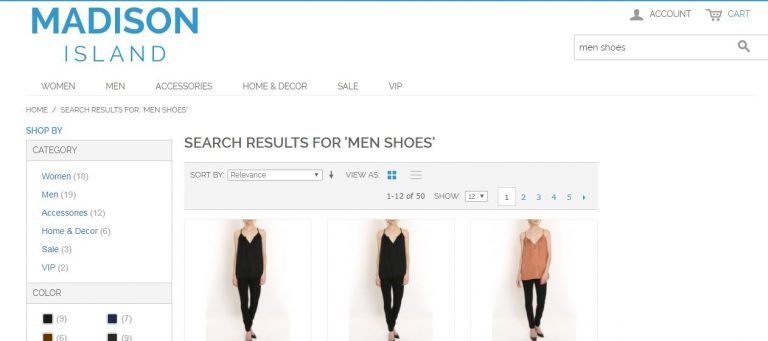Read Magento 2 composer.json error unable to unserialize value for more information.
With the launch of Magento 2.2 version, it introduced major changes in terms of serialization. It introduces JSON serialization instead of a regular one. There are many tables in the database which include several fields using serialized values, for example, catalog rule tables. While dealing with products, orders, and customers in Magento 2.2, when the data is commanded to unserialize, it flashes an error named “Unable to Unserialize Value”. We were working on a client’s project and while adding products to the cart, it showed the same error. The error is already available in Magento 2.2.X versions, you may get the same while dealing with order, product or customers data and voila, we nailed the solution for this “Unable to Unserialize Value” in Magento 2.2.

To solve this, go to \vendor\magento\framework\Serialize\Serializer\json.php and replace the below function in the file.
public function unserialize($string)
{
if($this->is_serialized($string))
{
$string = $this->serialize($string);
}
$result = json_decode($string, true);
if (json_last_error() !== JSON_ERROR_NONE) {
throw new \InvalidArgumentException('Unable to unserialize value.');
}
return $result;
}
function is_serialized($value, &$result = null)
{
// Bit of a give away this one
if (!is_string($value))
{
return false;
}
// Serialized false, return true. unserialize() returns false on an
// invalid string or it could return false if the string is serialized
// false, eliminate that possibility.
if ($value === 'b:0;')
{
$result = false;
return true;
}
$length = strlen($value);
$end = '';
switch ($value[0])
{
case 's':
if ($value[$length - 2] !== '"')
{
return false;
}
case 'b':
case 'i':
case 'd':
// This looks odd but it is quicker than isset()ing
$end .= ';';
case 'a':
case 'O':
$end .= '}';
if ($value[1] !== ':')
{
return false;
}
switch ($value[2])
{
case 0:
case 1:
case 2:
case 3:
case 4:
case 5:
case 6:
case 7:
case 8:
case 9:
break;
default:
return false;
}
case 'N':
$end .= ';';
if ($value[$length - 1] !== $end[0])
{
return false;
}
break;
default:
return false;
}
if (($result = @unserialize($value)) === false)
{
$result = null;
return false;
}
return true;
}
Implementing the above code will definitely unserialize the old values and serializes them back using JSON.