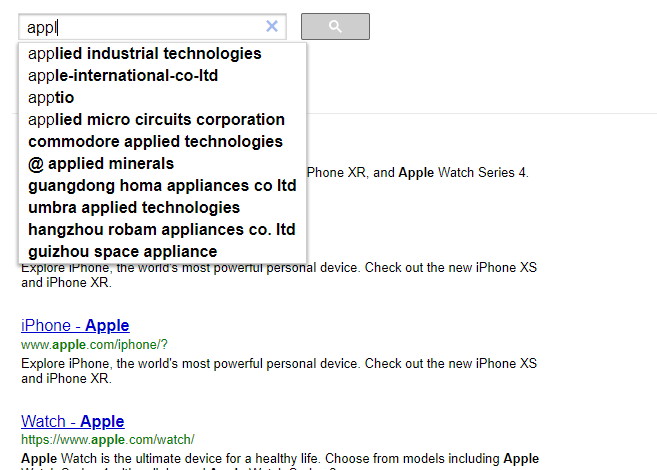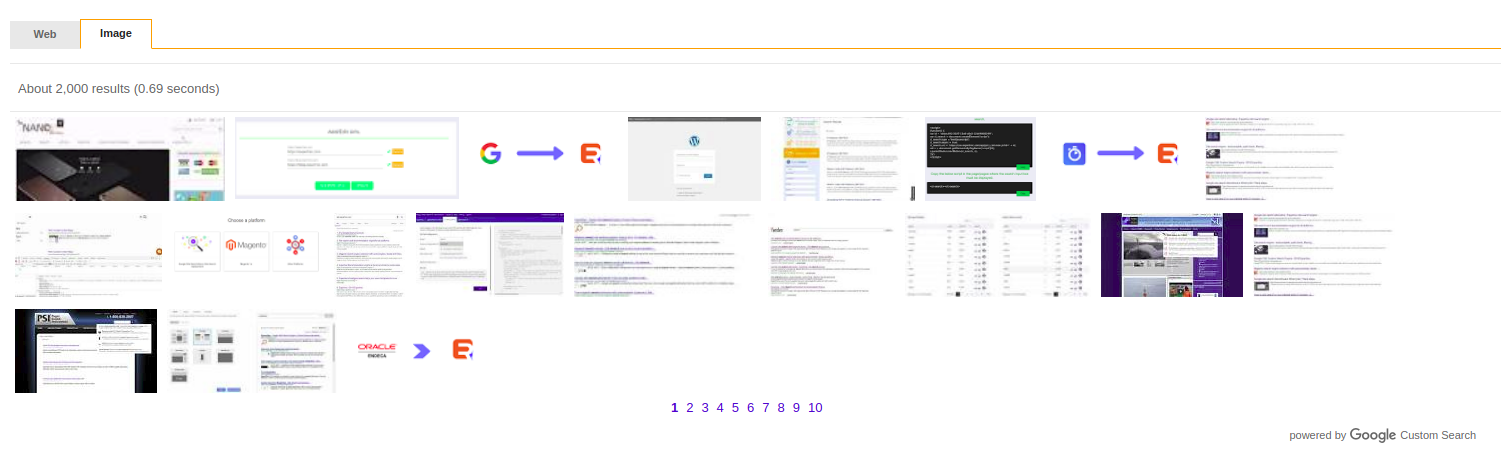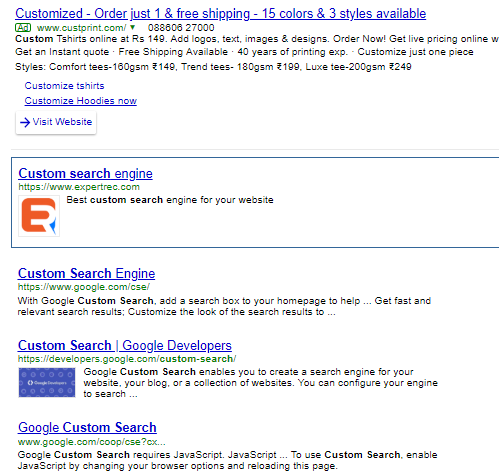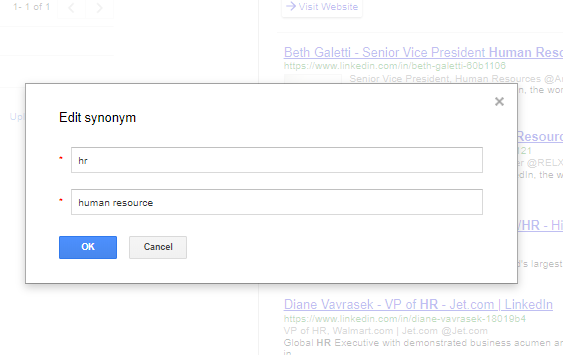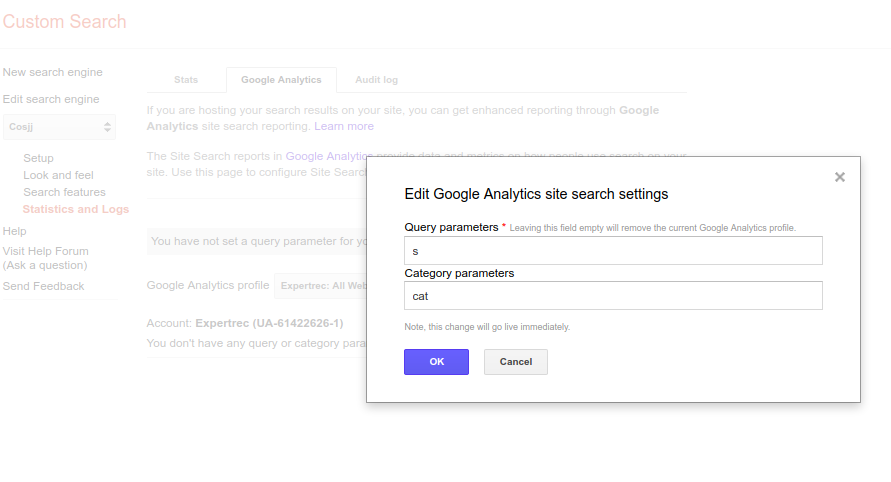Here are 10 proven methods to improve google custom search and improve your site search performance. 
Improve your site search with these methods
- Turn on autocomplete– By default, the autocomplete is turned off in google custom search. You can enable it by following the steps in this link.

- Enable image search. Give your website visitors a visual search experience. Details here- enable image search

- Enable search promotions– Highlight certain results using this feature. detailed article here.

- Use schema.org to restrict search results. Schema can help you create a search engine by certain schema types (for example movie, jobs, persons etc). Imagine you are creating a linkedin xray search for searching candidates- The schema “person” can help in restricting your search results to persons only. How to use Schema.org.

- Add synonyms to google custom search– Check out your search terms report to see search queries that dont have any results. Try seeing if you can add synonyms for these queries. Synonyms are ways to tell the search engine that two search terms are similar. For example (hr is equivalent to human resource). For more details check out this link.

- Connect google analytics to google custom search to monitor top search queries- You can’t improve what you cannot measure. check out this link to connect google analytics to google custom search.

- Remove Ads in google custom search – Depending on the search term, google might show ads in your search results. .This might lead to visitors leaving your website. To remove ads in google custom search, follow steps in this article. Remove ads in google custom search.