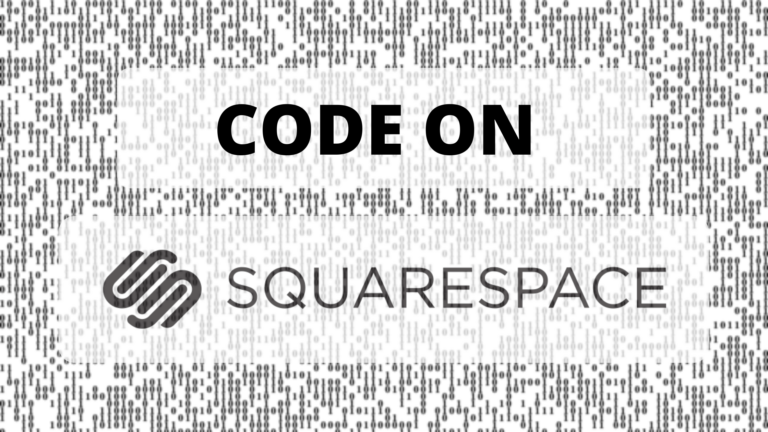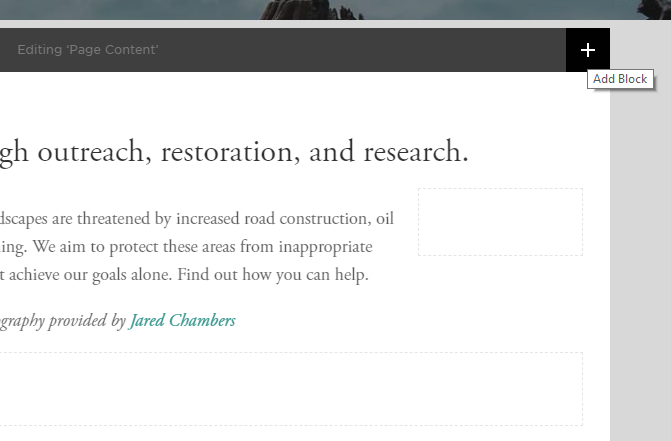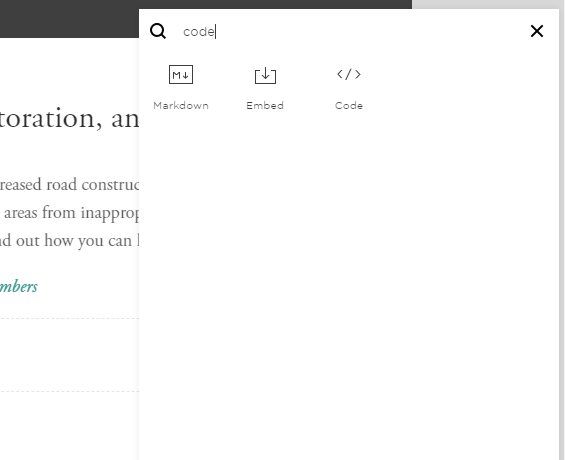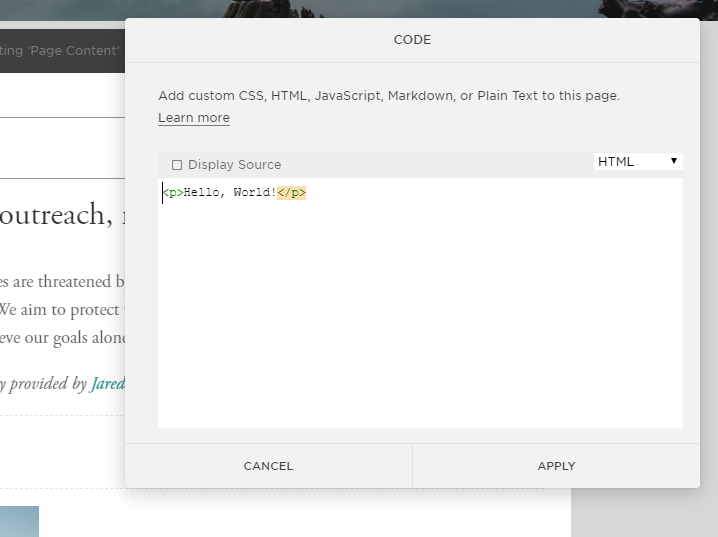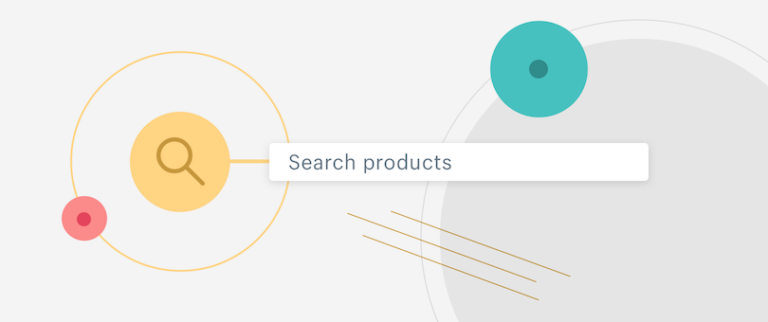Here are easy steps to add code to your Squarespace website.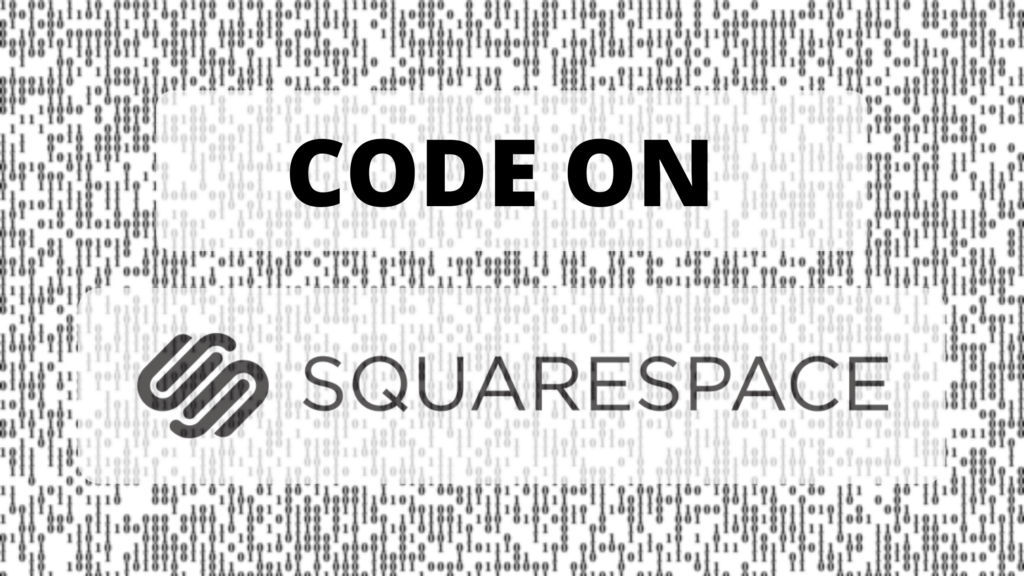
- Log in to your Squarespace website.
- Click on Add block

- Search for code

- Add the code to the block

- Press apply and Save the page.
- You have successfully added code to your Squarespace website.