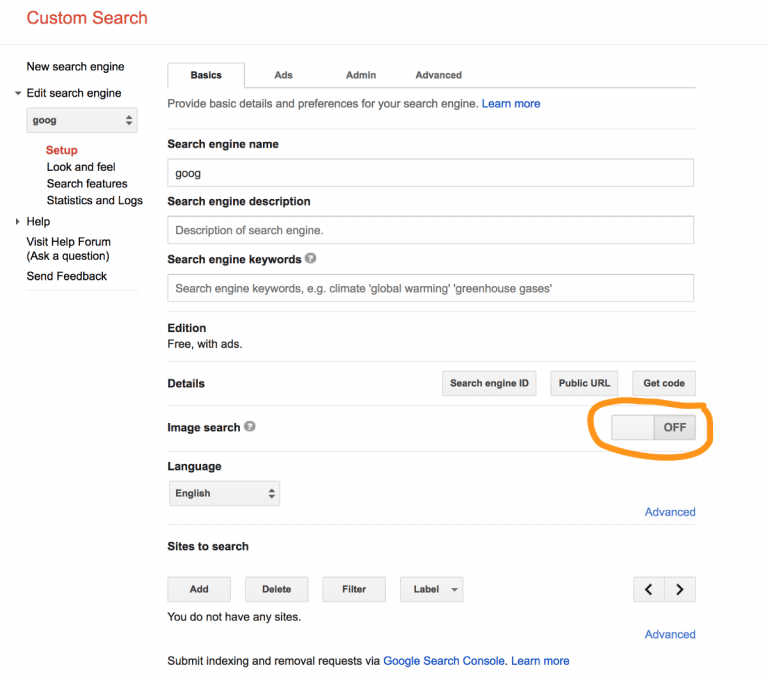Custom image search using Google Custom Search
Generally, Google enables image search while creating a programmable search engine. While crawling our site, google when finds primary images or supporting images from the page, it will index those as well. Using alt text or caption description google will bring them in search results for matching user queries.
Here are easy steps to include images in search results.
Step 1: Create a Programmable Google search engine for our target site.
Step 2: Go to Overview > Basic and enable image search if not enabled.
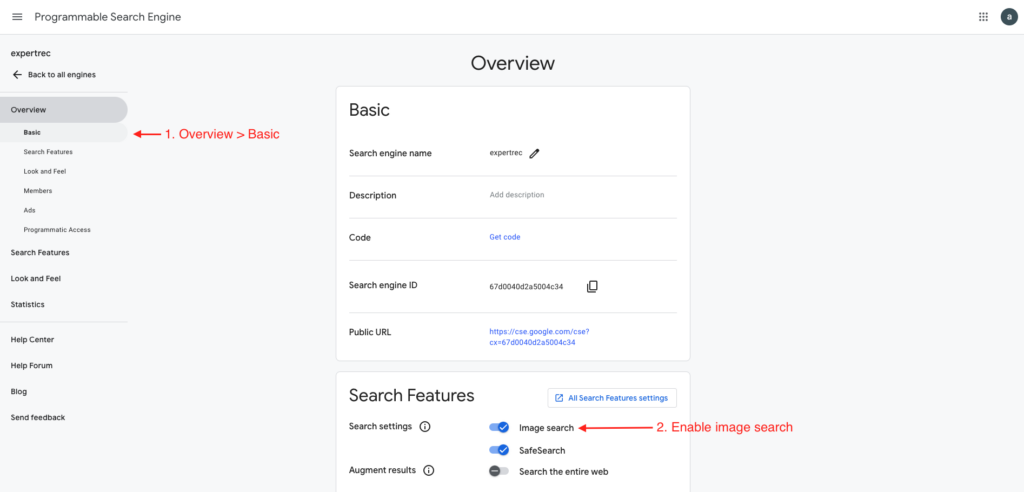
and then click on Public URL to verify it. ex. https://cse.google.com/cse?cx=67d0040d2a5004c34
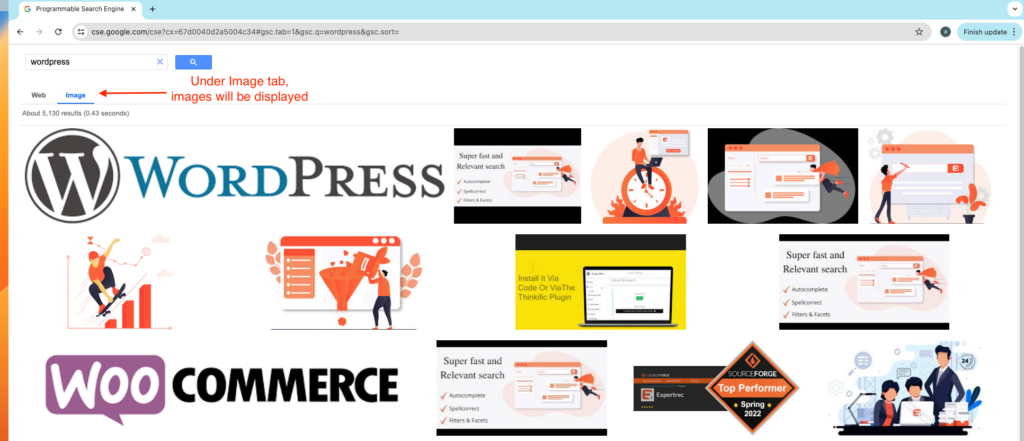
If still the image search is not working, then check the robot rules set for your target website. And if there are any rules for not allowing images to be crawled, so comment it out.