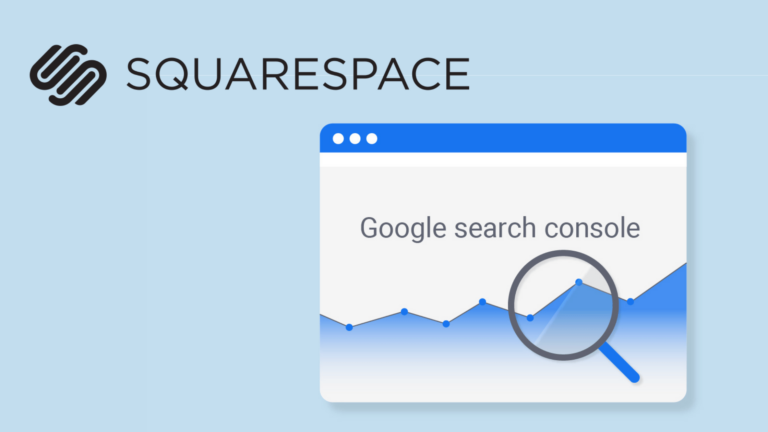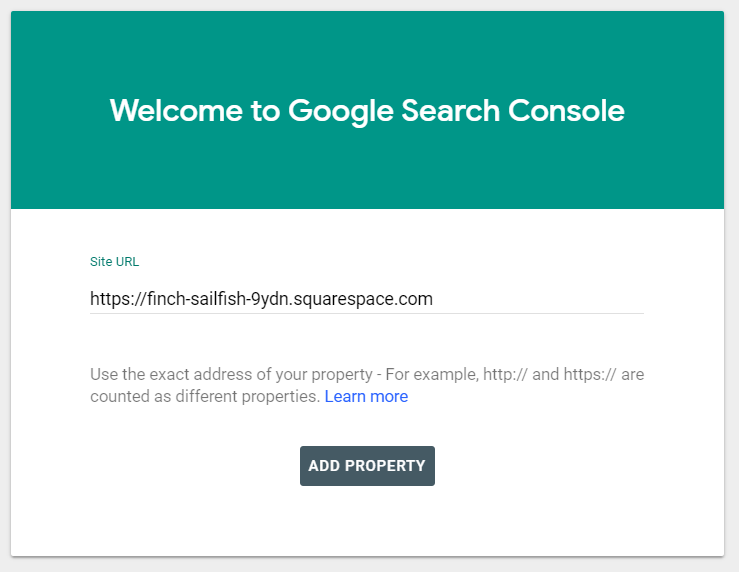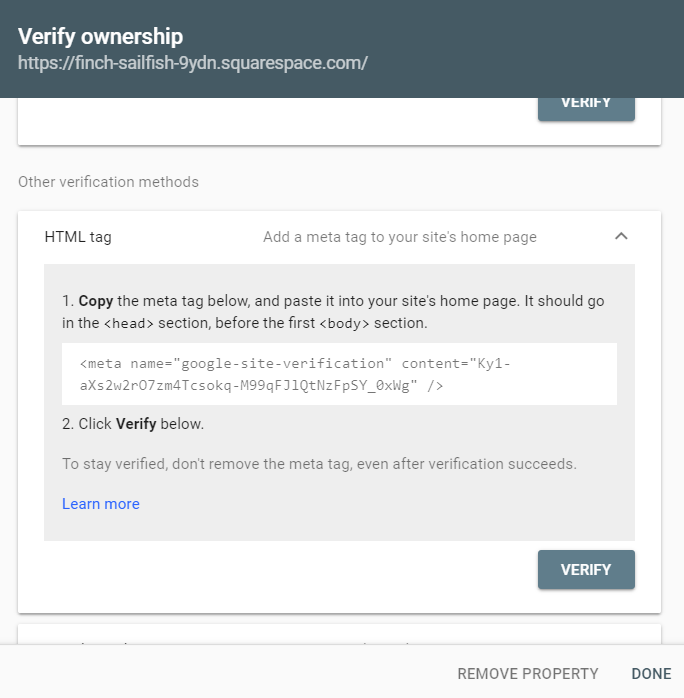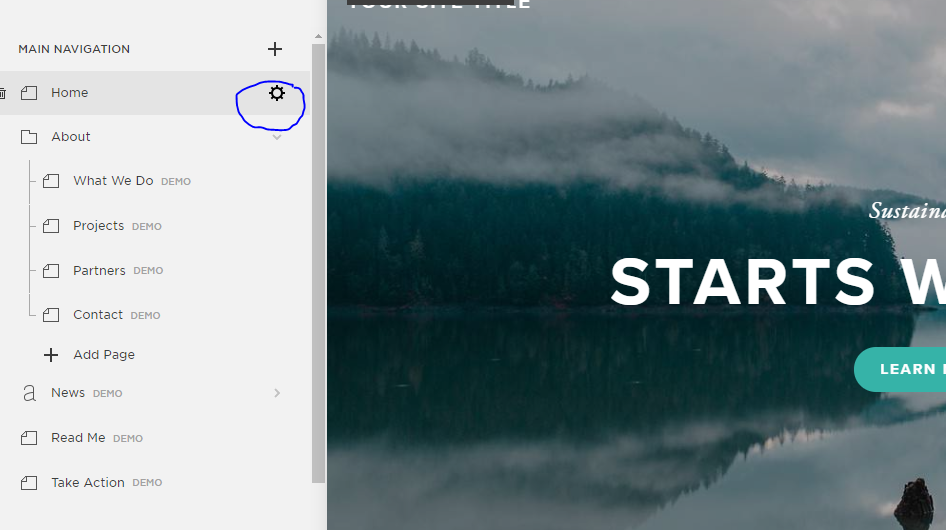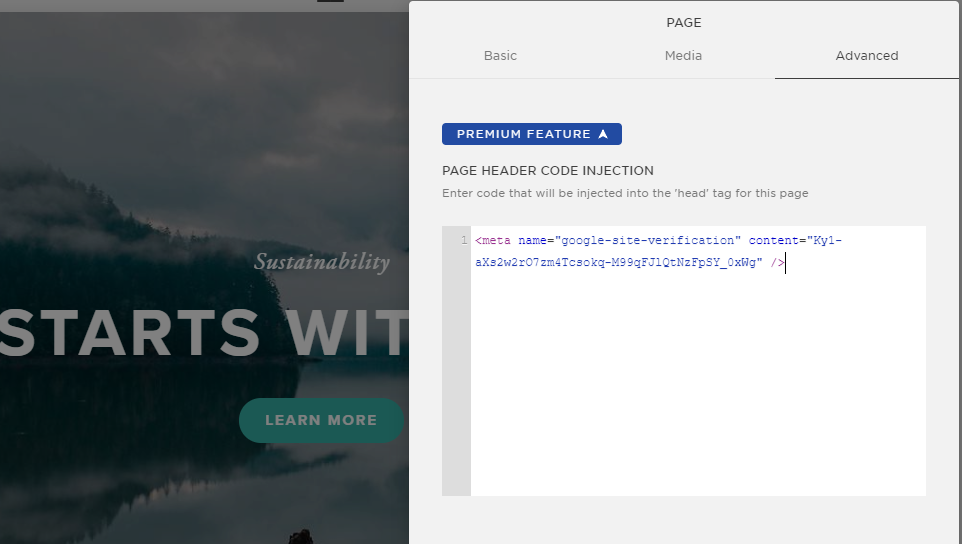Here are easy steps to add your Squarespace site to the google search console.
Add squarespace site to google search console.
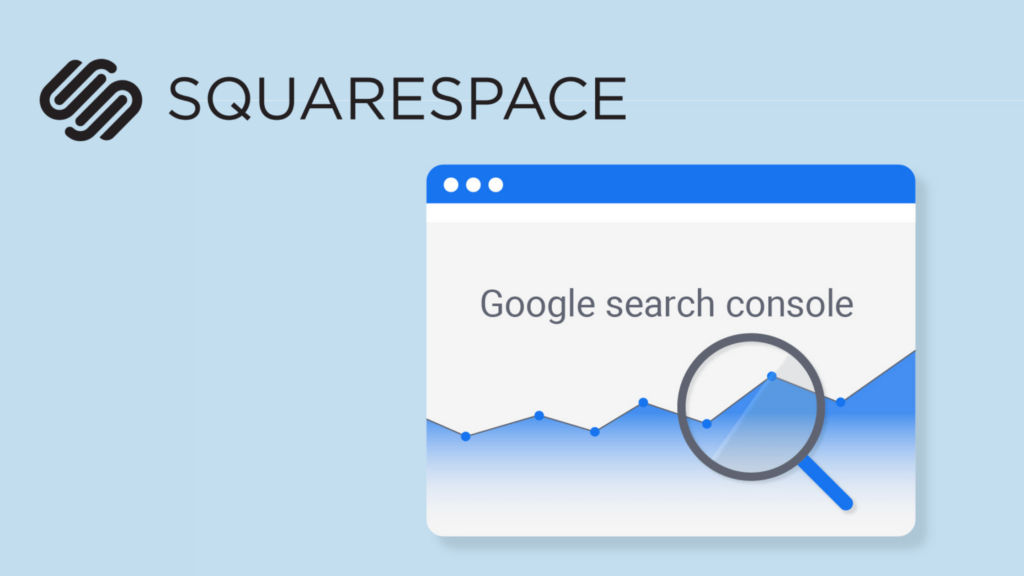
- Go to https://search.google.com/search-console/
- Sign in with your Gmail id.
- Enter the Squarespace website URL you want to verify and click on add property.

- Under verify ownership, click on HTML tag.

- Copy the code.
- Now you have to add this code to your square space home page.
- Now go to your square space website-> Home -> settings-> advance settings->PAGE HEADER CODE INJECTION-> Paste the code->. Click save


- Now go to your google search console and click on verify.
- Now your square space site is connected to Google search console.