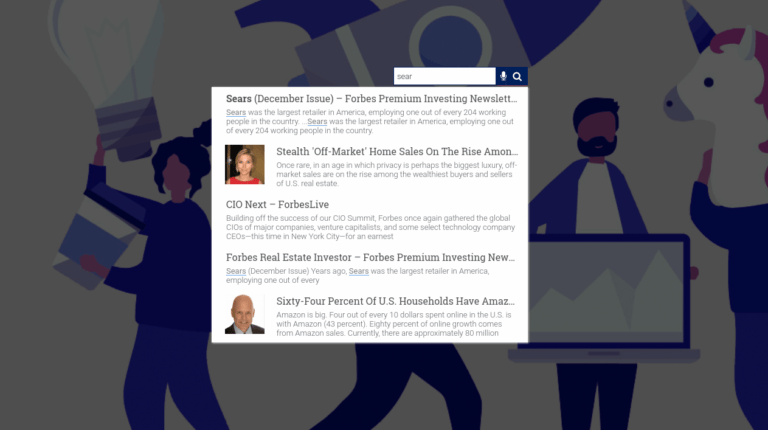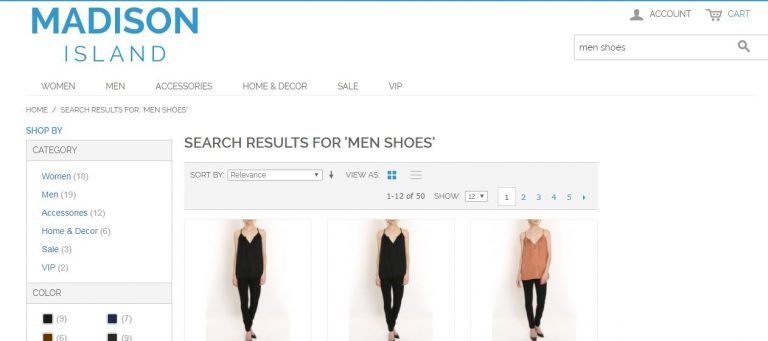Read this blog on Magento 2 custom search bar for more information.
By default, magento2 uses MySQL full text for search operations, but is MySQL enough to handle the huge amount of data with complex queries? The answer is no, in the competitive world speed can give you a huge plus over other competitors, and if you have a huge amount of data that needed to be searched in real-time MySQL can set you back, but if you have a small amount of data MySQL will do good for you. So let’s see how we can replace the MySQL search engine in magento2.
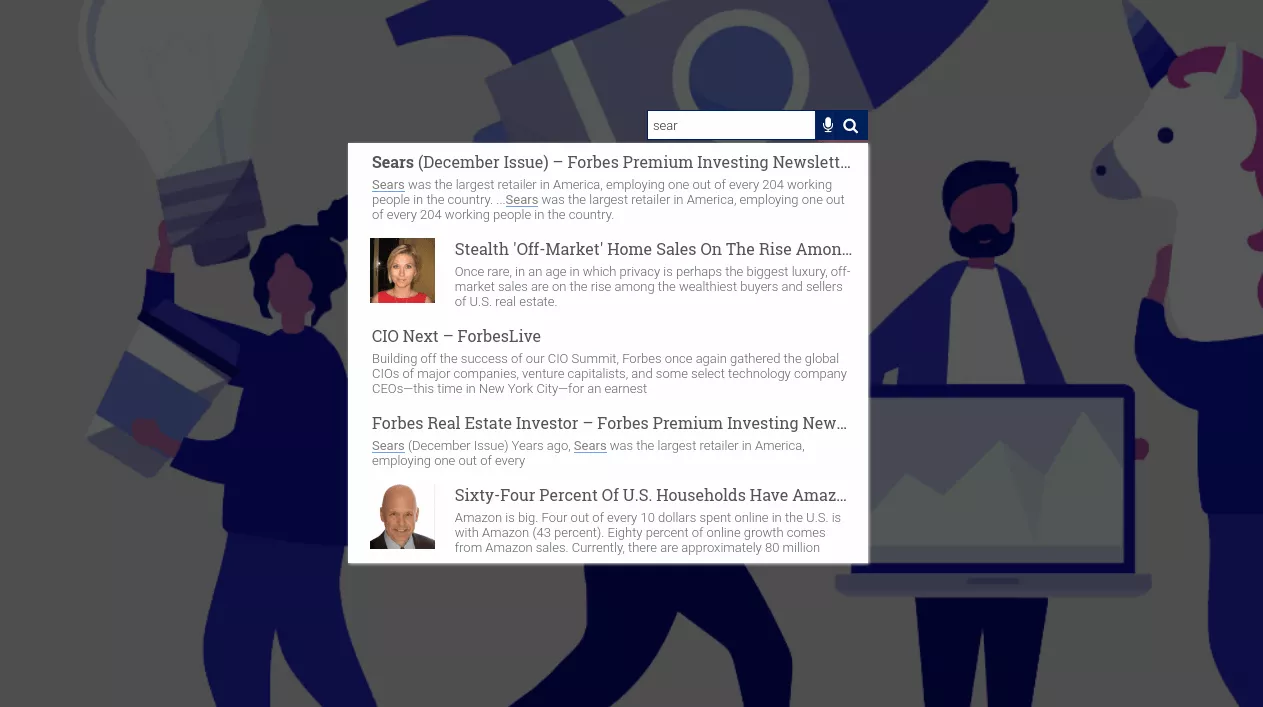
There are several options that you can choose to switch from MySQL search, such as elastic search, Solr search, amazon cloud search, etc, but we are talking about replacing an already build sophisticated search engine but the best thing about magento2 code structure is it is highly scalable, and build with components that you can easily replace with new technologies. So let’s see how we can switch from MySQL search engine to any other custom search bar.
Method 1: Using a Magento 2 Custom Search Bar Plugin
On Magento 2, all that you need to do is install the ExpertRec site search extension from the marketplace. This will automatically replace your default search and add a search bar that has facets inbuilt. You can do further customization in the Expertrec Dashboard that comes along with the plugin.
Method 2: By adding a Magento 2 Custom Search Bar HTML Code
- Navigate to https://cse.expertrec.com/newuser?platform=cse and signup with your Google ID.
- Enter your website’s URL when prompted. You can select a server location near you and add the URL of your sitemap if you wish to. These will be auto-detected otherwise.
- You can play around with the settings and customize the UI as the crawl runs. Once it is complete, you can check out a fully functional demo before taking the search to your website.
- You can take the search to your website with little to no effort. All you need to do is to paste the code snippet available on the dashboard on your website.
ExpertRec comes with more customization options that you can explore. You can read this article to find a more detailed guide on the installation and configuration.