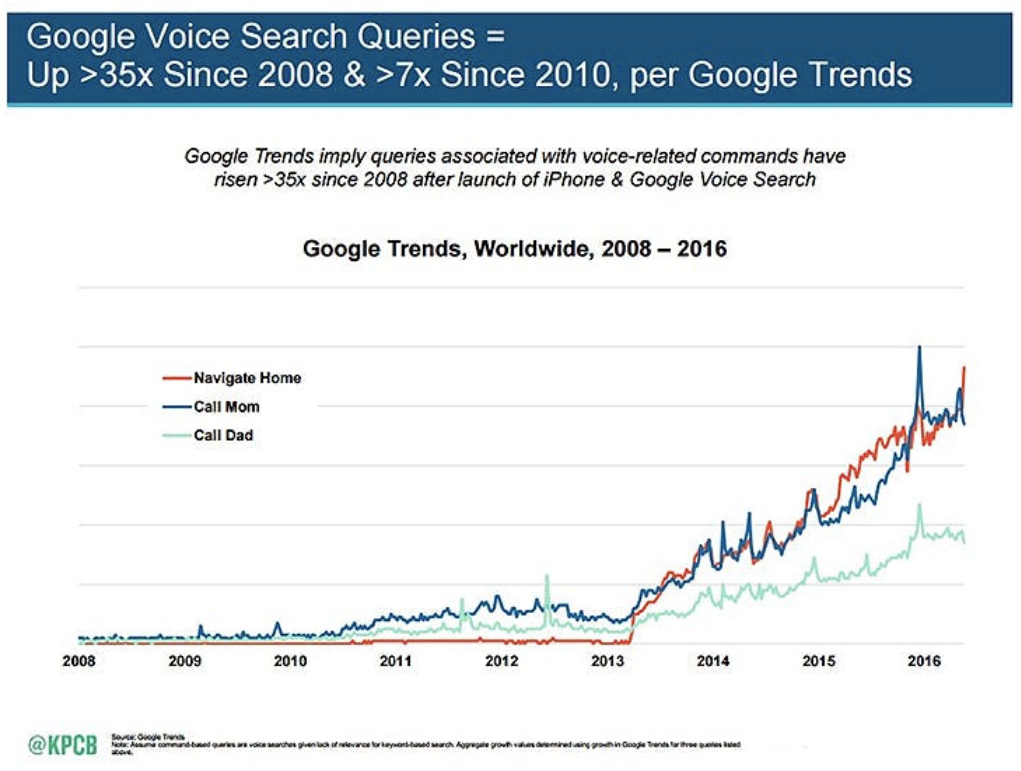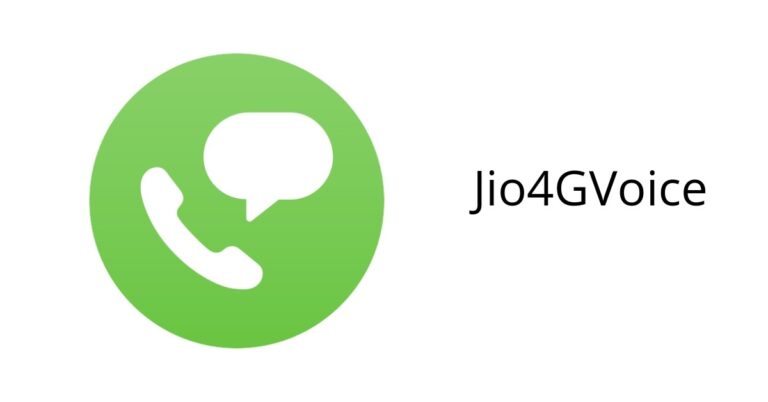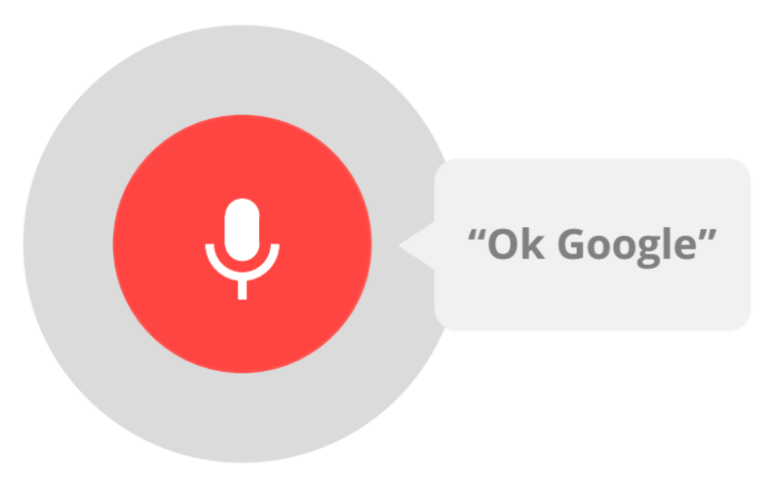Read google voice search not working in mi tv for more information.
Mi TV system integrates a built-in Mi Box to offer thousands of free HD movies and TV shows. The MIUI TV system supports Miracast, WiDi, Airplay, DLNA, SMB, and mirrors photos and videos directly from your phone or PC with a provision of a WiFi Channel. Mi TV’s underlying operating system is MIUI.

You dont want to miss this article on how to add voice search.
Mi LED TV uses Smart Google Voice Assistant to change channels but sometimes the Voice assistant doesn’t work. In rare situations, say after a firmware update or with network issues when voice assistants fail to work, you could try the following:
- Make sure you have allowed these apps to use the microphone.
- To check, please go to security app from the tools folder>Permission>Manage Permissions.
- On the app tab, find your apps you are having problems with and enable “trust this app.”
- Try to go to settings and check your Bluetooth devices, make sure it says “Xiaomi remote” and not something else. If it says something else, unpair it and then pair the remote again.
Even when the Voice Assistant fails, the Mi TV can still function using the Remote control.
https://www.youtube.com/watch?v=vn3YDzsEdYY