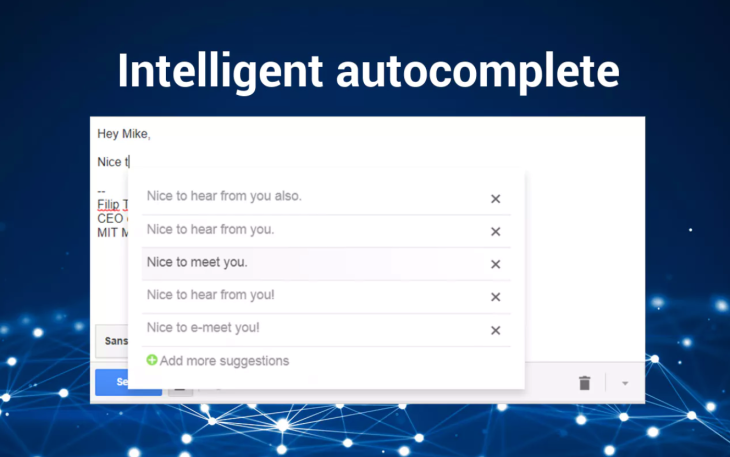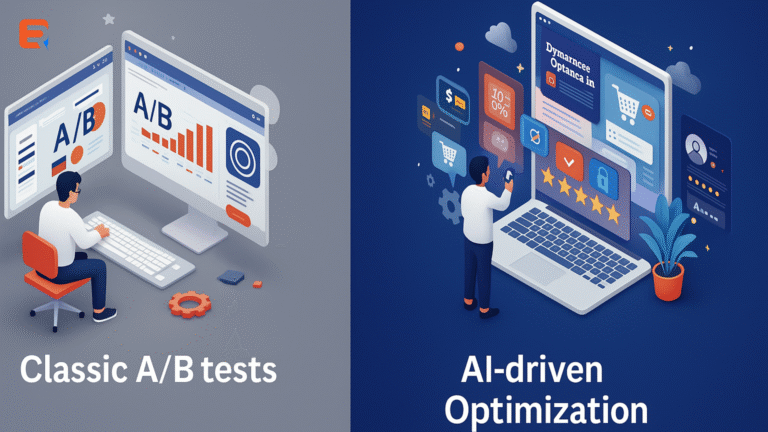What is AutoComplete?
Autocomplete is a feature inside any product which can predict what the user is going to type. On a user interface, users can use tabs, key up-down arrows, or select one of the bubbles to select one of the suggested autocompletion.
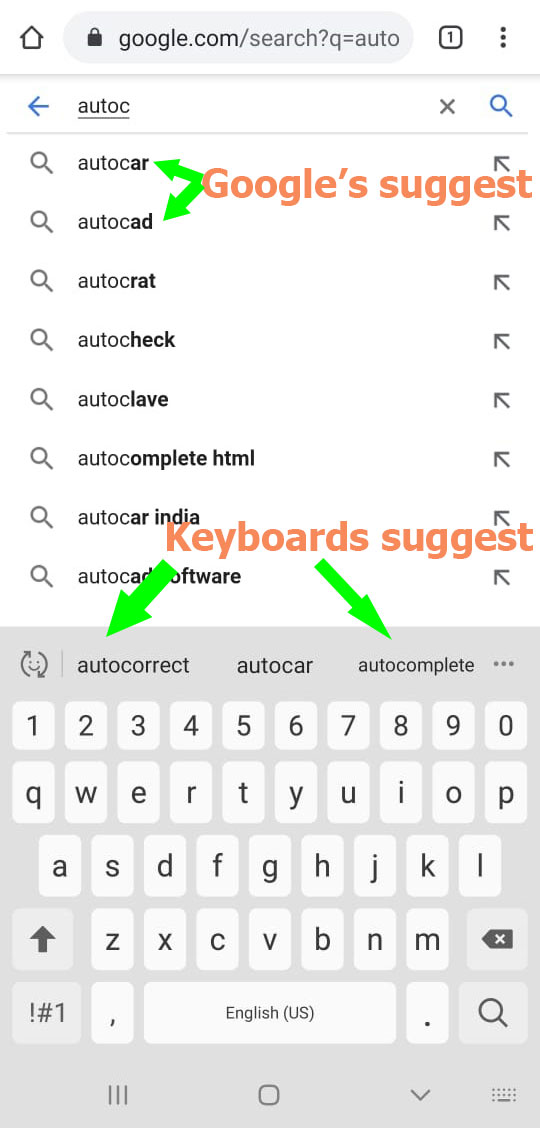
Autocomplete is also called “type-ahead suggestion” or “AutoSuggest” or “real-time suggestions“.
Autocomplete feature is widely used and seen in browsers, e-mail programs, source code editors, search engines, database query tools, word processors, command line interpreters, mobile apps etc.
Autocomplete suggestions change with respect to time, location, language, user interaction etc. They are populated automatically and are auto-sorted based on popularity and the conversion rate of different suggestions.
Google autocomplete:
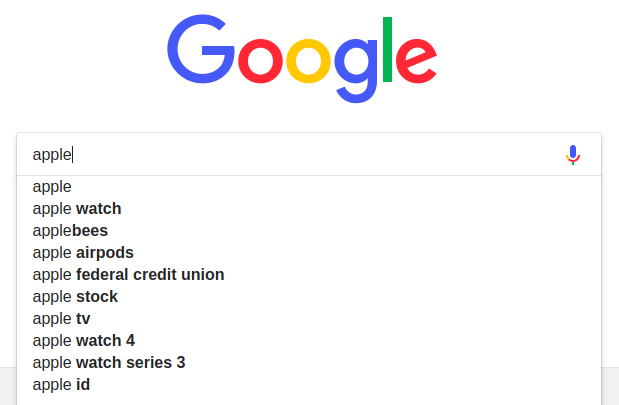
amazon autocomplete:
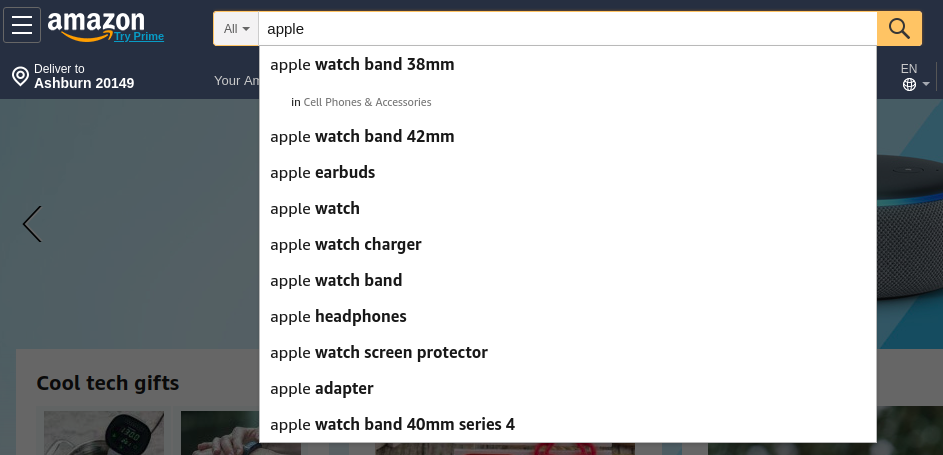
showing suggestions and suggested products:
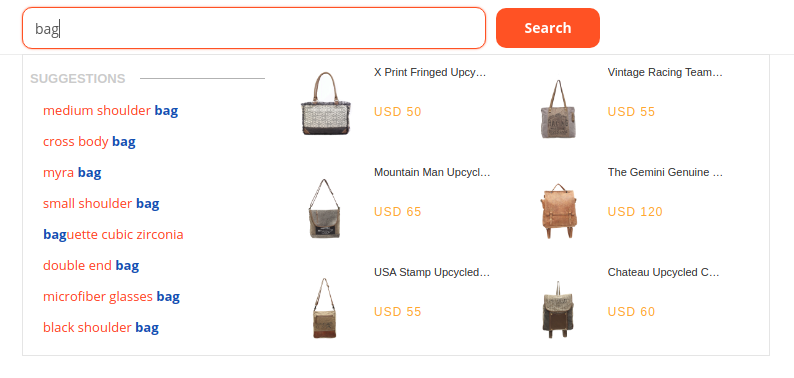
Benefits of autocomplete feature:
- Less keystrokes
- Users should not spend a lot of time in typing. The system can help them faster than they can type the next character.
- Correcting user query and spelling errors
- While tying, typos and spelling errors are possible. Instead of letting a user to type ahead as is, correction should happen and the right text shown.
- Context Completion
- Suggestions can be shown based on the context of the current word or similar words. Context is more important than simple word completion. The contextual completion shows an ability to predict the next words will make more sense than simple word completion.
- user engagement tool
- An application should be user-friendly to become popular. When users are assisted or helped, they will engage more. This is very important for any online website.
- Special importance in an E-commerce site
- promotion of products
- An e-commerce business can push certain products to the top of text suggestions to focus customers on high-margin products, or products that it wants to sell quickly (say excess stock).
- text suggestions and suggested products
- Based on a search query, suggested products(search results) can be shown directly. Allow your customers to go right from the search box to a purchasable product, all with one click. It gives more confidence to the user as they see products directly. They can stop typing as soon as they see what they want.
- Based on a search query, suggested products(search results) can be shown directly. Allow your customers to go right from the search box to a purchasable product, all with one click. It gives more confidence to the user as they see products directly. They can stop typing as soon as they see what they want.
- promotion of products
What is a must-have in auto-complete?
Speed: Once of the main factors of auto-complete is speed. Auto-complete has to be fully present before the user could typically type his next character. i.e. with in 500ms. This is the typical pause of a user who is just thinking of what next to type. Hence the auto-suggest should come with in 100ms, so that he can see the choices and act accordingly. A slow auto-complete is a complete no-no.
For example, expertrec’s autosuggest provides you around 50ms of latency, which makes the auto-suggest very easy to us
Add Search to your Wordpress Website
Autocomplete is a must-have feature for any online business. Helping the user spend less time on typing is a good thing.
Autocomplete suggestions are populated automatically based on the user’s search query.
Autocomplete suggestions help visitors use correct terminology, avoid typos, and refine their search.
The suggestions shown are auto-sorted based on popularity and the conversion rate of different suggestions.
Poorly implemented or nonexistent auto-complete can lead visitors to a detour, or worse yet, to completely abandon their search.
Go for Speed. Auto-suggest is all about speed.
If you want to Google search specific website you can add a search engine HTML code for website. You can also add search functionality on website by searching for Google custom search code in HTML. Many Wordpress plugins also provide search engine HTML code for website which automatically creates search engine in PHP and MySQL.
Most people search for “why is my Google search not working” when they actually mean the search bar on their own website. Some advanced users can also create their own fully customized search bar on their website by looking for Google advanced search HTML code or Google search API JavaScript.
Looking for all in one search engine.
Useful links: