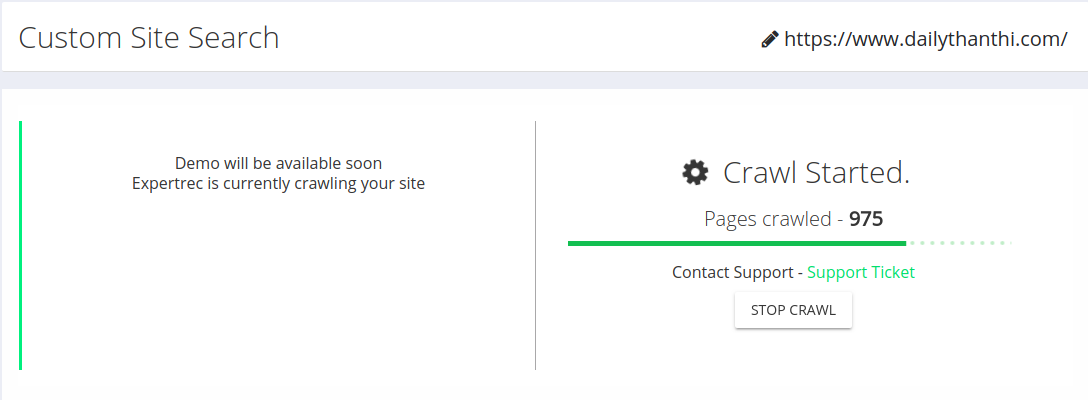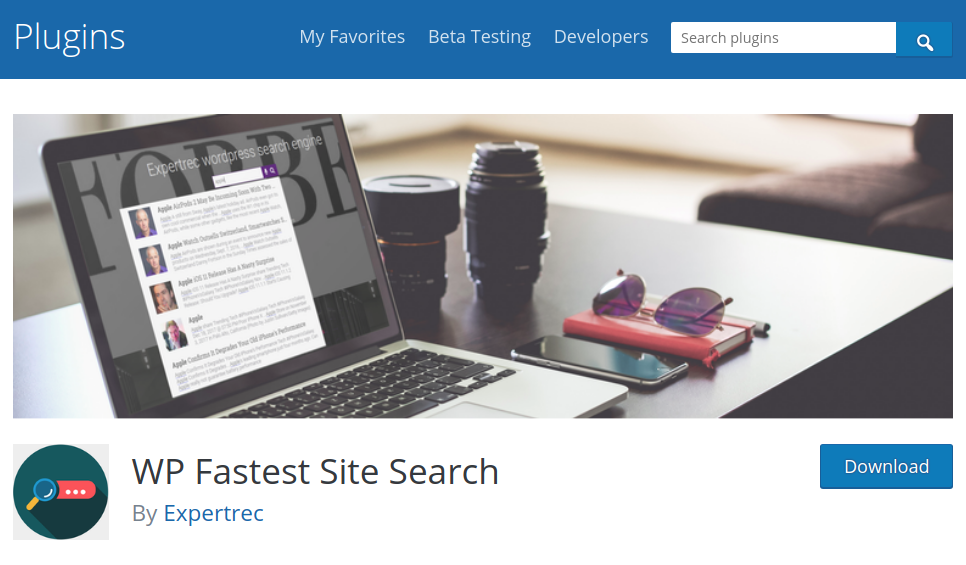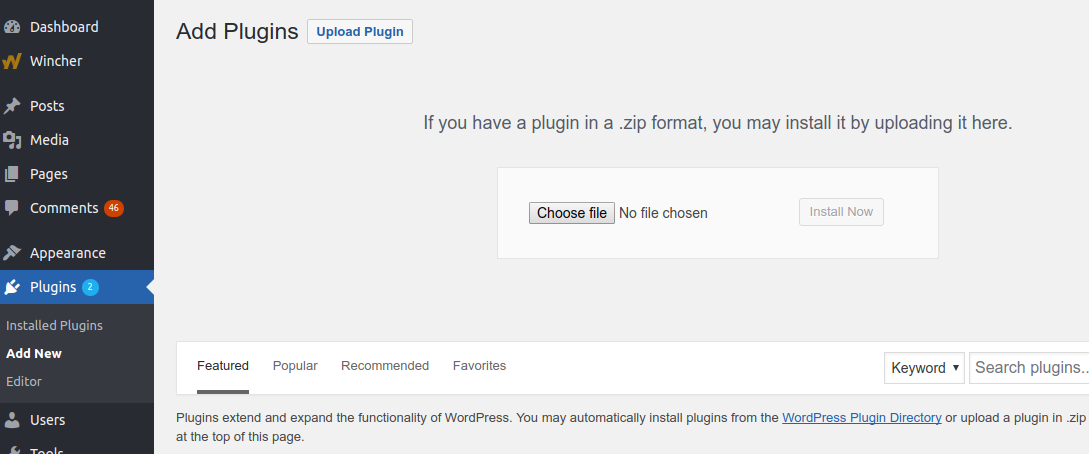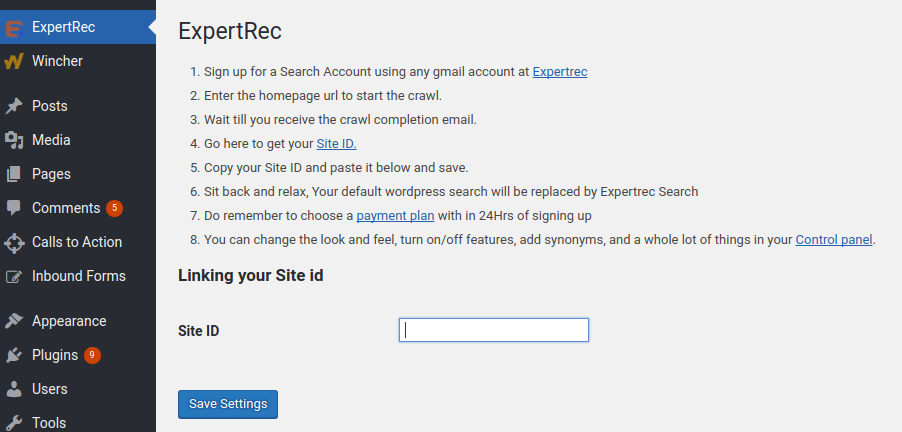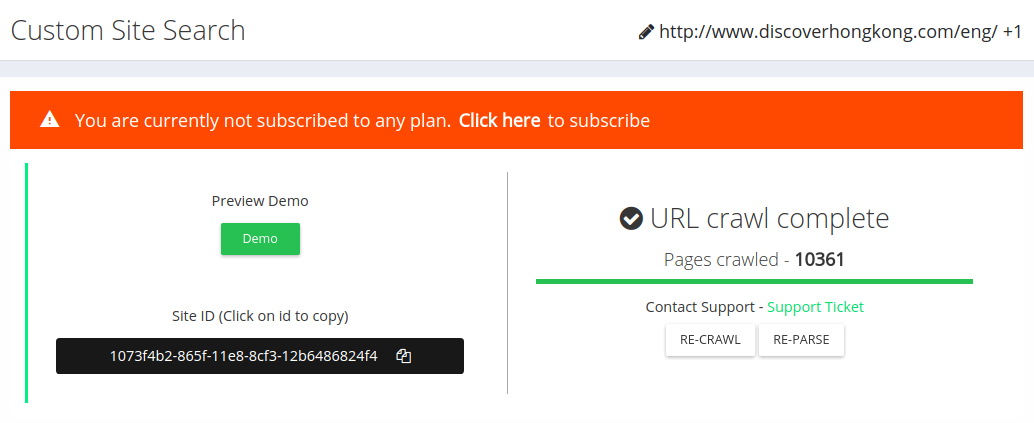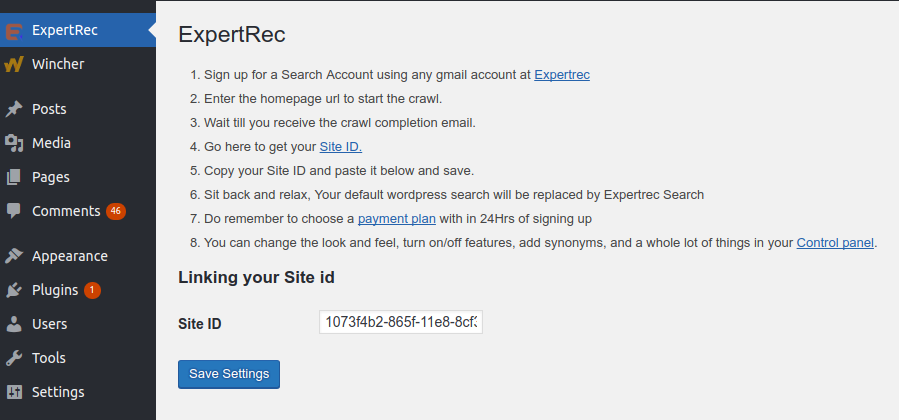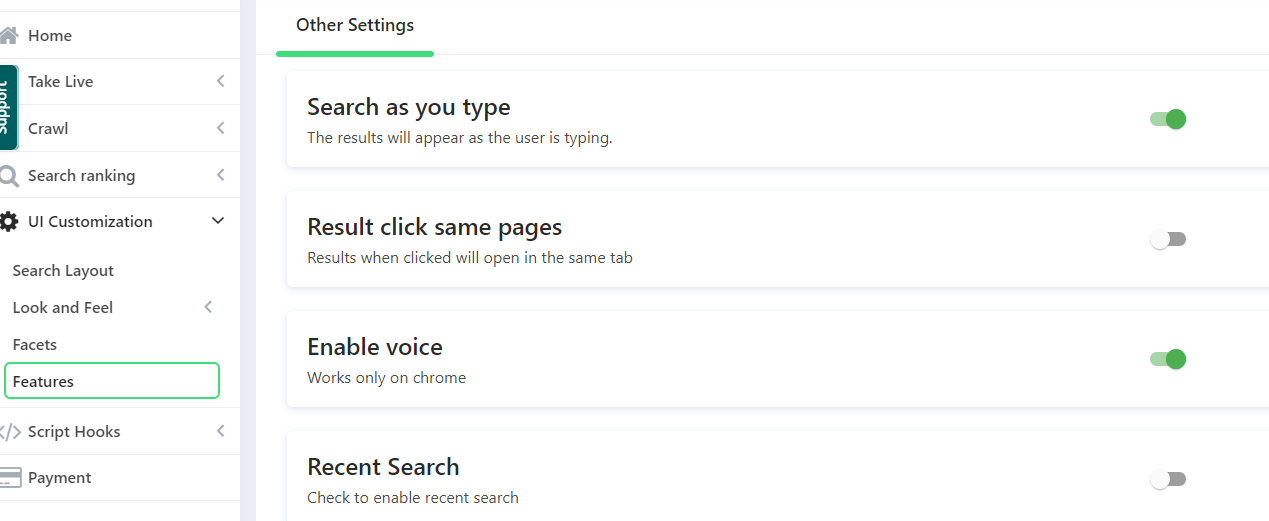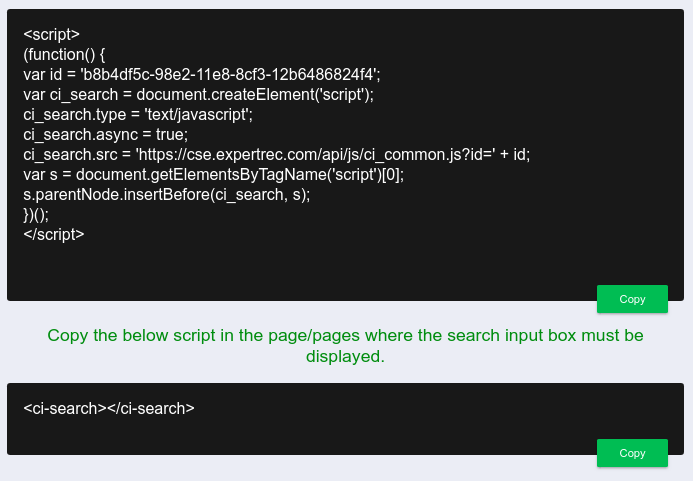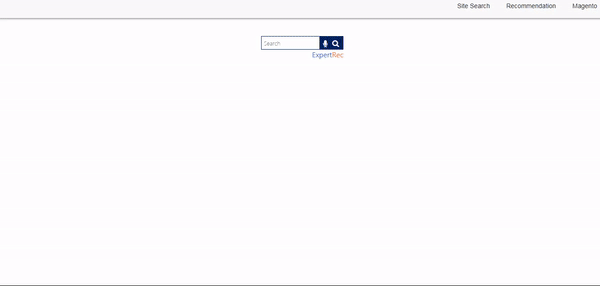Want to add voice search capabilities in WordPress? Here’s how to add a voice search to your site using ExpertRec’s voice search plugin.
Adding voice search capabilities to your WordPress site is easy with ExpertRec custom search engine. ExpertRec’s voice search for sites usually recognizes the user’s voice and translates them to search results within the shortest time period.
How to enable WordPress voice search using ExpertRec
- Go to https://cse.expertrec.com/newuser?platform=wordpress
- Enter your website URL and sitemap URL.

- Wait for the crawl to complete.

- Download and install WP fastest site search WordPress extension from here -> https://wordpress.org/plugins/wp-fastest-site-search/

- In your WordPress admin panel, go to Plugins-> Add New-> Upload plugin

- Download and upload ExpertRec WordPress zip and click install. Alternatively, you can install the plugin directly from inside the WordPress dashboard.
- Click on Activate Plugin.
- In your left panel you will be able to see ExpertRec’s WordPress plugin logo, click on that.

- Get your site ID from your ExpertRec control panel ( here ).

- Copy-paste your site id in your WordPress control panel and click on save changes.

- Go to https://cse.expertrec.com/csedashboard/config/otherSettings and click on enable voice search if you don’t see the mic icon straight away.

- Check out your demo from your ExpertRec control panel.
- If the plugin method didn’t work, you can add the code from https://cse.expertrec.com/csedashboard/home/code and add it to your WordPress theme’s PHP code.
<script> (function() { var id = 'your_api_key'; var ci_search = document.createElement('script'); ci_search.type = 'text/javascript'; ci_search.async = true; ci_search.src = 'https://cse.expertrec.com/api/js/ci_common.js?id=' + id; var s = document.getElementsByTagName('script')[0]; s.parentNode.insertBefore(ci_search, s); })(); </script> <ci-search></ci-search>
- Here’s the demo link for experiencing the voice search demo.

- Contact ExpertRec’s support team if you need help in fixing your WordPress search.
Here is a link to the WordPress voice search plugin
ExpertRec’s voice search is free to use. On installing you will enter a free trial where you can test out the full functionality of the search engine for a period of 14 days. After this, you may opt to subscribe to a premium plan or choose the free voice-only option from the plugin’s settings page. The free voice will add voice search capability to your existing WordPress search whereas using the premium service will replace it entirely with ExpertRec’s fast AJAX search.