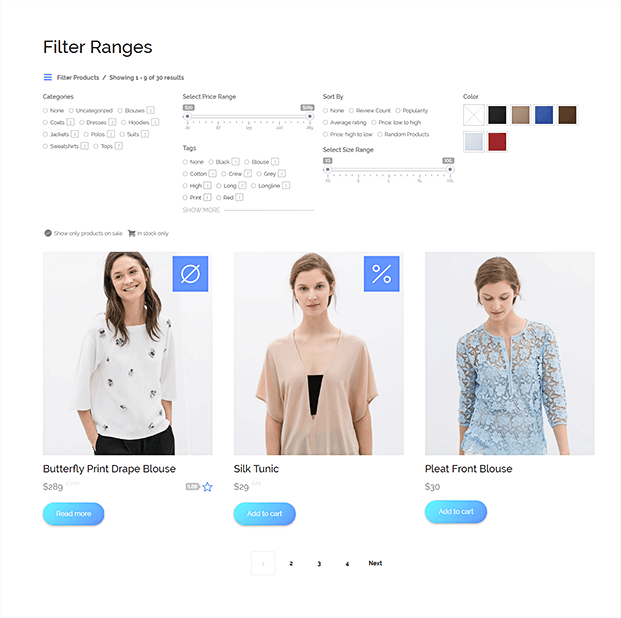Read woocommerce product search not working for more information.
WordPress is powerful and has lots of themes and plugins. However, when something doesn’t work as expected, this can actually make it harder to trace the problem to the codes which caused the problem. By default, the search form will only search the posts but not the WooCommerce products.

Here are a few fixes to solve the “Woocommerce product search not working issue” without getting into coding.
Fixes
- Upgrade to the latest version of WordPress from your WordPress admin panel.
- Upgrade your Woocomerce plugin to the latest version.
- If you have any caching plugins, delete the cache and try searching again.
- Usually, themes such as the Sydney, Revo themes could conflict with Woocommerce. Change your theme to a default WordPress theme like Twenty nineteen.
- Uninstall plugins and check compatibility with your Woocommerce search by enabling one plugin at a time.
Another method is to create your own Woocommerce custom search engine and add it to your website.
Quick Fix
- Sign up at Woocommerce search engine.
- Choose your nearest data center.
- Enter your product sitemap URL.
- Now the search engine crawler will begin crawling your website.
- Go to Crawl-> what to crawl-> SitemapCrawl-> what to crawl-> Sitemap and remove unnecessary sitemap URLs. Also, enable crawl only sitemap.
- Go to Install-> code and copy-paste the code to the head section of your woo-commerce website.
- You can now replace your existing woo-commerce search form with this.
Every eCommerce site needs to focus on providing the best experience for its customers. Providing advanced search options is one such aspect that would rank high in terms of good user experience on your site. Product search options are relatively not a hassle if yours is a store with just a handful of products. However, when the number of products and categories increases, you need to provide advanced search options for users to find the exact products they are looking for.