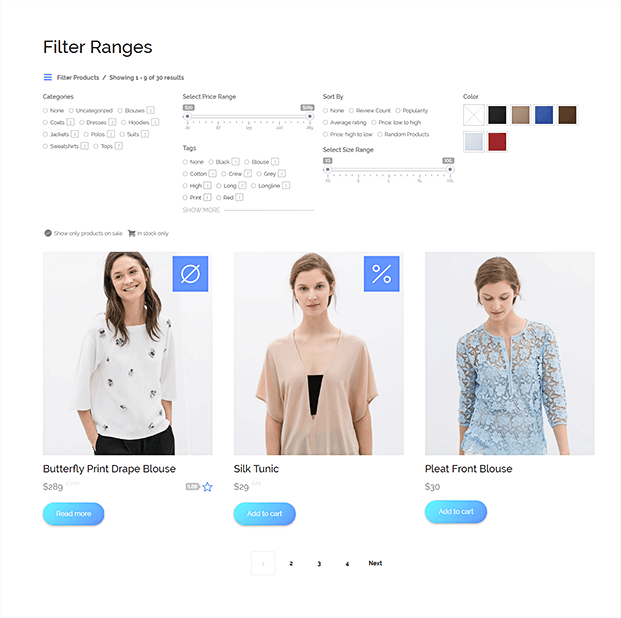Are you looking for adding a search bar in your navigation menu of WordPress? Well, by default, WordPress lets you add many sections on the website bar and footer along with widget areas. On the other hand, other users prefer to have a WordPress search box inside the navigation menu, which is easily visible from the top. This is possible with WordPress WooCommerce Search Bar.
Adding Search Bar
The very first thing you can have to do is install the Ivory search plugin. For more details, we can check many guides on the plugin installation. After you have activated the ivory search plugin, you have to visit search form pages to develop a new search form.
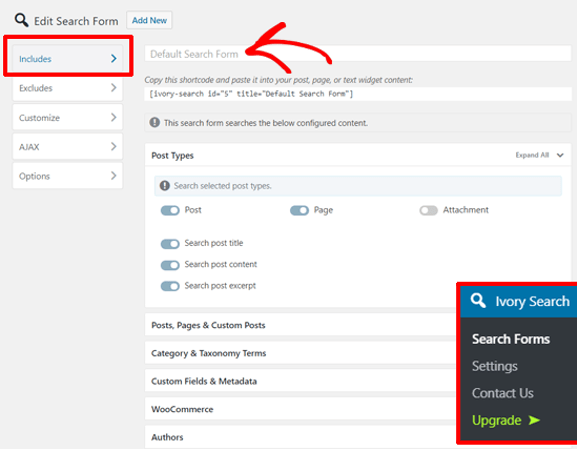
Here, you will see the plugin adds the search bar by default. That helps you to review settings and make alterations to the WordPress Menu. Moreover, the dedicated search settings enable you to choose those contents which are eligible to be included in the search.
The ‘Includes’ portion allows you to select the types of posts, category, pages, and custom fields, and the ones that can be added to the search query. It is important to review the options and then save the changes made in the form button.
An Easier Way to add WordPress WooCommerce Search Bar is by using WP fastest site search plugin by Expertrec
- Login to your WordPress admin panel.
- In the left panel click on plugins->add new plugin and search for wp fastest site search plugin.
- Install the plugin and activate it .
- After activating the plugin you willbe navigated to signup page. Signup is a two step process. In step1 you need to enter site url and choose indexing option (if woocommerce is not active).Click on continue for step2.
- In the step2 you will have 2 options . Either signup through google or you can signup through otp. Choose an option and complete signup.
- Make sure you have upgraded to a paid plan before 15 days of free trial. (Price begins at 9 USD per month)
- For a detailed explaination regarding our plugin integration, features and how it will help in your search you can refer this blog Wordpress fastest site search
- That’s it! Your brand new WordPress search is up and running!
Add great search to your wordpress site at 9 USD per month
For more information on WordPress WooCommerce Search Bar, visit