Read this blog on voice search Wordpress plugin for more information.
Voice search allows users to get search results by speaking their query instead of typing words. Natural Language Processing(NLP) is used to process and recognize what the user is saying. NLP is at the stage where it can provide extreme precision in recognizing the voice. Programs such as digital assistants, voice dialing are great examples of voice search.
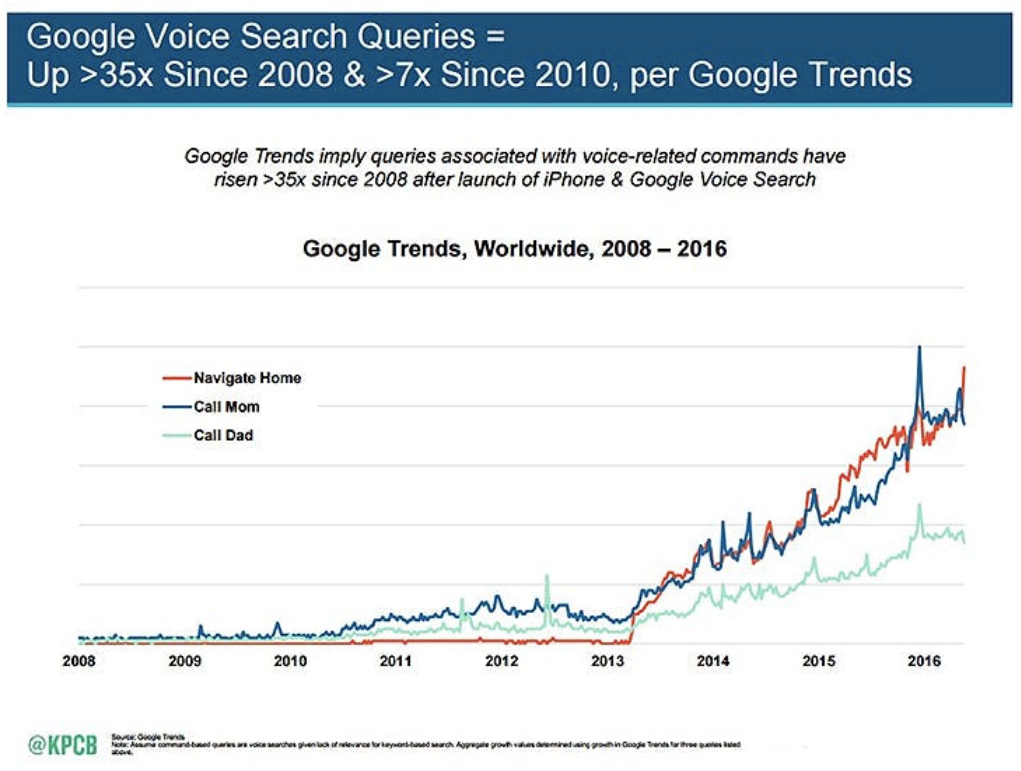
Is Voice search the future?
- In 2016, Google’s CEO Sundar Pichai at Google IO said that 20% of all searches on Google Android App in the United State are voice searches. This is really a significant figure to take into consideration.
- Yoshua Bengio Researcher at Montreal University, home of the top machine learning scientists stated that voice search will replace text search as speech recognition improves.
- Andrew Ng, Former Chief Scientist, and head at Baidu AI, in an interview with Fast Company, said that “In five years’ time, at least 50% of all searches are going to be either through images or speech. [ September 2014 ]
- Another factor is the accuracy of voice search which Ng predicted up to 95% to 99%. So, He believes that such a high accuracy level of voice recognition will make voice search mainstream.
- Google trends form 2008 – 2016 for queries Navigate Home, Call Mom, Call Dad.
- One out of five consumers has made a purchase through Amazon’s Echo or another digital assistant, per Walker Sands.
Due to the sharp increase in usage of voice search and personal assistants we can says that it is more important than ever to understand how search engines provide answers to questions. It is really important to adapt our marketing strategies to provide answers to queries coming not only from text search but also from voice search.
WordPress voice search using ExpertRec custom search plugin
- Go to https://cse.expertrec.com/newuser?platform=wordpress
- Enter your website URL and initiate a crawl.
- Wait till all site pages of your website have been crawled.
- Download and install the Voice search Wordpress plugin from here.
- Go to https://cse.expertrec.com/csedashboard/home/Status and copy your site ID.
- Click on the site search icon in your WordPress admin panel. Copy-paste your API key from inside your WordPress admin panel
- This plugin adds a better performing search form to your website.
- Subscribe to a paid plan (9 USD per month).
- That’s it, you have added a search form with voice search to your Wordpress site.




