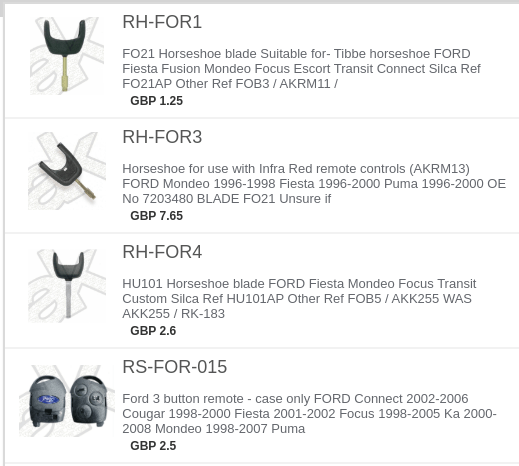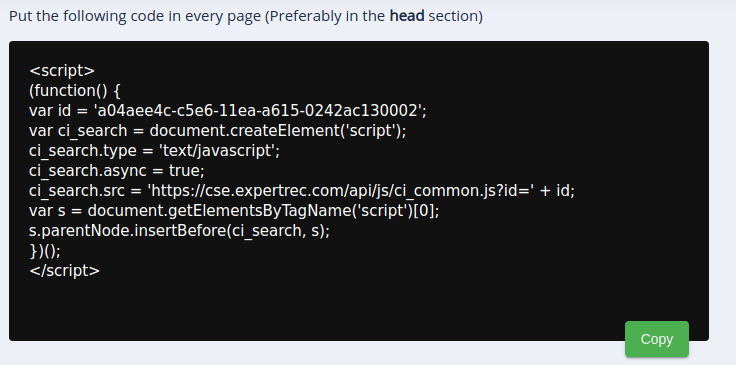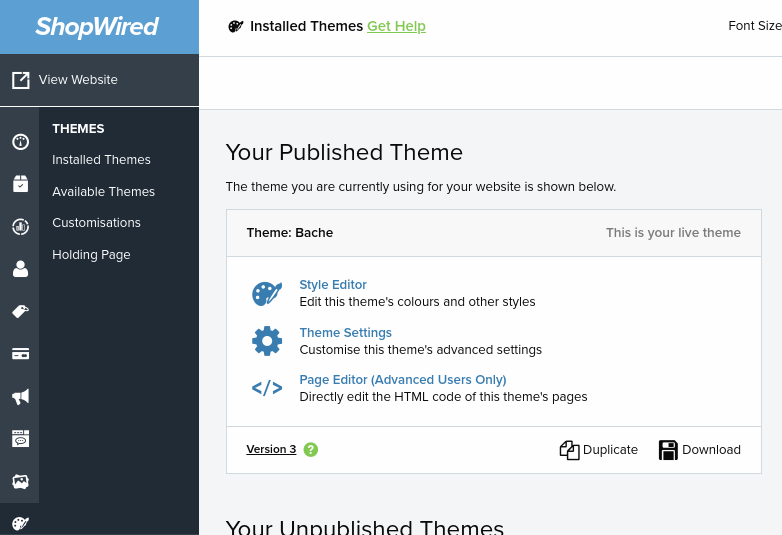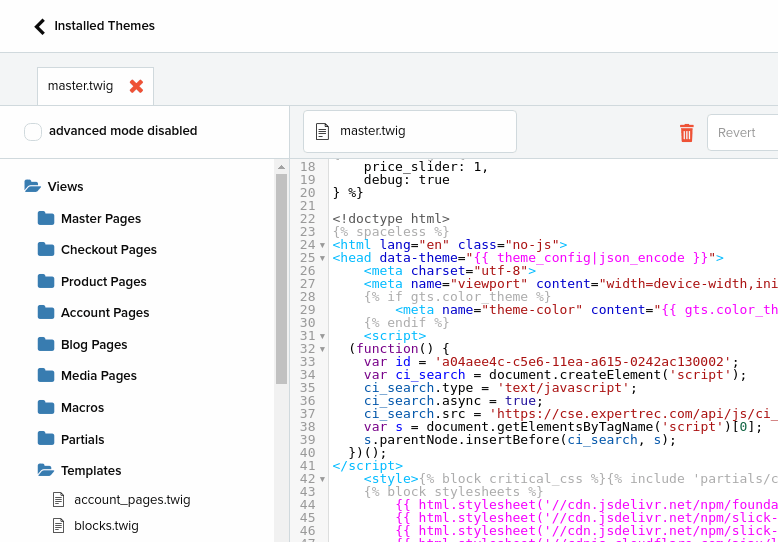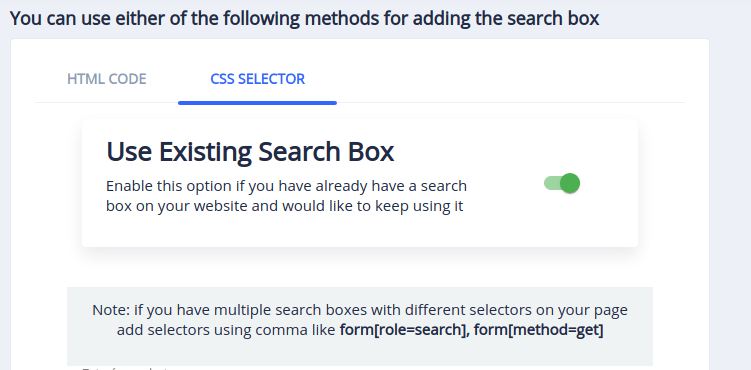Shopwired has quickly grown to become the UK’s preferred eCommerce platform. But being relatively new, it does come with some drawbacks. One such pain point is the default search engine. Though powered by Elasticsearch, the default search lacks a ton of features that are expected in an eCommerce store. With the lack of an app store, there is currently a limited number of options to add a Shopwired Custom Search Engine.
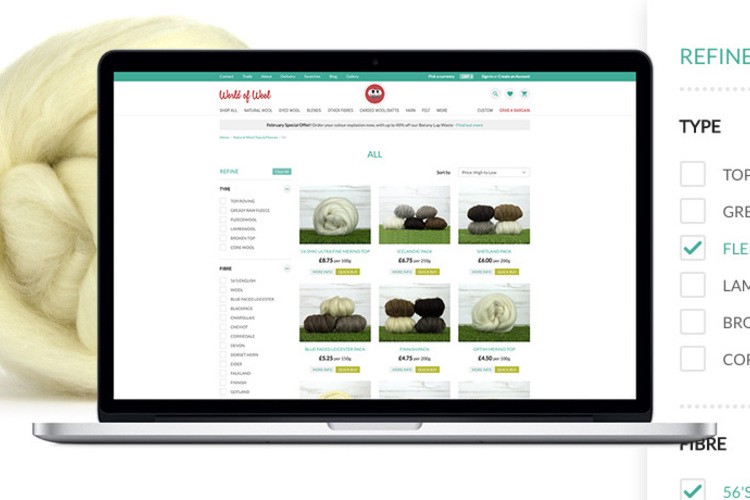
Search is the most important tool for an eCommerce website. Studies have shown a high correlation between users who search and users who buy. In fact, it has been shown that users prefer to search over navigation as the preferred way of discovering products. Google has set the gold standard for search and many websites have been trying to get the secret sauce that drives great search experiences on Google. However, hardly few are able to match up to this and most of them fall way short. From this trend, it is easy to infer that the website with better search will always have an upper hand over the competition. This gives you a good reason to improve and optimize the search engine on your Shopwired store.
How to add a Shopwired Custom Search Engine
The purpose of using a CMS is to make your job easier. So adding a powerful search engine should involve as few steps as possible and be as straightforward as installing a plugin. With hosted search-as-a-service providers taking up the pain of building most of the search engines, the end-users’ role is limited to adding an HTML code snippet on their website to take the search live.
Here we will visit the steps required to add ExpertRec’s Shopwired site search engine to your store. This is one of the easiest setup processes of all the available options out there and is highly recommended. This is also a good solution to the Shopwired search not working issue.
- Navigate to https://cse.expertrec.com/newuser?platform=cse and sign up with your Gmail ID.
- Enter your website’s URL when prompted. You can select a server location near you and add the URL of your sitemap if you wish to. These will be auto-detected otherwise.
- You can try out various ranking configurations and also customize the UI as the crawl runs. Once it completes, you can check out a fully functional demo before installing the search on your website.

- You can take the search to your website with little to no effort. All you need to do is to paste the code snippet available on the dashboard on your website.

- Copy the <script> code. Now, inside your Shopwired admin panel navigate to Themes->Installed Themes ->Page Editor.

- Open Views->Templates->master.twig and paste the code inside the <head> tag.

- Following this, you can enable the ‘use existing search box‘ feature inside ExpertRec’s control panel. This will add the search engine to your existing search box. The default CSS selectors present will work for most cases.

- With that, your search will be up and running!
Benefits of Switching to Custom Search Alternative
You may be wondering about the real-world consequences of switching to ExpertRec’s Shopwired custom search engine. Studies have shown that users prefer to use search as the medium of navigation on a website. If your search engine is inferior, you will undoubtedly miss out on conversions. In fact, it has been shown that a robust search engine can boost conversions by as much as 25%. This will also solve things like the Shopwired search not working issue. Here are some of the top-notch features that come along with ExpertRec:
- Voice search: Mobile devices and voice searches are the way of the future. Our search engine is at the forefront of this and supports voice out of the box on all supported browsers.
- Autocomplete and search suggestions: Users can type in just a few characters and our AJAX search suggestions will kick in and provide the results quickly
- Search speed: Results are returned at millisecond speeds. The search is hosted on our servers which will guarantee speed across the world without any extra load on your servers.
- Typo tolerance: It doesn’t matter if the user misspells a word. ExpertRec’s search is capable of returning results after spell correction.
- NLP: With voice searches gaining traction, it is important that the search engine can handle natural language queries. ExpertRec is able to return results even for a customer who describes the product instead of searching for its title.
- Search Analytics: We provide our own analytics and also report to GA. This way you can get deep insights into what your customers are interested in.
- Fully Customizable: The search UI and ranking algorithm are completely customizable without writing any code.
ExpertRec comes with more customization options that you can explothis articlere. You can read this article to find a more detailed guide on the installation and configuration.