Read Ecommerce search by Expertrected for more information.
Many users have very little patience and leave a web site after a few seconds if they can’t find what they are looking for, and those users using the search box usually buy more than the rest.
In search terms, there are many ways of describing a specific product. For example, if you sell tables and your users usually search for workspaces with the creation and use of synonyms you can make sure that your users find the right products in their searches.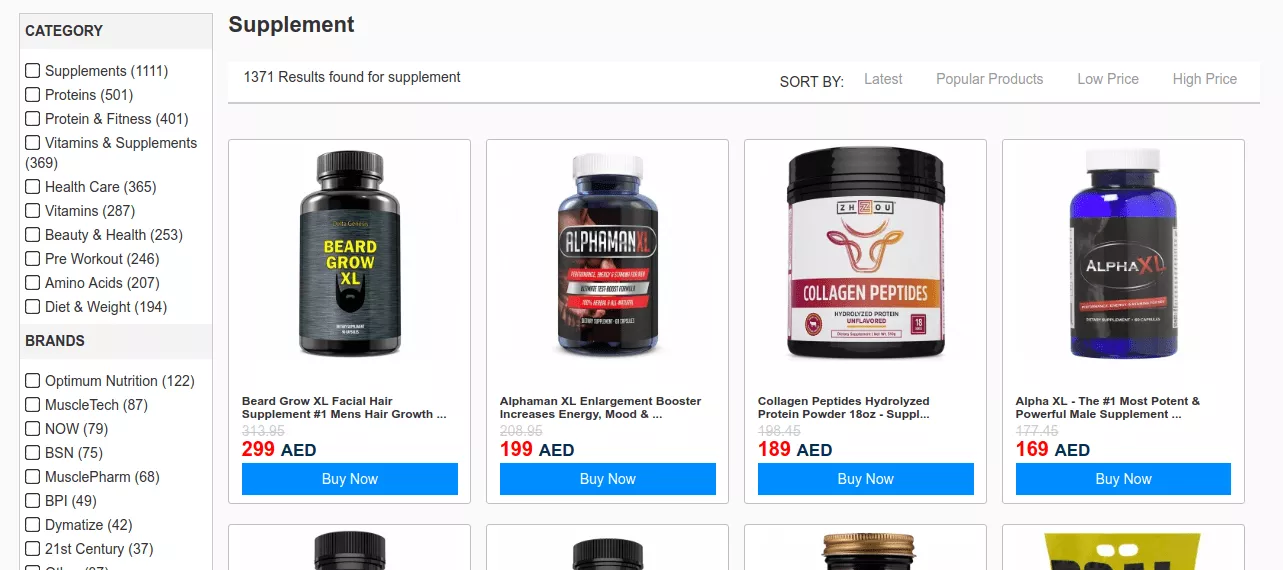
Many Users type wrong spelling and they never find the products they are looking for, using our app store owner can add synonyms of any word and wrong spelling of correct one and customer’s can find the products even they search for the wrong word.
Using synonyms in search allows both options to add synonyms manually and then search using those synonyms automatically. With the manual add feature, you can handle wrong spell words typed by the user so that the user can find the right product even they type the wrong spelling in the search box. This also works if your visitors generally use variations of your products’ titles. Smart Synonym Search also tracks search terms. You can see how many times a query was searched by users and it will help you to find out what products most customers are looking for. This analytics data can help you further refine your synonyms and get even better conversions.
Steps to add a Shopify Search Synonyms App
There are tons of product search apps for Shopify. But for getting the best conversion rates, it is recommended that you use the following app. This will let you add a powerful and fully customizable search engine to your website. You can control options such as the ranking criteria, search UI, and more without coding. You can also choose to filter out products selectively from the search results.
In the world of e-commerce, providing a seamless and efficient search experience for your customers is crucial. Shopify, being a popular e-commerce platform, offers a robust search functionality. However, there are ways to enhance this feature even further, and one powerful tool in achieving this is through the use of search synonyms.
What Are Search Synonyms?
Search synonyms are alternate terms or phrases that are related to a particular keyword or search query. When a user enters a search term, the system not only looks for exact matches but also considers these synonyms, broadening the scope of the search. In the context of Shopify, incorporating synonyms into your product search can significantly improve user experience and increase the chances of conversion.
Why Use Search Synonyms on Shopify?
- Improved Relevance: Including synonyms ensures that your customers find what they’re looking for, even if they use different terminology. This is especially beneficial when dealing with products that may have multiple names or colloquial terms.
- Enhanced User Experience: A search that understands synonyms creates a more intuitive and user-friendly experience. Customers are more likely to stay on your site if they can quickly find the products they need.
- Increased Conversions: When users find relevant products easily, it positively impacts your conversion rates. Improved search functionality can lead to higher customer satisfaction and loyalty.
Implementing Search Synonyms on Shopify
Shopify provides a straightforward way to manage search synonyms through its admin panel. Here’s a step-by-step guide:
Access Your Shopify Admin:
Log in to your Shopify admin panel and navigate to the “Settings” section.
Click on “Online Store” and then “Search Preferences”:
Under the “Search engine optimization” section, you’ll find “Search preferences.” Click on it to access the settings related to your store’s search functionality.
Scroll Down to the “Search Synonyms” Section:
In the “Search preferences” settings, you’ll find a section specifically for search synonyms. Shopify allows you to add multiple synonyms for a single term.
Add Relevant Synonyms:
Identify key terms related to your products and add them as synonyms. For example, if you sell “sneakers,” you might want to include synonyms like “running shoes” or “athletic footwear.”
Save Your Changes:
Once you’ve added the relevant synonyms, be sure to save your changes. The updated search functionality will now take into account these synonyms when users perform searches on your site.
Best Practices for Using Search Synonyms
Understand Your Audience:
Consider the language and terms your target audience is likely to use. This ensures that your synonyms align with the way your customers search for products.
Regularly Update Synonyms:
Keep your search synonyms up to date. As trends change and new terminology emerges, make adjustments to ensure that your search functionality remains relevant.
Test and Analyze:
Monitor the performance of your search functionality regularly. Analyze user behavior and make adjustments based on the search terms customers are using.
Combine with Other Search Optimization Techniques:
Search synonyms work best when combined with other search optimization techniques. Utilize features like product tags, categories, and descriptions to further enhance your search results.
In conclusion, integrating search synonyms into your Shopify store is a strategic move to provide a more sophisticated and customer-centric search experience. By understanding and implementing these best practices, you can take full advantage of this feature and contribute to the overall success of your e-commerce business.
Using Expertrec’s Search Bar Shopify App
- Install Expertrec’s Shopify product search app from here.
- Once you install the extension, you will be directed to your control panel where you will have to enable your search engine by toggling on the enabled search extension.
- Once the app is installed, you will be able to see the facets and filters on the search results pages.
There are not a lot of apps that provide both synonym search and search analytics for Shopify. It is critical that you use both these features together to get maximum benefit.
In conclusion, integrating search synonyms into your Shopify store is a strategic move to provide a more sophisticated and customer-centric search experience. By understanding and implementing these best practices, you can take full advantage of this feature and contribute to the overall success of your e-commerce business.




