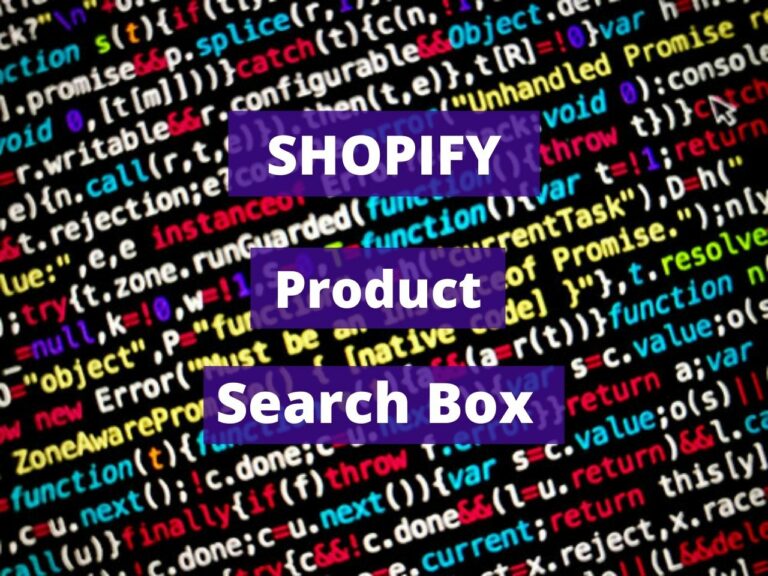Read this blog on Shopify product search box for more information.
Shopify is a powerful e-commerce platform that allows businesses to create and manage their online stores effortlessly. One essential feature that can significantly enhance the user experience on your Shopify store is a well-placed and functional search bar in the header. In this guide, we’ll walk you through the steps to add a Shopify search bar to your header, ensuring that your customers can quickly find the products they’re looking for.
The Importance of a Search Bar in the Header:
Before we dive into the technical details, let’s understand why having a search bar in the header is crucial for your Shopify store. A prominently placed search bar simplifies the navigation process for visitors, enabling them to search for specific products without scrolling through pages. This not only saves time for your customers but also increases the likelihood of conversions, as users are more likely to make a purchase when they can easily find what they’re looking for.
Incorporating a search bar into the header of your Shopify store is a simple yet powerful way to enhance user experience and boost conversions. Keep in mind that regular testing and optimization are key to maintaining an efficient search feature that meets the evolving needs of your customers. Take the time to explore additional customization options and consider feedback from your users to continually refine and improve your Shopify store’s search functionality.
One of the standout features of ExpertRec is its capacity to offer customizable filters, providing businesses with the flexibility to tailor their search experience to match the unique preferences of their customer base. Whether customers are looking for products within a specific price range, brand, or category, ExpertRec empowers businesses to implement granular filters, refining search results to deliver an optimized and personalized shopping experience.
Moreover, ExpertRec doesn’t just stop at the basics; it goes beyond by allowing businesses to incorporate advanced search parameters. This includes but is not limited to implementing synonyms, handling typos gracefully, and understanding natural language queries. Such advanced capabilities ensure that users are not only presented with accurate results but also enjoy a seamless and intuitive search journey.
By integrating ExpertRec into the Shopify ecosystem, businesses can elevate their online storefronts to new heights, providing customers with an intuitive and efficient search experience. As the demand for personalized and tailored e-commerce interactions continues to grow, ExpertRec stands as a reliable solution for those seeking to enhance their Shopify search bar capabilities and deliver an unparalleled shopping journey for their clientele.
Visitors who make searches convert significantly more than those who don’t. But most of them leave your site without converting, because:
- They don’t know what they want to search for.
- They don’t find what they search for (e.g. they typed “iPhone” instead of “iPhone”).
- They expect fast and mobile-friendly search experiences, but most stores don’t provide that.
This is your opportunity to increase purchase conversions from searches. That’s why big players like Amazon spent a fortune to create their search engines.
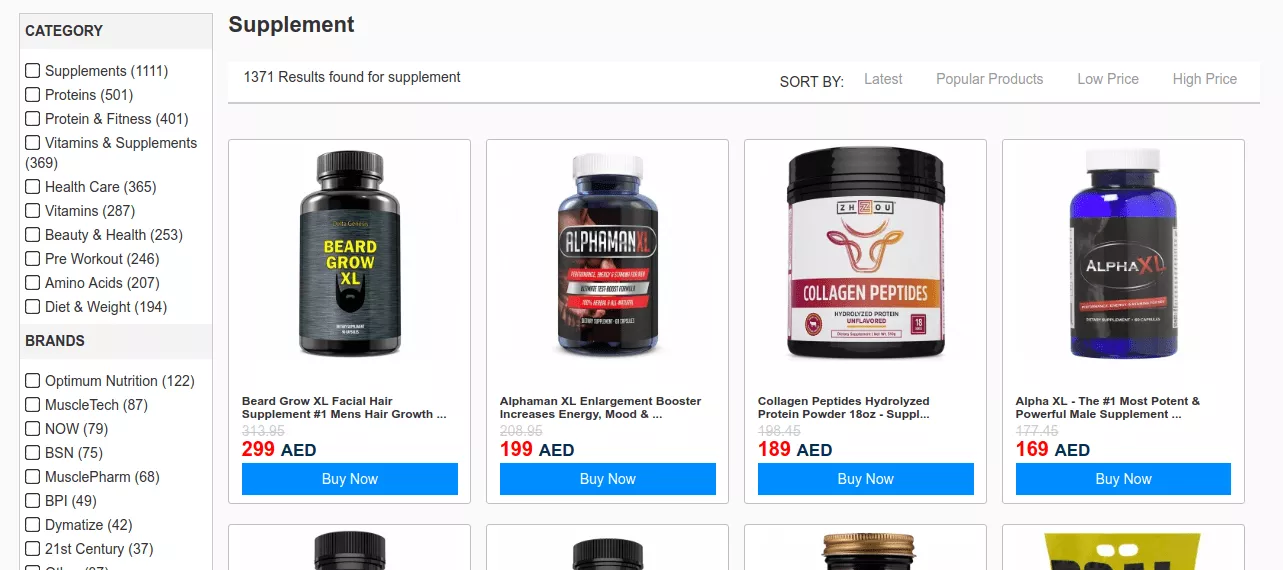
Search is a key part of any Shopify store and it plays a key role in helping customers find the products they need — and now storefronts using the Shopify theme Turbo can add a search block to their homepage, to draw even more attention to this valuable feature.
Steps to add a Shopify Product Search Box App
There are tons of product search apps for Shopify. But for getting the best conversion rates, it is recommended that you use the following app. This will let you add a powerful and fully customizable search engine to your website. You can control options such as the ranking criteria, search UI, and more without coding. You can also choose to filter out products selectively from the search results.
Using Expertrec’s Search Bar Shopify App
- Install Expertrec’s Shopify product search app from here.
- Once you install the extension, you will be directed to your control panel where you will have to enable your search engine by toggling on the enabled search extension.
- Once the app is installed, you will be able to see the facets and filters on the search results pages.
There are not a lot of good apps that provide a live search facility for Shopify. This one, in particular, is optimized for mobile devices with a responsive UI and added perks like voice search.