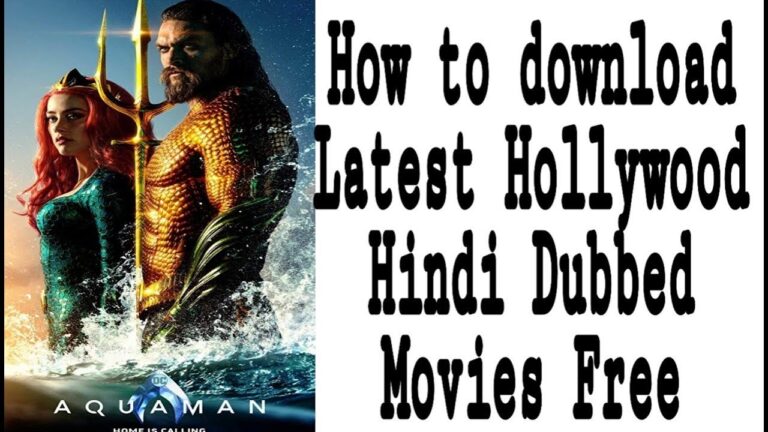SearchNode provides eCommerce site search and analytics for merchants. SearchNode works with each client to provide a custom site search solution that adapts search algorithms, to meet their needs, provides custom ranking algorithms, optimizes long-tail queries, and offers data-driven improvements.

Create an eCommerce search engine
What is Searchnode
SearchNode is a search solution for medium-big eCommerce companies, who want to optimize their on-site search, for maximum revenue. Search nodes product is combined with a powerful search engine technology and solution developers, highly skilled in search. Unlike usual SaaS search vendors, Searchnode works on each client search individually, not just provide them with a generalized dashboard, where clients need to do a lot of manual case-by-case fixing themselves. SearchNode developers adapt search algorithms to meet the client’s business and language specifics, provide custom-ranking algorithms, optimize long-tail queries, and make data-driven improvements. This creates scalable search improvements and the search experience flourishes. SearchNode is like getting a quality in-house developer team, without having to hire one.
Searchnode Pricing
Search node offers search as a service following a SaaS business plan. They quote custom pricing depending on the nature of the work and the client. While this is acceptable for huge conglomerates, other businesses might prefer a SaaS plan that gives search with a few clicks rather than having an in-house team from Searchnode supporting them. Keeping just this in mind, take a look at an alternative, ExpertRec. Priced at $9 per month, you can build a search yourself in a couple of minutes and control the UI and ranking without any coding!
Search node Alternative
Here we will visit the steps required to add the ExpertRec Custom search engine to your website. This is one of the easiest setup processes of all the available options out there and is highly recommended.
- Navigate to https://cse.expertrec.com/newuser?platform=cse and signup with your Google ID.
- Enter your website’s URL when prompted. You can select a server location near you and add the URL of your sitemap if you wish to. These will be auto-detected otherwise.
- You can play around with the settings and customize the UI as the crawl runs. Once it is complete, you can check out a fully functional demo before taking the search to your website.
- You can take the search to your website with little to no effort. All you need to do is to paste the code snippet available on the dashboard on your website.
This Searchnode alternative comes with more customization options that you can explore. You can read this article to find a more detailed guide on the installation and configuration.