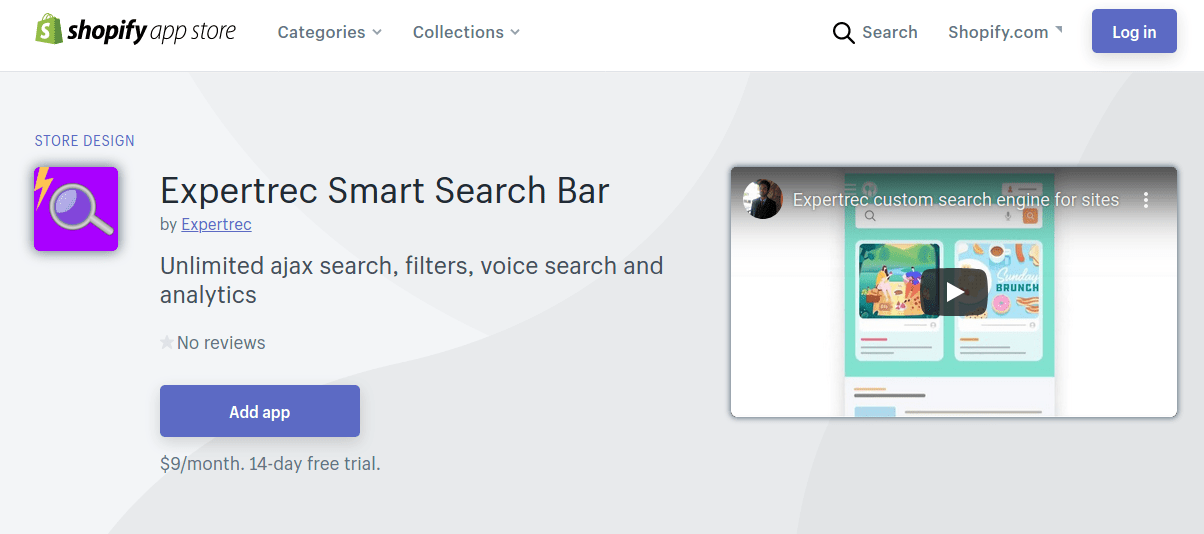Site search is one of the most important features of any eCommerce store like Shopify. If you have issues in your Shopify search, it could mean lost revenue since your site search is the key to product discovery. If the default Shopify search is not working, you can find out common reasons as listed below. ex. the desktop will be fine but sometimes issues on mobile. Expertrec Smart Search Bar is one of the easy ways to get rid of these issues.

Fix your shopify search not working issue
Icon’s Issue
On mobile devices, the search bar is hidden and will be shown with the click of magnifying glass icon. If Icons are not loaded correctly then the search bar will be always hidden. Loading via CDN is an easy way to fix this.
Theme specific Issues
Popular themes like Venture or Debut come with a search bar that is hidden in mobile devices and will open with the click of magnifying glass icon. Sometimes search bar will be placed under the navigation drawer which is directly not visible. When themes are upgraded or changed manually issues related to the search bar are prominent. In such cases taking a backup of the existing theme is recommended and then an upgrade should be done.
Checking for plugin incompatibilities
In most cases, there could be another plugin that conflicts with your website search function. Try uninstalling plugins one by one and checking if your site search function works properly. The usual culprits are security and SEO plugins.
Clear Site Cache
If you are using any speed plugin for increasing the speed of your Shopify site, try clearing the cache and then check your search function. Checking without clearing the cache can show older products and not the recently updated ones.
Other Issues
The default search of Shopify is limited to handling user queries. “Search as you type” is not that tolerant. ex. NLP queries return no results.
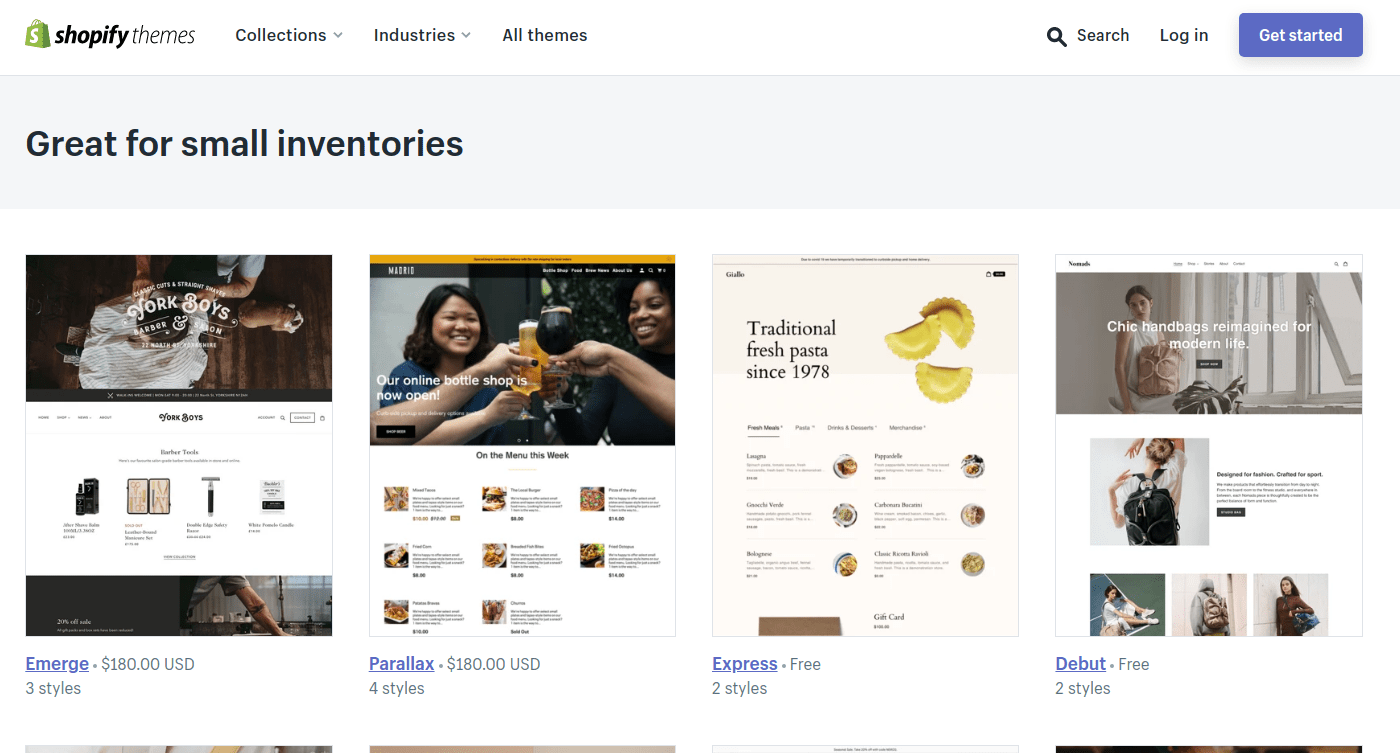
Expertrec Smart Search Bar ($9 per month for Unlimited Queries)

Expertrec Smart Search Bar App is a sophisticated site search solution. It helps users to find relevant resources like products, pages, articles, and collections in your store.
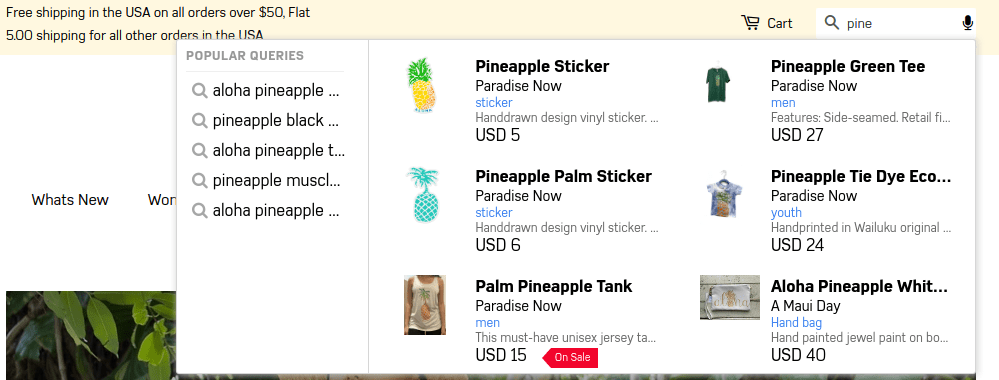
- Install Expertrec’s Shopify search extension from here.

- Once you install the extension, you will be directed to your control panel where you get full control of search results, look-n-feel, etc.
- This method also adds voice search as well to your Shopify store. This voice search works on chrome browsers only as of now.
- This will add Expertrec’s search bar to your Shopify store.
Prominent features of the plugin
- No issues related to themes
- Compatible with other plugins
- Sticky widget
- No caching issues
- Full Set of tools to control search results- Synonyms, Category/Product boosting, Smart 404 handing, Look-n-Feel, Merchandising, Personalization, etc.
- Free for lifetime
- For non-development stores with less than 100 products
- For development stores with less than 10,000 products
After you’ve installed the app, you will have a 14-day trial period. Expertrec search service is free for a lifetime for the development stores till the shop grows to 10,000 products. Similarly, for the non-development stores with less than 100 products, you can enjoy a search service. You will need a subscription to have permanent access to some of the premium features. Expertrec Smart Search Bar App monthly subscription will be included in the Shopify Invoice and you will pay for the app together with the Shopify store fee.
We will be happy to answer your questions.
In the fast-paced world of e-commerce, an efficient and effective site search functionality is crucial for providing a seamless shopping experience to your customers. Shopify, being a leading e-commerce platform, understands the importance of site search, but sometimes issues can arise that hinder its optimal performance. In this article, we will explore common Shopify site search problems and offer practical solutions to ensure your customers can find what they’re looking for effortlessly.
1. Slow Search Results:
One of the common issues users face is slow search results. If your Shopify site search is lagging, it can frustrate customers and lead to a poor user experience. To address this, start by optimizing your website’s performance. Compress images, minify CSS and JavaScript files, and leverage browser caching to reduce page load times. Additionally, consider upgrading your hosting plan to accommodate increased traffic and data demands.
2. Inaccurate Search Results:
An inaccurate search can result in customers not finding the products they are looking for, leading to missed sales opportunities. To improve the accuracy of your Shopify site search, ensure that your product titles and descriptions are clear, concise, and include relevant keywords. Utilize Shopify’s built-in search features, such as automatic stemming and synonym matching, to enhance the search algorithm’s effectiveness.
3. Unintuitive Filters and Sorting Options:
Customers appreciate the ability to refine search results based on their preferences. If your filters and sorting options are confusing or not working as expected, it can hamper the user experience. Review and update your product attributes to ensure accurate filtering, and test different sorting options to find the most logical and user-friendly arrangement.
4. Mobile Responsiveness:
In an era where a significant portion of online shopping is done on mobile devices, it’s crucial that your Shopify site search is fully responsive. Test the search functionality on various devices to ensure a consistent and smooth experience for users regardless of the device they are using. Optimize your site for mobile performance, and consider implementing a mobile-specific search interface for an even better user experience.
5. Integration Issues with Third-Party Apps:
If you’ve integrated third-party apps to enhance your Shopify site search, compatibility issues may arise. Ensure that all apps are updated to the latest versions and are compatible with your Shopify theme. If problems persist, reach out to the app developers for support or consider alternative apps that seamlessly integrate with your store.
6. Implementing Advanced Search Features:
To take your site search to the next level, consider implementing advanced search features. These can include autocomplete suggestions, typo tolerance, and predictive search results. Explore Shopify’s app store for advanced search plugins that align with your store’s unique requirements.
Conclusion:
In conclusion, a well-functioning site search is integral to the success of your Shopify store. By addressing common issues such as slow search results, inaccurate matches, and unintuitive filters, you can significantly enhance the overall user experience. Regularly monitor your site search performance, stay updated with the latest features offered by Shopify, and be open to incorporating advanced search functionalities to stay ahead in the competitive e-commerce landscape.
Remember, a seamless and efficient Shopify site search not only improves customer satisfaction but also contributes to increased conversions and revenue for your business.