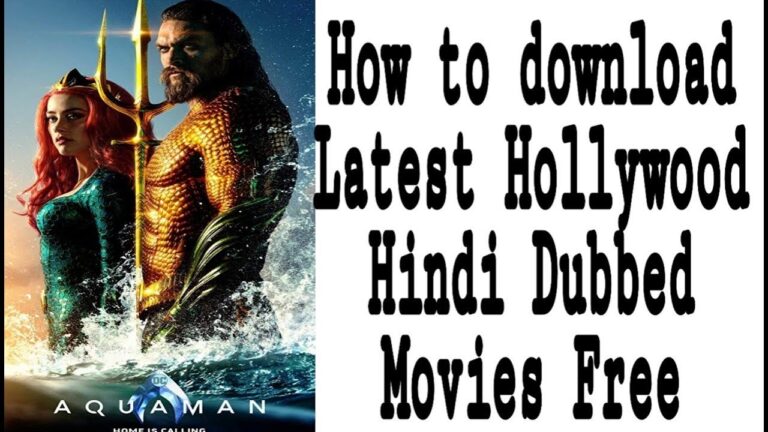Read search query in splunk for more information.
Splunk is a software that works with data to extract information from it, analyze it to make a clear opinion on a topic. The data which is mainly processed by Splunk is the machine data which includes the logs of IoT devices, mobiles, apps, etc. With the help of Big data, Splunk can not only analyze the machine or unstructured data but also analyze the data from a, particularly defined dataset.

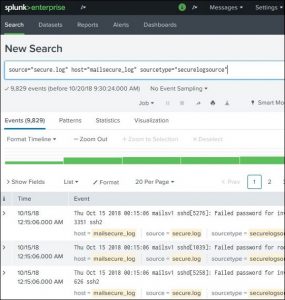
Searching in Splunk is based on the index of the data present in the dataset, for which whenever the new data is injected, it is first indexed to provide smooth and faster searching.
The data searching in Splunk can be done in multiple forms like using the host, server names, source, and source type in order to get better outcomes.
To perform a new search in Splunk, first, you need to load the data and then go for the new search by entering the multiple keywords which we discussed above. Splunk also allows the use of wildcard characters and the use of logical operators AND/OR to perform the search.
You can refine your search by selecting the text from the result and clicking add to the search option.
Learn more about Splunk from the Video :
https://www.youtube.com/watch?v=eVTTnf2wYZg