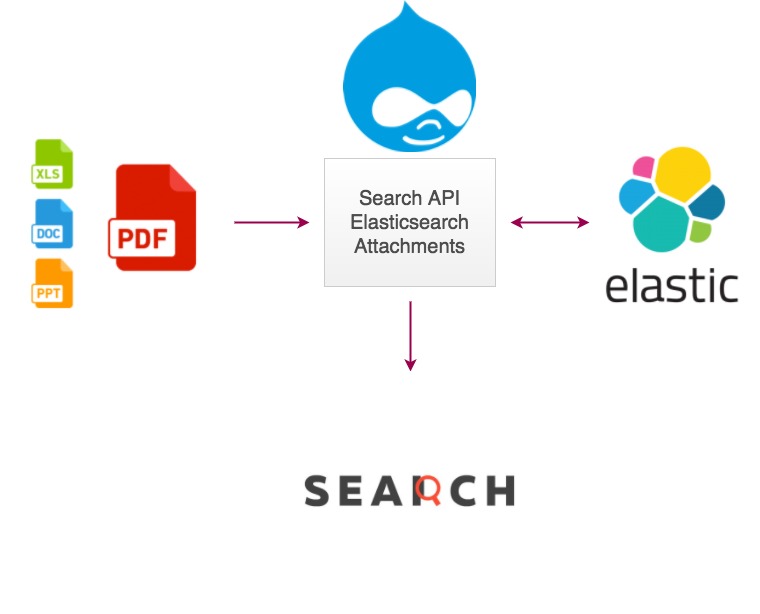PDF files are tricky. If you have a bunch of them and want to find one particular file, then you will have to know the title. Conventional searches do not index content inside PDFs. This means that you cannot search for PDFs with queries related to the content. Luckily there is another way to search multiple PDF files.
Search inside multiple PDF files at once
There are multiple ways to create a PDF search engine. In this post, the easiest of the lot is mentioned. For this to work, you will need to have your PDF hosted somewhere with a publically accessible URL. It does not matter if the URL is password protected. Once this is done, you are ready to set up the search.
- Navigate to https://cse.expertrec.com/newuser?platform=cse and signup with your Google ID.
- Enter the URL to your PDFs when prompted (it will say website URL but it’s the same thing). You can select a server location near you and add the URL of your sitemap if you wish to. These will be auto-detected otherwise.
- You can play around with the settings and customize the UI as the crawl runs. Once it is complete, you can check out a fully functional demo before taking the search to your website.
- You can then take the search to your website with little to no effort. All you need to do is to paste the code snippet available on the dashboard on your website. If you wish to integrate it elsewhere, then drop an email to support@expertrec.com
ExpertRec comes with more customization options that you can explore. You can read this article to find a more detailed guide on the installation and configuration. Like mentioned before, this is not the only way to make a searchable set of PDFs. The good part here is that it is easy to do and also works with scanned PDFs. If you have scanned PDFs in the list and want to make them searchable as well, then drop an email to support@expertrec.com stating the same. OCR is not enabled by default so you will not be able to make searchable scanned PDFs without contacting support.