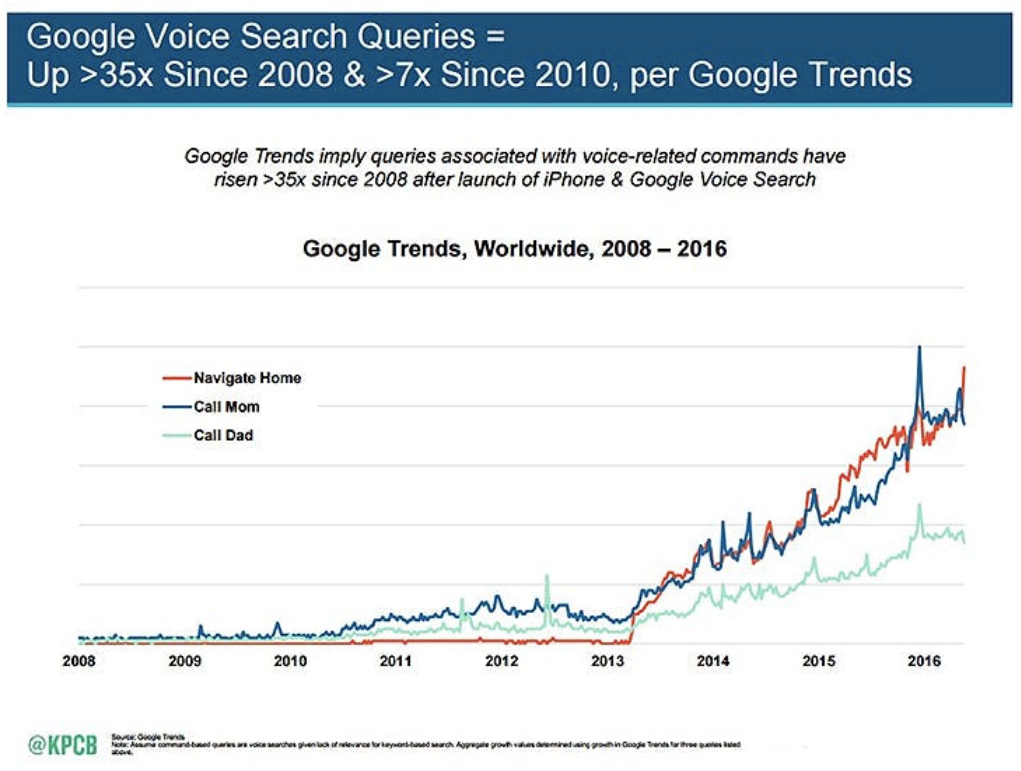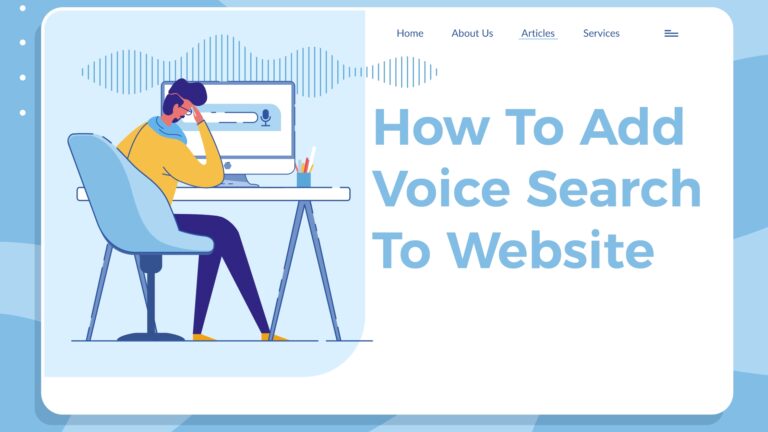Read google voice search opera for more information.

How to use google voice search opera. Here are easy steps-
- Install the opera extension install chrome extensions in opera from here. This extension will allow you to install Chrome Extensions allows you to install extensions from Google Chrome Web Store in your Opera browser.
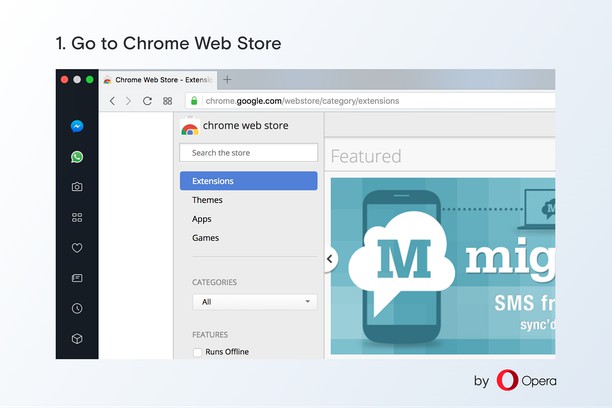
- Go to chrome voice search app. Click ‘Add to Opera’ button. Click the ‘Install’ button in the Extensions Manager. Now you will be able to add voice search in opera browser.